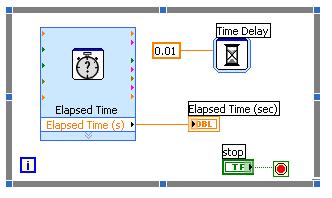- Subscribe to RSS Feed
- Mark Topic as New
- Mark Topic as Read
- Float this Topic for Current User
- Bookmark
- Subscribe
- Mute
- Printer Friendly Page
Enquing Button Strings
03-21-2010 04:06 PM
- Mark as New
- Bookmark
- Subscribe
- Mute
- Subscribe to RSS Feed
- Permalink
- Report to a Moderator
03-21-2010 04:13 PM - edited 03-21-2010 04:14 PM
- Mark as New
- Bookmark
- Subscribe
- Mute
- Subscribe to RSS Feed
- Permalink
- Report to a Moderator
You had essentially what was a format string (but it should be %d, not d%) but didn't use it in a Format Into String.
Then proceeded to place your button number into the enqueue element as a timeout value.
It should be

03-21-2010 04:46 PM
- Mark as New
- Bookmark
- Subscribe
- Mute
- Subscribe to RSS Feed
- Permalink
- Report to a Moderator
03-21-2010 07:48 PM - edited 03-21-2010 07:50 PM
- Mark as New
- Bookmark
- Subscribe
- Mute
- Subscribe to RSS Feed
- Permalink
- Report to a Moderator
03-21-2010 09:10 PM
- Mark as New
- Bookmark
- Subscribe
- Mute
- Subscribe to RSS Feed
- Permalink
- Report to a Moderator
What do you mean by data collecting?
What is it you are trying to do with the upper loop? I looks like you have a state machine packed in after dequeue functions, but there is no logical reason for the way the state machine runs relative the data being dequeued. Why would you take an element off the queue just to stick it onto the front of the queue again?
03-22-2010 11:58 PM
- Mark as New
- Bookmark
- Subscribe
- Mute
- Subscribe to RSS Feed
- Permalink
- Report to a Moderator
03-23-2010 04:08 PM
- Mark as New
- Bookmark
- Subscribe
- Mute
- Subscribe to RSS Feed
- Permalink
- Report to a Moderator
03-23-2010 04:16 PM
- Mark as New
- Bookmark
- Subscribe
- Mute
- Subscribe to RSS Feed
- Permalink
- Report to a Moderator
Hi Drexel,
Thanks for posting. This article describes in detail how to implement producer/consumer design pattern. And there is a great example attached at the bottom of it.
I hope this helps! Let us know your progress.
National Instruments
Applications Engineer
Visit ni.com/gettingstarted for step-by-step help in setting up your system.
03-26-2010 05:00 PM - edited 03-26-2010 05:00 PM
- Mark as New
- Bookmark
- Subscribe
- Mute
- Subscribe to RSS Feed
- Permalink
- Report to a Moderator
Hi Tejinder,
I was able to successfully use the produce/consumer design using that article for reference. One thing that I am having difficulties in deals with timing. I want to be able to find the elapsed time or the amount of time each button was on. Here is what I have been trying to do.
03-26-2010 06:05 PM - edited 03-26-2010 06:08 PM
- Mark as New
- Bookmark
- Subscribe
- Mute
- Subscribe to RSS Feed
- Permalink
- Report to a Moderator
One way to do this is to use something like the elapsed time express VI. The attached VI is an example of how this VI works. Perhaps you can then implement something similar, whereby this VI is called based on your button being on and stopped when your button is off.
National Instruments
Applications Engineer
Visit ni.com/gettingstarted for step-by-step help in setting up your system.