Turn on suggestions
Auto-suggest helps you quickly narrow down your search results by suggesting possible matches as you type.
Showing results for
Topic Options
- Subscribe to RSS Feed
- Mark Topic as New
- Mark Topic as Read
- Float this Topic for Current User
- Bookmark
- Subscribe
- Mute
- Printer Friendly Page
Dynamically Changing a Control's Property
Active Participant
06-28-2007 06:40 PM
Options
- Mark as New
- Bookmark
- Subscribe
- Mute
- Subscribe to RSS Feed
- Permalink
- Report to a Moderator
I have a button whose text I would like to constantly change based on
whether or not other buttons are pressed/depressed.
So I wired up all the conditional buttons to a couple of nested AND
vis. Now I have the output
of a single AND that has TRUE (yes change the text of that other
button) or FALSE (leave that other button text alone).
I also created a property node for the button whose caption I want to
change.
My question is, how do I connect these together. The property Caption
takes in a string, which would be fine, I could
create a constant string equal to the new text, but how would that
connect to my boolean operator?
BTW, is there a n-input and gate available?
whether or not other buttons are pressed/depressed.
So I wired up all the conditional buttons to a couple of nested AND
vis. Now I have the output
of a single AND that has TRUE (yes change the text of that other
button) or FALSE (leave that other button text alone).
I also created a property node for the button whose caption I want to
change.
My question is, how do I connect these together. The property Caption
takes in a string, which would be fine, I could
create a constant string equal to the new text, but how would that
connect to my boolean operator?
BTW, is there a n-input and gate available?
Proven Zealot
06-28-2007 09:25 PM
Options
- Mark as New
- Bookmark
- Subscribe
- Mute
- Subscribe to RSS Feed
- Permalink
- Report to a Moderator
>> ...how would that connect to my boolean operator?
Use the Select node found on the Comparison palette.
>> BTW, is there a n-input and gate available?
Yes there is. Look on the Boolean palette. It's called Compound Arithmetic.
Certified Professional Instructor
Certified LabVIEW Architect
LabVIEW Champion
"... after all, He's not a tame lion..."
For help with grief and grieving.
Use the Select node found on the Comparison palette.
>> BTW, is there a n-input and gate available?
Yes there is. Look on the Boolean palette. It's called Compound Arithmetic.
Certified Professional Instructor
Certified LabVIEW Architect
LabVIEW Champion
"... after all, He's not a tame lion..."
For help with grief and grieving.
Member
06-28-2007 09:26 PM
Options
- Mark as New
- Bookmark
- Subscribe
- Mute
- Subscribe to RSS Feed
- Permalink
- Report to a Moderator
Hi,
Here is an example of what you can do. Try it out. I hope it works for. For an n-input and gate, you can have a boolean array and use the and array elements to and all the elements in the array. The array can have n-elements.
Hope that helps,
Tim
Here is an example of what you can do. Try it out. I hope it works for. For an n-input and gate, you can have a boolean array and use the and array elements to and all the elements in the array. The array can have n-elements.
Hope that helps,
Tim
Knight of NI
06-28-2007 09:27 PM - edited 06-28-2007 09:27 PM
Options
- Mark as New
- Bookmark
- Subscribe
- Mute
- Subscribe to RSS Feed
- Permalink
- Report to a Moderator
Case Structure.
Look at below. The false case as nothing in it since you said you don't want to change the caption if the first button is false
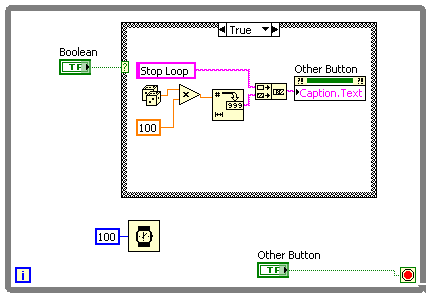
Message Edited by Ravens Fan on 06-28-2007 10:28 PM
Wow. 3 messages in 2 minutes.
Message Edited by Ravens Fan on 06-28-2007 10:30 PM
Download All
Virus scan in progress. Please wait to download attachments.
06-29-2007 04:40 PM
Options
- Mark as New
- Bookmark
- Subscribe
- Mute
- Subscribe to RSS Feed
- Permalink
- Report to a Moderator
Thanks!
I have a long way to go in learning Labview... I wouldnt have never
come up with a solution like that! 🙂
Ravens Fan wrote:
> Case Structure.
>
> Look at below. The false case as nothing in it since you said you don't want to change the caption if the first button is false
> <img src="http://forums.ni.com/attachments/ni/170/256034/2/Example_BD.png">
> Message Edited by Ravens Fan on 06-28-2007 10:28 PM
>
> Wow. 3 messages in 2 minutes.Message Edited by Ravens Fan on 06-28-2007 10:30 PM
>
>
> Untitled 1.vi:
> http://forums.ni.com/attachments/ni/170/256034/1/Untitled 1.vi
>
>
> Example_BD.png:
> http://forums.ni.com/attachments/ni/170/256034/2/Example_BD.png
I have a long way to go in learning Labview... I wouldnt have never
come up with a solution like that! 🙂
Ravens Fan wrote:
> Case Structure.
>
> Look at below. The false case as nothing in it since you said you don't want to change the caption if the first button is false
> <img src="http://forums.ni.com/attachments/ni/170/256034/2/Example_BD.png">
> Message Edited by Ravens Fan on 06-28-2007 10:28 PM
>
> Wow. 3 messages in 2 minutes.Message Edited by Ravens Fan on 06-28-2007 10:30 PM
>
>
> Untitled 1.vi:
> http://forums.ni.com/attachments/ni/170/256034/1/Untitled 1.vi
>
>
> Example_BD.png:
> http://forums.ni.com/attachments/ni/170/256034/2/Example_BD.png
