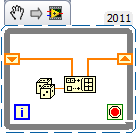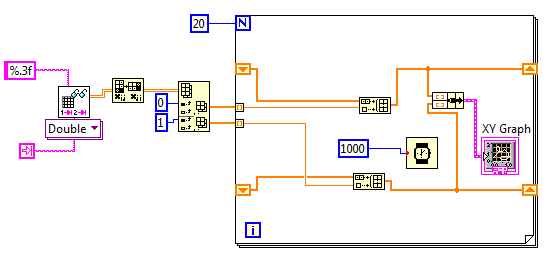- Subscribe to RSS Feed
- Mark Topic as New
- Mark Topic as Read
- Float this Topic for Current User
- Bookmark
- Subscribe
- Mute
- Printer Friendly Page
Drawing a graph from an Excel file one value at a time
04-12-2017 09:35 AM
- Mark as New
- Bookmark
- Subscribe
- Mute
- Subscribe to RSS Feed
- Permalink
- Report to a Moderator
Hi!
I'm trying to create a Labview program that draws an XY graph using pairs of values from an Excel file.
I was able to find some examples of similar programs, but wasn't able to make them work. Even more, I need my program to build graphs gradually, say one pair of values every second. How do I do that?
Sorry if I'm asking something obvious & thanks in advance.
04-12-2017 09:37 AM - edited 04-12-2017 09:38 AM
- Mark as New
- Bookmark
- Subscribe
- Mute
- Subscribe to RSS Feed
- Permalink
- Report to a Moderator
Hi Cube,
I was able to find some examples of similar programs, but wasn't able to make them work
So you have a VI with some errors, but you don't want to share this VI with us.
Do you expect any substantial help for this VI?
I need my program to build graphs gradually, say one pair of values every second. How do I do that?
Use a loop: add one point per iteration to your plot. Have the loop iterate once per second…
04-12-2017 11:52 AM
- Mark as New
- Bookmark
- Subscribe
- Mute
- Subscribe to RSS Feed
- Permalink
- Report to a Moderator
Yeah, sorry. Should've attached VIs to the original post.
I can't get them to draw graphs using values from the Excel files I specify.
04-13-2017 12:57 AM
- Mark as New
- Bookmark
- Subscribe
- Mute
- Subscribe to RSS Feed
- Permalink
- Report to a Moderator
Hi Cube,
I can't get them to draw graphs using values from the Excel files I specify.
As much as I see those VIs will draw a plot from your spreadsheet data. (Please don't call them "Excel files"!)
When you want to draw them point by point you need to put the graphs into the FOR loops - as I wrote above!
04-13-2017 03:07 AM
- Mark as New
- Bookmark
- Subscribe
- Mute
- Subscribe to RSS Feed
- Permalink
- Report to a Moderator
add one point per iteration to your plot
Alright, and how do I do that?
I realize that the answers to my questions are obvious to you, but please understand that my knowledge of LabView is extremely limited.
04-13-2017 03:39 AM - edited 04-13-2017 03:41 AM
- Mark as New
- Bookmark
- Subscribe
- Mute
- Subscribe to RSS Feed
- Permalink
- Report to a Moderator
Hi Cube,
could you provide your VI for LV2014 (as you did in your last message)?
To add one data point to an array in a loop is usually done like this:
I guess you have seen this (or very similar) while taking the free beginner courses, offered in the "Getting Started" section in the header of the LabVIEW board!?
04-13-2017 04:51 AM
- Mark as New
- Bookmark
- Subscribe
- Mute
- Subscribe to RSS Feed
- Permalink
- Report to a Moderator
Looks like I've finally made it work.
Thanks a lot for your help, GerdW!
Here's what I got:
04-13-2017 04:54 AM - edited 04-13-2017 04:55 AM
- Mark as New
- Bookmark
- Subscribe
- Mute
- Subscribe to RSS Feed
- Permalink
- Report to a Moderator
Hi Cube,
two notes:
- you should initialize the shift registers
- usually you don't need to wire the iteration count of the FOR loop when you use autoindexing input tunnels…
(3rd note: use AutoCleanup before uploading images of your code…)