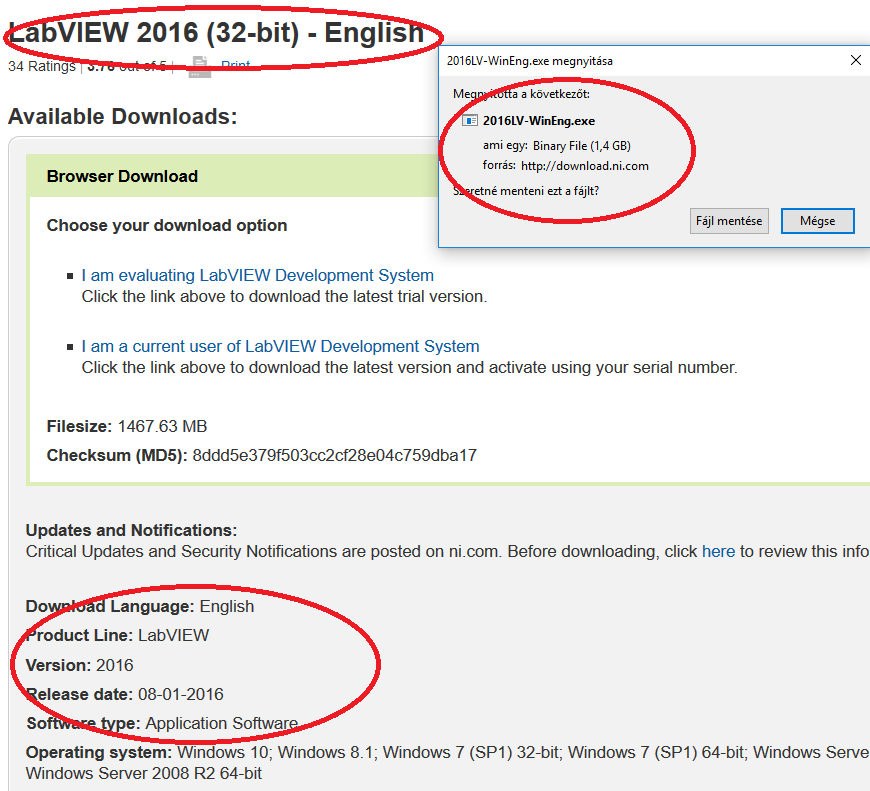- Subscribe to RSS Feed
- Mark Topic as New
- Mark Topic as Read
- Float this Topic for Current User
- Bookmark
- Subscribe
- Mute
- Printer Friendly Page
Download link for LabVIEW 2016 and 2014
Solved!01-20-2018 02:42 AM
- Mark as New
- Bookmark
- Subscribe
- Mute
- Subscribe to RSS Feed
- Permalink
- Report to a Moderator
Hi Community,
I am looking for a download link for both LV2016 (more important) and LV2014 (less important).
thx!
Solved! Go to Solution.
01-20-2018 02:43 AM
- Mark as New
- Bookmark
- Subscribe
- Mute
- Subscribe to RSS Feed
- Permalink
- Report to a Moderator
It took 2 sec to google for the link 😉
Here it comes:
http://search.ni.com/nisearch/app/main/p/ap/tech/lang/en/pg/1/sn/n8:28,ssnav:pdl/
01-20-2018 02:51 AM
- Mark as New
- Bookmark
- Subscribe
- Mute
- Subscribe to RSS Feed
- Permalink
- Report to a Moderator
You really didnt find it, I was on this page after my 2s of googling as well. Clicking to the LV2016 link then navigating thru that extremely confusing screen about "choose your application" (damn... just give me LV2016!), you get a page with a blue download button, which links to LV2017 and not LV2016. Mega confusing.
The button links to: http://ftp.ni.com/evaluation/labview/ekit/other/downloader/2017LV-WinEng.exe
which I have changed to "2016LV-WinEng.exe" and it does download something now. Fingers crossed that its the right version.
I have a hard time understanding why ni makes it so difficult for users to download versions they have paid for.
01-20-2018 03:31 AM
- Mark as New
- Bookmark
- Subscribe
- Mute
- Subscribe to RSS Feed
- Permalink
- Report to a Moderator
It is not that difficult. I agree that the text is a bit confusing, but just click on the "I am a current user of..." link, and you get a file name which explicitly indicates the version: "2016LV-WinEng.exe"!
01-20-2018 03:42 AM
- Mark as New
- Bookmark
- Subscribe
- Mute
- Subscribe to RSS Feed
- Permalink
- Report to a Moderator
Ah ok... so if you click to the "I am evaluating" option then it downloads 2017, it you click to "I am a current user of..." then it downloads 2016. Sweet...
01-20-2018 03:47 AM
- Mark as New
- Bookmark
- Subscribe
- Mute
- Subscribe to RSS Feed
- Permalink
- Report to a Moderator
@1984 wrote:
Ah ok... so if you click to the "I am evaluating" option then it downloads 2017, it you click to "I am a current user of..." then it downloads 2016. Sweet...
I guess the reason is that, you cannot evaluate older versions? But i am not sure...
Or NI does not want people to download older versions for evaluation (even if it works...)?
01-20-2018 04:08 AM - edited 01-20-2018 04:09 AM
- Mark as New
- Bookmark
- Subscribe
- Mute
- Subscribe to RSS Feed
- Permalink
- Report to a Moderator
It could be just that I am dumber than the average user, but I still find this really confusing. Would be way more obvious if the options would be "Evaluate the latest version (LV2017)" and "Download this older version (LV2016)"
Nonetheless the problem is solved, thanks for your help.
01-20-2018 04:49 AM
- Mark as New
- Bookmark
- Subscribe
- Mute
- Subscribe to RSS Feed
- Permalink
- Report to a Moderator
@1984 wrote:
It could be just that I am dumber than the average user, but I still find this really confusing. Would be way more obvious if the options would be "Evaluate the latest version (LV2017)" and "Download this older version (LV2016)"
Nonetheless the problem is solved, thanks for your help.
No, you are not dumb 🙂 NI could make their websites give better UX, I agree...
01-20-2018 08:36 AM
- Mark as New
- Bookmark
- Subscribe
- Mute
- Subscribe to RSS Feed
- Permalink
- Report to a Moderator
The two options are a new thing. It's a bit strange. It's also a tad confusing that both say "latest version"
For older versions, the download links only work if you have a service plan.
10-15-2018 04:58 PM
- Mark as New
- Bookmark
- Subscribe
- Mute
- Subscribe to RSS Feed
- Permalink
- Report to a Moderator
Link no longer works.
You get 2018 and 2017 (today).