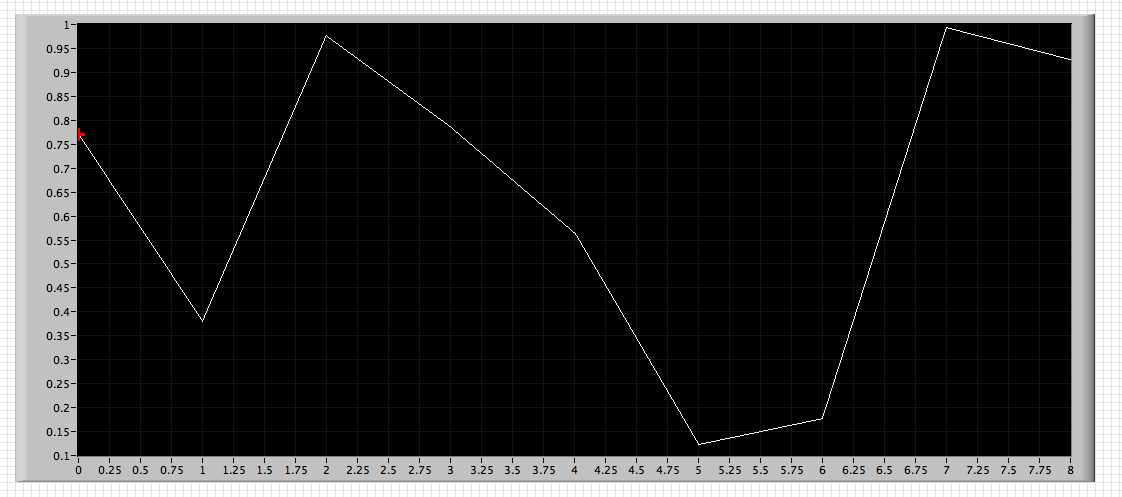- Subscribe to RSS Feed
- Mark Topic as New
- Mark Topic as Read
- Float this Topic for Current User
- Bookmark
- Subscribe
- Mute
- Printer Friendly Page
Doubt about matrix or array
Solved!03-28-2014 05:26 PM
- Mark as New
- Bookmark
- Subscribe
- Mute
- Subscribe to RSS Feed
- Permalink
- Report to a Moderator
The english language has enough idiosyncracies to fill books. It is not better, and probably worse than most other languages. We are just used to it. 😄
03-29-2014 02:29 PM
- Mark as New
- Bookmark
- Subscribe
- Mute
- Subscribe to RSS Feed
- Permalink
- Report to a Moderator
I'm drawing the lines in white color. But can I change the color of just one line, like red one, and the others continuing at the white color?
Because when I try to change the color, it changes the color of all lines.
Regards
03-29-2014 02:42 PM
- Mark as New
- Bookmark
- Subscribe
- Mute
- Subscribe to RSS Feed
- Permalink
- Report to a Moderator
@shockst wrote:
I'm drawing the lines in white color. But can I change the color of just one line, like red one, and the others continuing at the white color?
Because when I try to change the color, it changes the color of all lines.
Are you referring to any particular post? What are "the lines"?
Attach a VI to illustrate what you are trying to do.
03-29-2014 03:04 PM
- Mark as New
- Bookmark
- Subscribe
- Mute
- Subscribe to RSS Feed
- Permalink
- Report to a Moderator
If you run my .vi, it will generate random lines at the graph.
That lines are data that I'm receiving, and I'm drawing them (I'm simulating a track that my car is doing). If I want to change the
color of a specific data, how can I do that?
I used the property node-> plot -> plot color. But it changes the color of teh all plot.
03-29-2014 03:10 PM
- Mark as New
- Bookmark
- Subscribe
- Mute
- Subscribe to RSS Feed
- Permalink
- Report to a Moderator
A plot can only have a single color. To display multiple colors, you need to graph to multiple plots.
03-29-2014 03:14 PM
- Mark as New
- Bookmark
- Subscribe
- Mute
- Subscribe to RSS Feed
- Permalink
- Report to a Moderator
Please do not post VIs which run forever! Replace your false constant wired to the loop termination terminal with a front panel boolean control, such as a Stop button.
It is still not clear exactly what you want. With regard to the image below are you trying to change the color of the segment from X=5 to X=6 with a different color?
One way to do that is to have separate plots for each color. Initialize all the arrays with NaN (Not a Number). NaN values do not plot. Then as you read the data use Replace Array Subset to put the new data into the plot which has the color you want for that segment. You may need to put segment endpoints into both plots.
Lynn
03-29-2014 03:18 PM
- Mark as New
- Bookmark
- Subscribe
- Mute
- Subscribe to RSS Feed
- Permalink
- Report to a Moderator
Thanks Lynn. it is exacly that what I want.
I will try what you said.
Regards.
03-29-2014 03:25 PM
- Mark as New
- Bookmark
- Subscribe
- Mute
- Subscribe to RSS Feed
- Permalink
- Report to a Moderator
I would strongly recommend to use a 2D picture for this.
03-29-2014 03:32 PM - edited 03-29-2014 05:24 PM
- Mark as New
- Bookmark
- Subscribe
- Mute
- Subscribe to RSS Feed
- Permalink
- Report to a Moderator
try this rough draft ...
03-29-2014 04:43 PM
- Mark as New
- Bookmark
- Subscribe
- Mute
- Subscribe to RSS Feed
- Permalink
- Report to a Moderator
uowwww... that code will help me a lot
Thanks!!!!