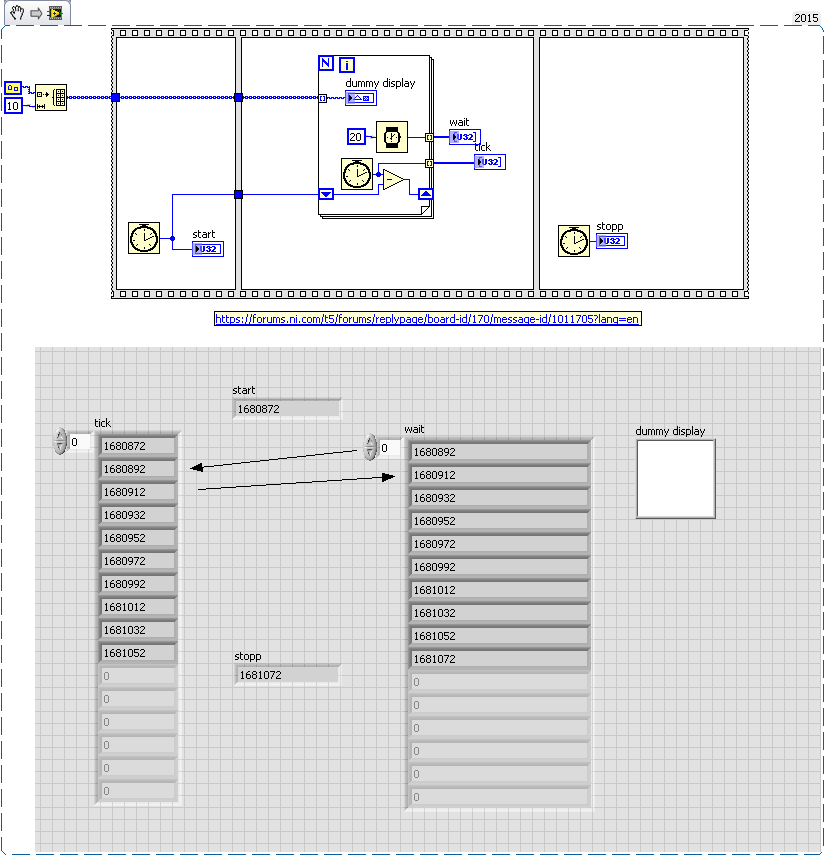- Subscribe to RSS Feed
- Mark Topic as New
- Mark Topic as Read
- Float this Topic for Current User
- Bookmark
- Subscribe
- Mute
- Printer Friendly Page
- « Previous
-
- 1
- 2
- Next »
Display Series of Images at 60Hz in "Slideshow Mode"
Solved!04-07-2017 03:31 AM
- Mark as New
- Bookmark
- Subscribe
- Mute
- Subscribe to RSS Feed
- Permalink
- Report to a Moderator
Hi agin,
you still don't use autoindexing in the display loop…
(Another hint: the wait function has an output giving you the same value as TickCount: no need to use two functions… And there are a lot coercion dots in your image. And why do you need BuildArray act on your 1D array of images?)
How many images are to be displayed? Can you verify the loop count?
04-07-2017 04:54 AM - edited 04-07-2017 04:56 AM
- Mark as New
- Bookmark
- Subscribe
- Mute
- Subscribe to RSS Feed
- Permalink
- Report to a Moderator
agin wrote:
I added the tick function in with shift registers to time the for loop in milliseconds. I am a little miffed, because if I set the wait time to 20ms, and I display 100 pictures in the for loop, then I expect a time of 2000ms. However, the tick time is about 1000ms (it varies from 1000~1080ms). It seems the time is always halved. When I change the wait time to 50ms, the tick time is ~2500ms.
Thoughts?
gerdw,
thanks for the hint about the wait function's output
04-10-2017 05:16 AM - edited 04-10-2017 05:20 AM
- Mark as New
- Bookmark
- Subscribe
- Mute
- Subscribe to RSS Feed
- Permalink
- Report to a Moderator
This VI is quite similar to yours, and with a couple of exceptions of 51-52ms, they all loop at 50, as expected. (you calculate the time wrong)
/Y
04-11-2017 10:55 AM
- Mark as New
- Bookmark
- Subscribe
- Mute
- Subscribe to RSS Feed
- Permalink
- Report to a Moderator
Yamaeda,
Thanks for the additional help. I will take a look at that. I also noticed that when I loop the pictures at 50fps (20ms), some of the white boxes do not appear. The picture display seems to skip some of the boxes if the fps is too high. This was verified by recording the screen with an iphone video camera, and slowing the video down to watch each frame. However, when I drop the fps down to around 20fps, all the boxes appear.
Thanks,
04-11-2017 11:14 AM
- Mark as New
- Bookmark
- Subscribe
- Mute
- Subscribe to RSS Feed
- Permalink
- Report to a Moderator
04-11-2017 02:30 PM
- Mark as New
- Bookmark
- Subscribe
- Mute
- Subscribe to RSS Feed
- Permalink
- Report to a Moderator
Hi cbutcher,
Yes, that is important question. I believe we recorded it at 240 fps -- a new capability of the newer iphones.
04-11-2017 03:04 PM
- Mark as New
- Bookmark
- Subscribe
- Mute
- Subscribe to RSS Feed
- Permalink
- Report to a Moderator
Don't forget that unless you're using a fancy high frame rate monitor it will probably be updating at the standard 60 Hz. If you're outputting at 50Hz there will be some issues. Since the monitor's display frequency is not synced to your output frames you'll get artifacts like missing sections, tearing, jagged edges, etc. on some frames. The expensive displays can fix that too using frame synchronizing tricks but I don't think you'll find those in LabVIEW. ![]()
04-11-2017 07:13 PM
- Mark as New
- Bookmark
- Subscribe
- Mute
- Subscribe to RSS Feed
- Permalink
- Report to a Moderator
Hi NIquist,
Thanks for the reply. Good point. I have been running Labview and the VI on my laptop, which I assume has a 60Hz screen. I have a 144Hz monitor here, and I plugged in the HDMI port from laptop to this monitor. I used duplicate screen function from Windows. Just from visual inspection, I can definitely see that some blocks are missing when run at 50Hz on the 144Hz monitor. I think this is an accurate test. I'm not sure if running labview on my desktop with the 144Hz monitor will make any difference from running labview from the laptop and simply duplicating the screen to the 144Hz monitor.
Thanks,
- « Previous
-
- 1
- 2
- Next »