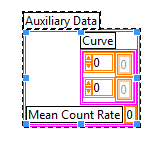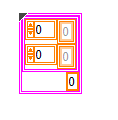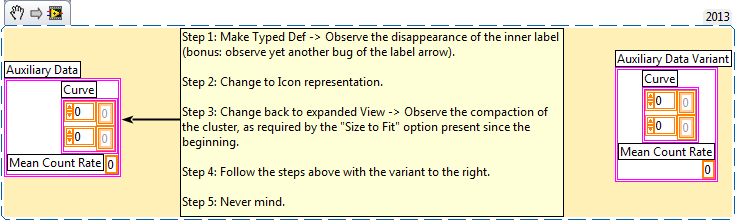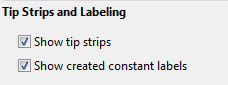- Subscribe to RSS Feed
- Mark Topic as New
- Mark Topic as Read
- Float this Topic for Current User
- Bookmark
- Subscribe
- Mute
- Printer Friendly Page
Disappearing label oddity
10-21-2014 10:58 AM
- Mark as New
- Bookmark
- Subscribe
- Mute
- Subscribe to RSS Feed
- Permalink
- Report to a Moderator
When I create a Typed Def from this constant:
here is what my constant looks like after the process:
Where are the labels gone?
Note: they are actually hidden, as proven by the fact that if I double-click the new typed def constant (to change it into an icon) and then double-click it again (to revert it back to a expanded version), I get this:
Tested in LV 2013 SP1 64 bits
- Tags:
- X_Question
10-21-2014 11:23 AM
- Mark as New
- Bookmark
- Subscribe
- Mute
- Subscribe to RSS Feed
- Permalink
- Report to a Moderator
I've never thought of it as strange; I've always thought it was convenient. You can always use context help to see what's inside. Just goes to show you that there are as many opinions as there are people. 😉
(Mid-Level minion.)
My support system ensures that I don't look totally incompetent.
Proud to say that I've progressed beyond knowing just enough to be dangerous. I now know enough to know that I have no clue about anything at all.
Humble author of the CLAD Nugget.
10-21-2014 11:27 AM
- Mark as New
- Bookmark
- Subscribe
- Mute
- Subscribe to RSS Feed
- Permalink
- Report to a Moderator
What about "resize to fit"? It is not applied after the labels are cleaned up.
Just shows that not everyone has the same understanding of what consistent rules mean...
10-21-2014 12:41 PM - edited 10-21-2014 12:42 PM
- Mark as New
- Bookmark
- Subscribe
- Mute
- Subscribe to RSS Feed
- Permalink
- Report to a Moderator
@X. wrote:
What about "resize to fit"? It is not applied after the labels are cleaned up.
Just shows that not everyone has the same understanding of what consistent rules mean...
What about adding new information in your last post? Just goes to show not everyone remembers to put all the pertinent info into their first post before offering up a witty remark.
(Mid-Level minion.)
My support system ensures that I don't look totally incompetent.
Proud to say that I've progressed beyond knowing just enough to be dangerous. I now know enough to know that I have no clue about anything at all.
Humble author of the CLAD Nugget.
10-21-2014 02:19 PM
- Mark as New
- Bookmark
- Subscribe
- Mute
- Subscribe to RSS Feed
- Permalink
- Report to a Moderator
Not sure what you are saying, but I was expressing my puzzlement regarding the behavior of the IDE (which I did not discover today, just bothered to post about it only now).
Here's the starting point (plus bonus) for everyone to play with:
10-21-2014 04:49 PM
- Mark as New
- Bookmark
- Subscribe
- Mute
- Subscribe to RSS Feed
- Permalink
- Report to a Moderator
@X. wrote:
Not sure what you are saying, but I was expressing my puzzlement regarding the behavior of the IDE (which I did not discover today, just bothered to post about it only now).
Here's the starting point (plus bonus) for everyone to play with:
Haha so you were talking about National Instruments not being consistent. It sounded like you were saying that I had no idea what consistency meant.
I could've sworn that the auto-resize after typedef'ing worked for me in LV 2013. I'll have to check it out when I get home.
Sorry for the misunderstanding.
(Mid-Level minion.)
My support system ensures that I don't look totally incompetent.
Proud to say that I've progressed beyond knowing just enough to be dangerous. I now know enough to know that I have no clue about anything at all.
Humble author of the CLAD Nugget.
10-21-2014 11:59 PM
- Mark as New
- Bookmark
- Subscribe
- Mute
- Subscribe to RSS Feed
- Permalink
- Report to a Moderator
It behaves EXACTLY as you described it!
(Mid-Level minion.)
My support system ensures that I don't look totally incompetent.
Proud to say that I've progressed beyond knowing just enough to be dangerous. I now know enough to know that I have no clue about anything at all.
Humble author of the CLAD Nugget.
10-22-2014 11:24 AM
- Mark as New
- Bookmark
- Subscribe
- Mute
- Subscribe to RSS Feed
- Permalink
- Report to a Moderator
So does it in LV 2014.
10-22-2014 01:52 PM
- Mark as New
- Bookmark
- Subscribe
- Mute
- Subscribe to RSS Feed
- Permalink
- Report to a Moderator
Hi X,
If you go to the Tools menu >> Options…>> Block Diagram and also Enviroment, make sure to check the boxes that allow you to see labels by default (see screenshots). It looks like it is simply hiding them and not getting rid of them. Please give this a try a let me know if it works.
Regards,
Kruiz17

10-22-2014 05:37 PM - edited 10-22-2014 05:39 PM
- Mark as New
- Bookmark
- Subscribe
- Mute
- Subscribe to RSS Feed
- Permalink
- Report to a Moderator
@Kruiz17: I did change the options to what you show and things are getting worse.
Let me explain.
I launched LV just to check this stuff (clean start).
Opened my demo VI (see snipet above) and went right to the options.
Changed things as advised (my settings, which I had lived happily with so far, were slightly different).
Then went to the left cluster and tried to Type Def it.
First surprise, LV asked me to save the changes to the control...
???
I first declined, blaming it on some local space-time warping fluke and tried again.
Same dialog!
OK... So I save the "control" and take a look at my diagram cluster constant: it is still not a typed def!
Of course things behave exactly the same way with the cluster to the right.
Now you have some explaining to do...
EDIT: when I reverted to my original options settings, then the cluster typed def process went again as I described above.
So apparently, when I change the environment options, things get totally bezerk (at least from my point of view)?!