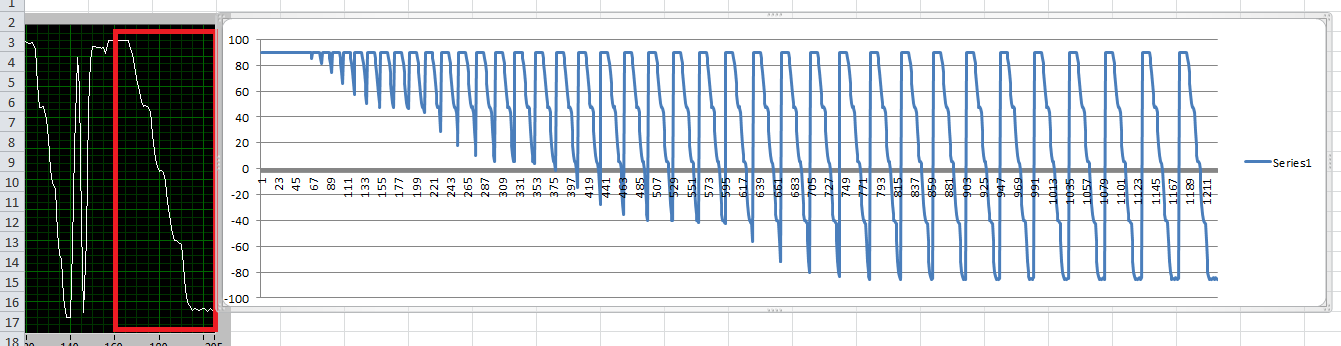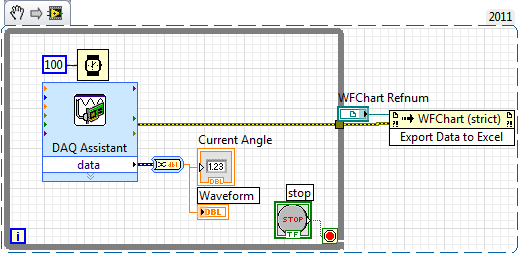- Subscribe to RSS Feed
- Mark Topic as New
- Mark Topic as Read
- Float this Topic for Current User
- Bookmark
- Subscribe
- Mute
- Printer Friendly Page
Data in waveform doesn't match data in excel file
04-04-2012 11:16 AM
- Mark as New
- Bookmark
- Subscribe
- Mute
- Subscribe to RSS Feed
- Permalink
- Report to a Moderator
Using a potentiometer to measure angle rotation. All was working well until we discovered we had to change up the way we were doing things for various reasons. We also got new pots. The pots we got are 10 turn, so they don't have as much variation in resistance from say 90 degrees to 45 degrees, but they are very linear and that makes me happy. Before I was calibrating using a loop that I made, it worked well for what I was doing before but now that things have changed, I started using the calibration on the DAQ Assistant.
I have the output from the DAQ Assistant going to a waveform so we can monitor it, then to an exported file. It should be the same data. However, the waveform is beautiful and shows us exactly what it should, and the excel file is just garbage. Random numbers with lots of 90s thrown in there for no apparent reason. I really don't understand what's going on.
Can someone look at this for me and tell me what I'm doing wrong?
(Oh, and I added that image to the excel file to show what the waveform looked like. The data in the red box should be what is in the chart during the time I was recording data to the excel file)
04-04-2012 04:03 PM
- Mark as New
- Bookmark
- Subscribe
- Mute
- Subscribe to RSS Feed
- Permalink
- Report to a Moderator
Why is the Data Collected Indicator a 2-D Array? Your DAQ assistant is returning a single scalar. Shouldn't it be a 1-D array?
Similarly why are you writing a 2-D array into your spreadsheet file when you're really just inserting a single point in each iteration?
04-04-2012 04:25 PM - edited 04-04-2012 04:34 PM
- Mark as New
- Bookmark
- Subscribe
- Mute
- Subscribe to RSS Feed
- Permalink
- Report to a Moderator
OH NO! In addition to Taki's absolutely spot on analisys.
The data is in the excel file.
RECURSIVELY!
What are you thinking!!! just right-click on your chart>> Export Plot data to Excel. You can even do it porgramatically. with an invoke node. Look ma no write required.
"Should be" isn't "Is" -Jay