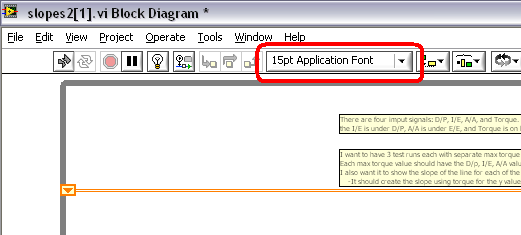- Subscribe to RSS Feed
- Mark Topic as New
- Mark Topic as Read
- Float this Topic for Current User
- Bookmark
- Subscribe
- Mute
- Printer Friendly Page
Data Processing Question
07-15-2009 10:45 AM
- Mark as New
- Bookmark
- Subscribe
- Mute
- Subscribe to RSS Feed
- Permalink
- Report to a Moderator
I have a question regarding the flow of my data through my VI. As an overview, I am collecting 3 rotation signals (D/P, I/E, and A/A) and 1 torque signal. What I am trying to do is calculate the slope of the rotational stiffness line, and I would like to show the maximum torque and what the 3 degrees of rotation are at that point. The complicated part comes in to play now: I want to have a botton that allows me to select which test I am on (of the three tests: D/P then I/E then A/A. For each test I need it to print the slope, the max torque, and the three rotation values at the max torque.
I have attached my VI to show what I have tried, but it doesnt work (partly because I cant figure out how to correctly hook up all the components). What I am trying to do goes way beyond the level of understanding, so I appreciate your help!
Please tell me if this doesnt make sense and I will try to reword it.
07-15-2009 09:02 PM
- Mark as New
- Bookmark
- Subscribe
- Mute
- Subscribe to RSS Feed
- Permalink
- Report to a Moderator
I modified VI so that the enum control will control a case structure to send the data to the appropriate indicator. I also cleaned up some lost bits of code not doing anything. And also fixed your fonts which were too tiny to read on your comments and icon labels.
As for your calculation of slope, I don't understand your application enough to figure out where that data would come from in your VI.
07-17-2009 01:34 PM
- Mark as New
- Bookmark
- Subscribe
- Mute
- Subscribe to RSS Feed
- Permalink
- Report to a Moderator
Ravens Fan,
What you have isnt quite what I wanted, but it got me back on the tracks. If you would take a look at it and make sure it makes sense I would appreciate it.
I am still having trouble with the slopes. It currently just gives the instantaneous slope...because I dont have a shift register, but I am not exactly sure how to set the shift register up. Any hints?
I have attached the VI.
Also, my fonts are still very small, how did you fix them?
07-17-2009 02:25 PM
- Mark as New
- Bookmark
- Subscribe
- Mute
- Subscribe to RSS Feed
- Permalink
- Report to a Moderator
You could use a shift register on the while loop and the 'append signals' express vi (on the signal manipulation palette) to append the signals (old data + new data). Then, your slope should be correct.
To re-size text, select the text and then click on the font selector on the toolbar... or just do CTRL+ for larger font.
"There is a God shaped vacuum in the heart of every man which cannot be filled by any created thing, but only by God, the Creator, made known through Jesus." - Blaise Pascal
07-17-2009 02:31 PM
- Mark as New
- Bookmark
- Subscribe
- Mute
- Subscribe to RSS Feed
- Permalink
- Report to a Moderator
This should work.
"There is a God shaped vacuum in the heart of every man which cannot be filled by any created thing, but only by God, the Creator, made known through Jesus." - Blaise Pascal