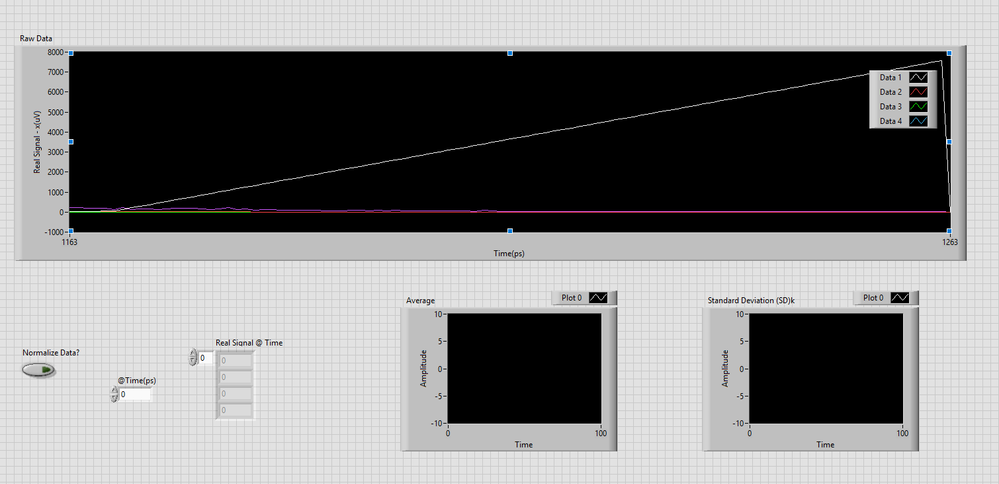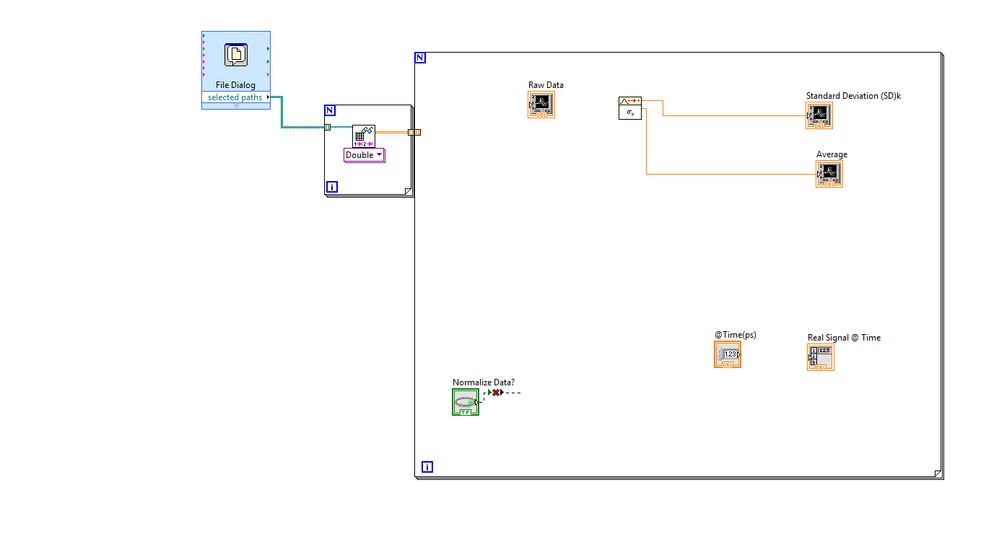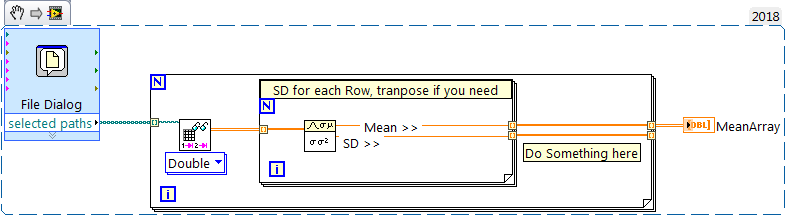- Subscribe to RSS Feed
- Mark Topic as New
- Mark Topic as Read
- Float this Topic for Current User
- Bookmark
- Subscribe
- Mute
- Printer Friendly Page
Data Analysis Program Help
03-17-2019 03:51 PM
- Mark as New
- Bookmark
- Subscribe
- Mute
- Subscribe to RSS Feed
- Permalink
- Report to a Moderator
Hello everyone, I need a little help with a data analysis program that I am trying to build. I included some screen captures to show where I'm at. I imported data sets from Microsoft word documents into my VI and I wanted to plot the raw data, the standard deviation, and the mean of all the data sets as a function of time. I also wanted to include a normalize data button (highest value of the data sets being 1 with the lesser values being fractions of 1) and the ability to determine the value at a specified time (inputted by the user). I really don't know how to wire what I have to make my program work and where to go from here or if I'm missing somethings. Any and all help/input would be much appreciated.
Thank You,
Aaron
03-17-2019 04:48 PM
- Mark as New
- Bookmark
- Subscribe
- Mute
- Subscribe to RSS Feed
- Permalink
- Report to a Moderator
It is usually better to attach the vi instead of a picture. It looks you are using the point by point Standard Deviation, look in the Statistics palette for the one that takes a 1d array. Just wire it in your for loop, connect the outputs to the other side of the for loop, make sure you select indexing, and then you will have an array of SD for each row in your data set.
mcduff
03-17-2019 05:04 PM
- Mark as New
- Bookmark
- Subscribe
- Mute
- Subscribe to RSS Feed
- Permalink
- Report to a Moderator
Thanks for the reply, I wasnt aware that you could attach a VI. If I can attach it quick would there be any chance you could show me what you mean? I just started using labview a couple weeks ago so everything is a little foreign to me still. I've tried a couple different wirings/actions and cant get anything to work the way I want it to.
03-17-2019 05:28 PM
- Mark as New
- Bookmark
- Subscribe
- Mute
- Subscribe to RSS Feed
- Permalink
- Report to a Moderator
Something like this:
2016 VI attached
03-17-2019 06:08 PM
- Mark as New
- Bookmark
- Subscribe
- Mute
- Subscribe to RSS Feed
- Permalink
- Report to a Moderator
It says I'm running an older version of labview so I was unable to open your attached file. I went ahead and tried out what you suggested but I keep getting a broken wire running into my PBP SD. I tried uploading my Vi but I dont see the option to upload a file. Heres another picture.....
03-17-2019 06:31 PM - edited 03-17-2019 06:32 PM
- Mark as New
- Bookmark
- Subscribe
- Mute
- Subscribe to RSS Feed
- Permalink
- Report to a Moderator
What version are you using? 2010 version attached.
mcduff
03-17-2019 09:53 PM - edited 03-17-2019 09:56 PM
- Mark as New
- Bookmark
- Subscribe
- Mute
- Subscribe to RSS Feed
- Permalink
- Report to a Moderator
I'm running labview 2015, thanks again for the VI's and I figured out what I was doing wrong in terms of why I was getting broken wires. I'm 100% positive that my waveform graphs are incorrect though, the data sets I'm plotting vary greatly but my waveform charts for my raw data/SD/Mean are essentially displaying a graph of y=x. Any suggestions on how to troubleshoot this? Also, any suggestions on how to normalize the y -axis for all the data sets? I figured a True/False Boolean couple with a case structure would do the trick but I haven't a clue on how to code it lol.
03-17-2019 09:59 PM
- Mark as New
- Bookmark
- Subscribe
- Mute
- Subscribe to RSS Feed
- Permalink
- Report to a Moderator
Attach your vi with some default data.
mcduff
03-18-2019 07:47 AM
- Mark as New
- Bookmark
- Subscribe
- Mute
- Subscribe to RSS Feed
- Permalink
- Report to a Moderator
Here's a picture of my response:
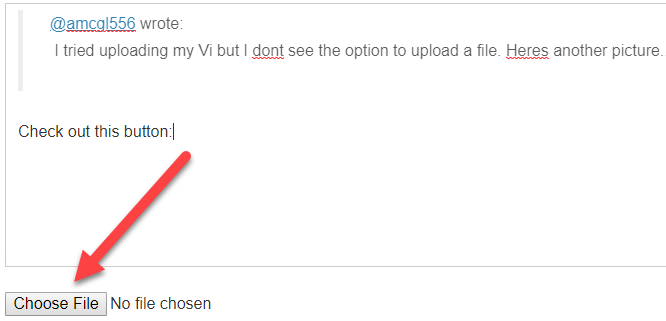
Bob Schor
03-18-2019 08:07 AM - edited 03-18-2019 08:09 AM
- Mark as New
- Bookmark
- Subscribe
- Mute
- Subscribe to RSS Feed
- Permalink
- Report to a Moderator
I just realized the browse button on the bottom left is how you upload files lol. I just uploaded my VI with the 4 word files that contain my data sets.