- Subscribe to RSS Feed
- Mark Topic as New
- Mark Topic as Read
- Float this Topic for Current User
- Bookmark
- Subscribe
- Mute
- Printer Friendly Page
Darren's Weekly Nugget 09/21/2009
09-21-2009 12:02 PM - edited 09-21-2009 12:06 PM
- Mark as New
- Bookmark
- Subscribe
- Mute
- Subscribe to RSS Feed
- Permalink
- Report to a Moderator
If you have multiple LabVIEW versions installed on your machine , there is a quick way to specify which version of LabVIEW you want to use to open a VI in Windows Explorer. You can customize the "Send To" pull-right menu with your own shortcuts:
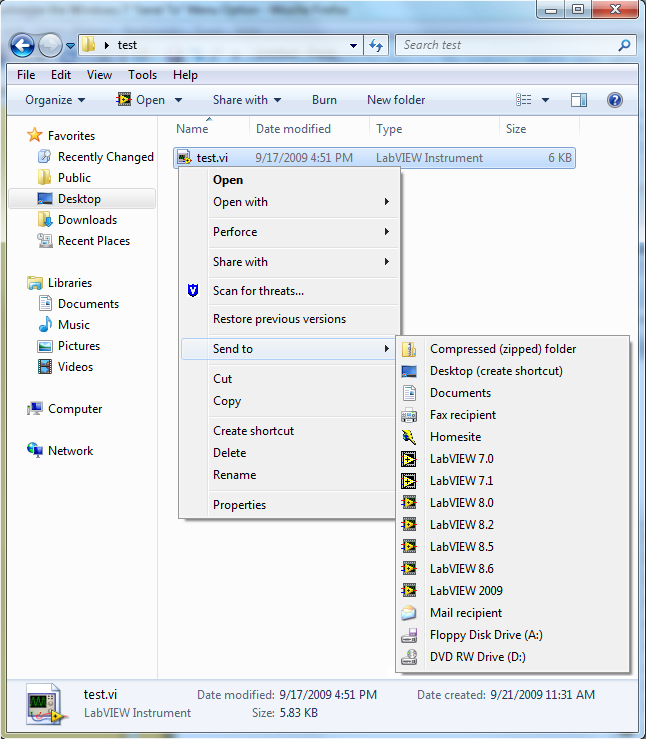
To customize this pull-right menu, simply place the desired shortcut(s) in the following location, depending on your Windows version:
- Windows XP - C:\Documents and Settings\[your username]\SendTo
- Windows Vista/Windows 7 - C:\Users\[your username]\AppData\Roaming\Microsoft\Windows\SendTo
P.S. - No nugget next week. Look for a new one on October 5th!
09-21-2009 12:59 PM
- Mark as New
- Bookmark
- Subscribe
- Mute
- Subscribe to RSS Feed
- Permalink
- Report to a Moderator
Sweet! Great idea for sure.
*Tear for no nugget next week*
[will work for kudos]
09-21-2009 01:45 PM
- Mark as New
- Bookmark
- Subscribe
- Mute
- Subscribe to RSS Feed
- Permalink
- Report to a Moderator
I think it should be mentioned that this will not work under all circumstances. If you have two versions of LabVIEW open (say you opened 8.0 then 8.5) and you right click the file send to LabVIEW 8.0, it will open it with LabVIEW 8.5.
This is because versions of LabVIEW talk to eachother via DDE, and will open the VI with the last version of LabVIEW that you opened regardless of the version you selected. But this will only happen if the version of LabVIEW you want to open it with is already running, and it was not the last to be opened.
I've been working on a fix for this, where it finds what versions of LabVIEW that are running and switches to that version. The application isn't done yet but I'll post it when it is.
Unofficial Forum Rules and Guidelines
Get going with G! - LabVIEW Wiki.
17 Part Blog on Automotive CAN bus. - Hooovahh - LabVIEW Overlord
09-21-2009 02:48 PM
- Mark as New
- Bookmark
- Subscribe
- Mute
- Subscribe to RSS Feed
- Permalink
- Report to a Moderator
Hooovahh wrote:I think it should be mentioned that this will not work under all circumstances. If you have two versions of LabVIEW open (say you opened 8.0 then 8.5) and you right click the file send to LabVIEW 8.0, it will open it with LabVIEW 8.5.
I'm not sure if it's because I'm running Windows 7, but I can't reproduce this. No matter what version(s) of LabVIEW I already have running, or which one I ran last, the correct version always opens the VI if I right-click and Send To.
09-21-2009 02:53 PM
- Mark as New
- Bookmark
- Subscribe
- Mute
- Subscribe to RSS Feed
- Permalink
- Report to a Moderator
I don't want to de-rail your thread, I'm just curious. In my case (XP SP3) if I run LabVIEW 7.1 (I run the actual EXE to make sure I'm doing it right) then run LabVIEW 8.0 (again the actual EXE) then go back and run the 7.1 EXE, LabVIEW 8.0 will be brought forward. This is an example of the two versions of LabVIEW talking to eachother and bringing forth the wrong version.
Are you telling me that in Windows 7 the right version of LabVIEW is brought forth? Or is just the Send To function working right?
Unofficial Forum Rules and Guidelines
Get going with G! - LabVIEW Wiki.
17 Part Blog on Automotive CAN bus. - Hooovahh - LabVIEW Overlord
09-21-2009 03:42 PM
- Mark as New
- Bookmark
- Subscribe
- Mute
- Subscribe to RSS Feed
- Permalink
- Report to a Moderator
Hooovahh wrote:
Are you telling me that in Windows 7 the right version of LabVIEW is brought forth? Or is just the Send To function working right?
When I just run the EXEs, I see the behavior you're describing. When I use the Send To menu options, everything seems to work as it should.
09-24-2009 04:20 AM
- Mark as New
- Bookmark
- Subscribe
- Mute
- Subscribe to RSS Feed
- Permalink
- Report to a Moderator
Darren wrote:
I'm running Windows 7
Purely out of topic, but wish to ask here to keep the query at one place reg Windows OS...
Will LV 7.0 & 7.1 run in Windows Vista & Windows 7 normally after installation in a new laptop or do I need to do anything extra (like a patch)? Because in those CDs, it has been marked as Windows 2000/Me/XP...
09-24-2009 11:25 AM
- Mark as New
- Bookmark
- Subscribe
- Mute
- Subscribe to RSS Feed
- Permalink
- Report to a Moderator
10-03-2009 03:27 AM
- Mark as New
- Bookmark
- Subscribe
- Mute
- Subscribe to RSS Feed
- Permalink
- Report to a Moderator
I cannot get this to work in my Vista HP machine.
I get the same behaviour as when double clicking.
Ton
Nederlandse
My LabVIEW Ideas
LabVIEW, programming like it should be!
10-05-2009 11:55 AM
- Mark as New
- Bookmark
- Subscribe
- Mute
- Subscribe to RSS Feed
- Permalink
- Report to a Moderator
TCPlomp wrote:I cannot get this to work in my Vista HP machine.
I get the same behaviour as when double clicking.
I'm really not sure what the problem could be at this point. There may very well be an obscure Explorer setting that is causing the difference in behavior.
