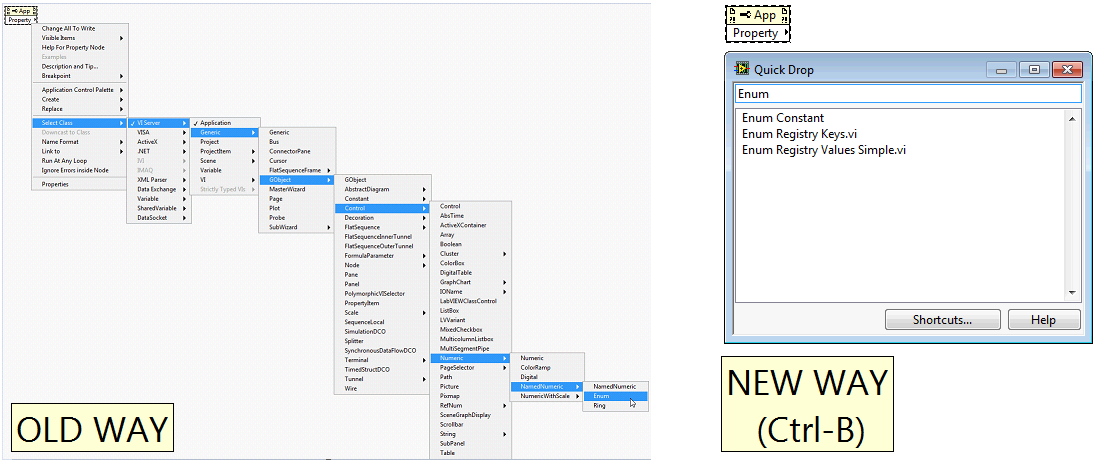- Subscribe to RSS Feed
- Mark Topic as New
- Mark Topic as Read
- Float this Topic for Current User
- Bookmark
- Subscribe
- Mute
- Printer Friendly Page
Darren's Weekly Nugget 08/24/2010
08-25-2010 01:16 AM
- Mark as New
- Bookmark
- Subscribe
- Mute
- Subscribe to RSS Feed
- Permalink
- Report to a Moderator
@oyester wrote:
I'm just trying to say that I understand what that other guy was saying. I think my boss is nuts but he is terrified of losing the week or two that upgrading will cost us. And my supervisor, bless his heart, keeps saying that if it works don'f fix it. You tell me how to deal with attitudes like that.
You can't deal with attitudes like that until the next version of LV includes a great new feature which will make your life or your code so much better (you always need to express this in terms of $ for managers). THEN you can upgrade.
I had the same problem before until I found an application which wouldn't work with non-daq-mx drivers (Due to a mix of complications and bugs). Due to this single application we upgraded from 6.1 to 8.20. IF we never had that problem, I'd probably still be on 6.1.
But where do you go to learn of such great new features? Darren's Nuggets is a great place to start.
08-25-2010 11:21 AM
- Mark as New
- Bookmark
- Subscribe
- Mute
- Subscribe to RSS Feed
- Permalink
- Report to a Moderator
@oyester wrote:
And I want to upgrade. It's been two years now and I'm thinking about finding somewhere else to work. Do you know anyone who wants to hire a 60 year old man with a CLAD and a heart condition? There are places where objectifying the code will make things much neater and more manageable. There are workarounds that we had to use to get around "features" that the new code might have fixed up. There are improvements to the application builder that I can't wait to try out.
I'm just trying to say that I understand what that other guy was saying. I think my boss is nuts but he is terrified of losing the week or two that upgrading will cost us. And my supervisor, bless his heart, keeps saying that if it works don'f fix it. You tell me how to deal with attitudes like that.
Oyester: I feel your pain. I'm 58. 5 years ago I had a stent put in my ventricular artery. I can't get decent insurance as a contractor. I got very lucky and just today found a full time position with Westinghouse. I'm going to take their offer. I will be using the latest version of Labview because this will be a brand new project. I'm counting my blessings. I can only suggest that you keep looking. There are opportunities for us older guys with years of experience. They are just rare. So keep looking. Good luck to you.
If the project was an older one, I would probably be stuck with an older version of Labview. New projects are a great time to upgrade. Or having to upgrade an older project to make it more modern. You have to put it in terms of $$$s for management to bite. If you can show that the upgrade will save time in code developement and maintenance, then you have a better chance to upgrade.
08-25-2010 11:54 AM
- Mark as New
- Bookmark
- Subscribe
- Mute
- Subscribe to RSS Feed
- Permalink
- Report to a Moderator
I'm really intersted in what you are discussing, but it's moving far away from the nugget. Shouldn't we make a new thread on breakpoint? Especially the 'I'm old' topic is really worth a long, long discussion (I personally still have decades before being 'old`, but I think it's a very important topic for all of us). The same goes with the 'how do I make my managers to go for a newer version' issue (I'm lost with 7.1).
As I was only a reader here, I'd ask you to start the new thread(s) instead of doing it myself.
Please take this not as a reminder for some 'netiquette', but because I want to get more attention on these topics.
Felix
08-25-2010 12:18 PM - edited 08-25-2010 12:19 PM
- Mark as New
- Bookmark
- Subscribe
- Mute
- Subscribe to RSS Feed
- Permalink
- Report to a Moderator
@f. Schubert wrote:
I'm really intersted in what you are discussing, but it's moving far away from the nugget. Shouldn't we make a new thread on breakpoint?
Look for the newly created "I'm old" thread on breakpoint.
Apologies to Darren. I didn't mean to hijack your thread. You are doing a great service to this community. Keep it up.
08-25-2010 03:57 PM - edited 08-25-2010 04:02 PM
- Mark as New
- Bookmark
- Subscribe
- Mute
- Subscribe to RSS Feed
- Permalink
- Report to a Moderator
I'm sorry. It was not my intention to hijack this thread. Now, could anyone tell me what "breakpoint" is?
08-25-2010 04:10 PM - edited 08-25-2010 04:12 PM
- Mark as New
- Bookmark
- Subscribe
- Mute
- Subscribe to RSS Feed
- Permalink
- Report to a Moderator
Breakpoint is a board for off-topic discussions. Stuff that doesn't really have to do with LabVIEW or hardware or anything. Just a social board.
A new thread has been started on that board for this conversation.
08-25-2010 10:05 PM
- Mark as New
- Bookmark
- Subscribe
- Mute
- Subscribe to RSS Feed
- Permalink
- Report to a Moderator
Ok, to get this thread back on topic, I figured I'd post a screenshot to better illustrate this feature that I, as a UI and scripting developer, use dozens, sometimes hundreds, of times a day. Here's a somewhat pathological case...changing a property node to the 'Enum' class. The method on the left is the familiar right-click menu hell of VI Server classes, and the method on the right is Ctrl-Space > type 'Enum' > Ctrl-B:
I think that anybody who deals a lot with VI Server, whether for UI or scripting apps, is going to benefit a great deal from using this feature.
08-25-2010 10:43 PM
- Mark as New
- Bookmark
- Subscribe
- Mute
- Subscribe to RSS Feed
- Permalink
- Report to a Moderator
I'm going to be honest here... I don't think I'll ever be good enough at LabVIEW to have enough of the object class library memorized for this feature to ever be useful for me. As a feeble mortal, I'm relegated to spelunking the class hierarchy menu mayhem.
But you have clearly demonstrated how this tool makes your job significantly faster, Darren. And subsequently, it takes less time for you to make other (less cranially intensive!) tools that have more mass appeal.
So, Kudos, because even though this tool does not directly increase my bottom line, increasing productivity of the toolmakers such as yourself leads to net gain for toolpushers such as myself.
08-26-2010 02:24 AM
- Mark as New
- Bookmark
- Subscribe
- Mute
- Subscribe to RSS Feed
- Permalink
- Report to a Moderator
Well, Jack, you could create an RCF plugin (or a QDKS) which will pop up a dialog with a search box or a tree, both features which exist in the class browser (Ctrl+Shift+B). The only trick is getting the list of all the VI server classes. Maybe Darren can help with that if you ask nicely and quietly.
___________________
Try to take over the world!
08-26-2010 07:25 AM
- Mark as New
- Bookmark
- Subscribe
- Mute
- Subscribe to RSS Feed
- Permalink
- Report to a Moderator
@tst wrote:
Well, Jack, you could create an RCF plugin (or a QDKS) which will pop up a dialog with a search box or a tree, both features which exist in the class browser (Ctrl+Shift+B). The only trick is getting the list of all the VI server classes. Maybe Darren can help with that if you ask nicely and quietly.
(I don't understand how this relates to my comment...)