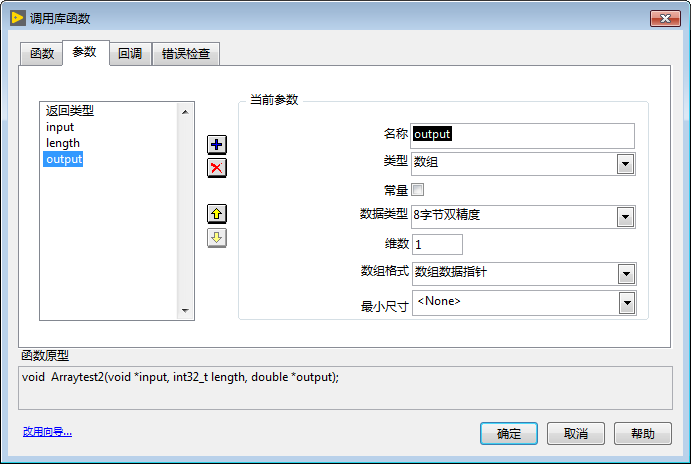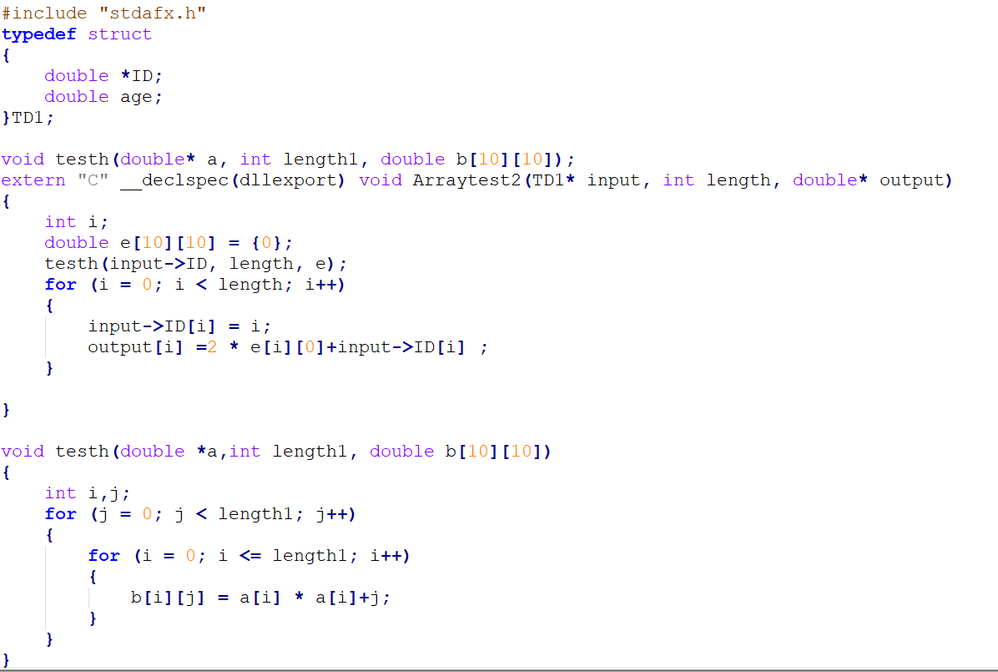From Friday, January 17th 11 PM CDT (January 18th 5 AM UTC) through Saturday, January 18th 11:30 AM CDT (January 18th 5:30 PM UTC), ni.com will undergo system upgrades that may result in temporary service interruption.
We appreciate your patience as we improve our online experience.
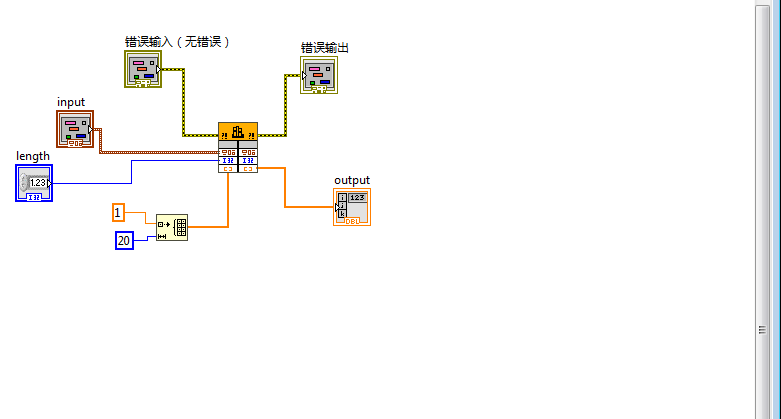
![)H}%LC24$F_3)6]R6CW9Y0I.png )H}%LC24$F_3)6]R6CW9Y0I.png](https://forums.ni.com/t5/image/serverpage/image-id/248579i45E2BB9B16EEA5FB/image-size/large?v=v2&px=999)
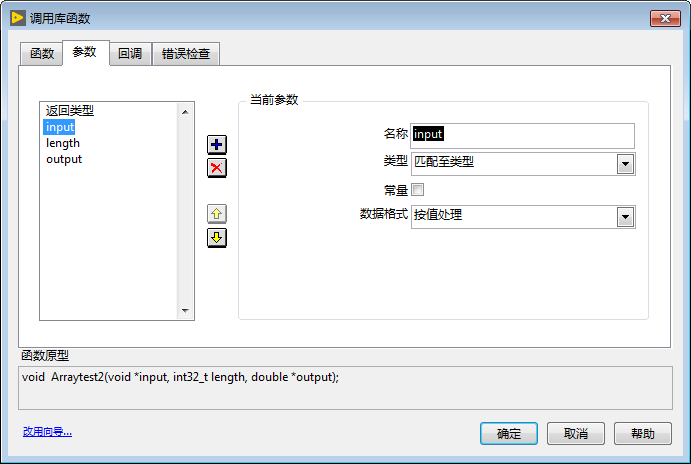
![FUY$Q$P$0A5B@O1T_9{]C2L.png FUY$Q$P$0A5B@O1T_9{]C2L.png](https://forums.ni.com/t5/image/serverpage/image-id/248581i8B974FA888B9852D/image-size/large?v=v2&px=999)