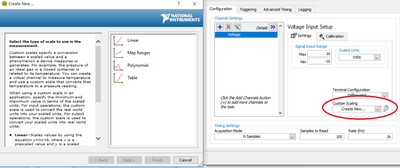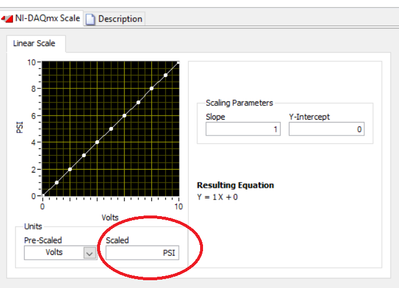- Subscribe to RSS Feed
- Mark Topic as New
- Mark Topic as Read
- Float this Topic for Current User
- Bookmark
- Subscribe
- Mute
- Printer Friendly Page
DAQmx no reading correct output
Solved!06-13-2017 10:20 AM
- Mark as New
- Bookmark
- Subscribe
- Mute
- Subscribe to RSS Feed
- Permalink
- Report to a Moderator
Hello,
I am using LV 2013. My system is setup where it's reading a thermocouple and a pressure transducer analog signal. This signal is coming from an Process Panel Reader (Omega DP25B-E) and going into the NI DAQ USB 6002. The DAQ is hooked to my PC via USB. Basically in my code I am trying to use the DAQmx Assistant to read the values coming from the Panel Reader (Thermocouple and Pressure Sensor).
The issue that I am having is, the data that I am reading from the DAQmx Assistant is not anywhere close to what the readout from the Omega Panel Reader is saying. Real values from the Panel Reader are in positive double digits, whereas the data from the DAQmx are negative for one number and in the giga range for another. I have checked my wiring and it all seems to be correct. I was wondering if anyone else has had this issue with either the NI-DAQ USB 6002 or with DAQmx Assistant?
Thanks in advance for any help!
SM
Solved! Go to Solution.
06-13-2017 01:05 PM
- Mark as New
- Bookmark
- Subscribe
- Mute
- Subscribe to RSS Feed
- Permalink
- Report to a Moderator
Another question that might help clarify. Does anyone know how to convert the voltage from the DAQmx for the pressure sensor, to an actual pressure unit, such as PSI? Do I need to input the formula manually or is there a conversion that can be done in DAQmx?
Thanks,
SM
06-13-2017 02:10 PM - edited 06-13-2017 02:14 PM
- Mark as New
- Bookmark
- Subscribe
- Mute
- Subscribe to RSS Feed
- Permalink
- Report to a Moderator
@Sman29 wrote:
Another question that might help clarify. Does anyone know how to convert the voltage from the DAQmx for the pressure sensor, to an actual pressure unit, such as PSI? Do I need to input the formula manually or is there a conversion that can be done in DAQmx?
Thanks,SM
You can use a DAQmx Scale for the conversion to PSI. For your other question the issue is most likely to be your DAQ Assistant settings.
EDIT: For the pressure transducer, how did you setup the analog output of the Panel Meter?
Ben64
06-13-2017 02:28 PM
- Mark as New
- Bookmark
- Subscribe
- Mute
- Subscribe to RSS Feed
- Permalink
- Report to a Moderator
Thanks for the reply!
How do I change the Scale? Is it the "Custom Scaling" or the "Scaled Units"?
I figured the issue was in the DAQmx Assistant, but that's the problem, I don't know how to fix it...
And I setup the Panel by just hard wiring straight into the NI DAQ per both devices' manuals. Not sure if that answered your question?
Thanks,
SM
06-16-2017 11:33 PM - edited 06-16-2017 11:35 PM
- Mark as New
- Bookmark
- Subscribe
- Mute
- Subscribe to RSS Feed
- Permalink
- Report to a Moderator
There are a couple of potential problems/solutions here - you can probably pick and choose as you please.
According to the manual for the Omega device, you can output either a voltage or current proportional to the input, or proportional to the difference between the input and the set point. The default is a current proportional to the input. Hopefully you have a voltage proportional to the input?
Then, you can set the scaling and offset. I'm not sure what the defaults are - it seems like there are detailed procedures to set these values which perhaps you've already carried out.
After that point, you should be able to read a voltage using (for example) the DAQmx Assistant. You can then use a custom scale to get this in PSI if you want. Two images are shown below from that process (carried out in the DAQmx Assistant).
First, I clicked Custom Scaling, and chose linear.
Then, I chose a name for the scale, and added a label (circled in the next window). This label doesn't mean anything beyond it naming the output unit.
Here you need to input the values that specify the conversion from Volts to PSI, according to your transducer. If it isn't linear, you can use one of the other configuration types.
One thing to be careful about is that when you set a scaled output, the Min/Max values in DAQ Assistant (or in DAQmx) are in the scaled unit.
06-17-2017 11:08 AM - edited 06-17-2017 11:09 AM
- Mark as New
- Bookmark
- Subscribe
- Mute
- Subscribe to RSS Feed
- Permalink
- Report to a Moderator
Sman29 a écrit :
And I setup the Panel by just hard wiring straight into the NI DAQ per both devices' manuals. Not sure if that answered your question?
Thanks,SM
No, that doesn't really answer my question. What you need to do is to wire the analog output of the panel meter to the DAQ. You need to enable and configure the analog output of the meter to output a voltage, you can probably select 0 to 10V or -10V to 10V (maybe -5 +5). Now you need to scale the output of the meter, assigning 0V or -10V to the min value of your sensor displayed on the meter, same thing for the max value. (as an example if your sensor range is 10 PSI to 200 PSI then if the pressure is 200PSI then the analog output value will be 10V, if the measure pressure is 10 PSI the analog output value of the meter will be 0V or -10V depending on the range you selected.
Once this is done now you can scale back this voltage to PSI using a DAQmx scale as shown by cbutcher.
Look at the panel meter manual section 4.10 Using output configuration.
Ben64