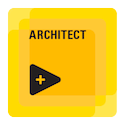Turn on suggestions
Auto-suggest helps you quickly narrow down your search results by suggesting possible matches as you type.
Showing results for
Topic Options
- Subscribe to RSS Feed
- Mark Topic as New
- Mark Topic as Read
- Float this Topic for Current User
- Bookmark
- Subscribe
- Mute
- Printer Friendly Page
- « Previous
-
- 1
- 2
- Next »
DAQAssisant falls over when using Vista Home Premimum and Vista Ultimate
02-15-2008 03:50 PM
Options
- Mark as New
- Bookmark
- Subscribe
- Mute
- Subscribe to RSS Feed
- Permalink
- Report to a Moderator
After 25 hours if of installing and de-installing and rebuiling my laptop with Labview 8.5 and Testand 4.0 running Vista, I have no luck what so ever, i have just re-built an older laptop and that has the same problems. Ihave downloadeded the lastest device drivers and i have tried 3 installation disc sets just in case one is corrupt. But no luck, any help would be greatful.
Active Participant
02-27-2008 03:11 AM
Options
- Mark as New
- Bookmark
- Subscribe
- Mute
- Subscribe to RSS Feed
- Permalink
- Report to a Moderator
Hi OCX,
This older laptop you re-built, I presume it is operating on Vista as well? Can I clarify that this is only happening on Vista when you open MAX? All other NI software you have got installed on your Vista machine run as nomal?
TobyD,
What version of LabVIEW are you running and are you able to post your screenshot of the error you get? Does this error occur when you place a specific express VI in your block diagram?
Regards,
This older laptop you re-built, I presume it is operating on Vista as well? Can I clarify that this is only happening on Vista when you open MAX? All other NI software you have got installed on your Vista machine run as nomal?
TobyD,
What version of LabVIEW are you running and are you able to post your screenshot of the error you get? Does this error occur when you place a specific express VI in your block diagram?
Regards,
Member
02-27-2008 11:27 AM
Options
- Mark as New
- Bookmark
- Subscribe
- Mute
- Subscribe to RSS Feed
- Permalink
- Report to a Moderator
Hi Kabul,
This error occurs any time I place or try to configure the Instrument I/O Assistant Express VI. I am running LV 8.5 on Vista. I have tried different versions of the drives and DAQ and I have uninstalled and reinstalled with no success.
Active Participant
02-28-2008 01:08 PM
Options
- Mark as New
- Bookmark
- Subscribe
- Mute
- Subscribe to RSS Feed
- Permalink
- Report to a Moderator
TobyD,
The I/O assistant is used to simplify VISA and GPIB functions, the VISA and 488.2 driver must be installed before trying to reinstall the assistant. Is this what you were doing? Take a look at this KB and let me know if the steps outlined are useful in any way.
Regards,
The I/O assistant is used to simplify VISA and GPIB functions, the VISA and 488.2 driver must be installed before trying to reinstall the assistant. Is this what you were doing? Take a look at this KB and let me know if the steps outlined are useful in any way.
Regards,
Member
02-28-2008 03:23 PM
Options
- Mark as New
- Bookmark
- Subscribe
- Mute
- Subscribe to RSS Feed
- Permalink
- Report to a Moderator
That took care of the problem. Thank you! I had tried to re-install the drivers, but then I hadn't gone back and re-installed the Instrument I/O assistant (I had tried that first).
- « Previous
-
- 1
- 2
- Next »