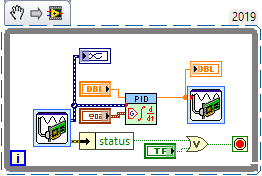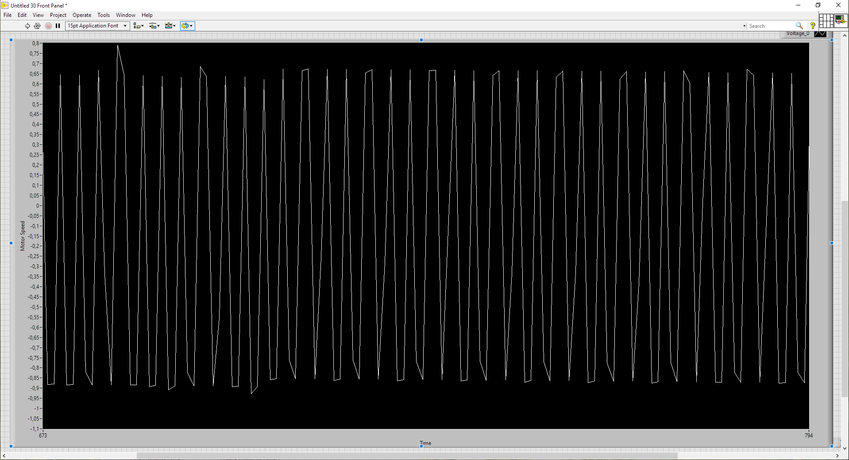- Subscribe to RSS Feed
- Mark Topic as New
- Mark Topic as Read
- Float this Topic for Current User
- Bookmark
- Subscribe
- Mute
- Printer Friendly Page
DAQ PID
01-19-2020 03:50 PM
- Mark as New
- Bookmark
- Subscribe
- Mute
- Subscribe to RSS Feed
- Permalink
- Report to a Moderator
Hi, I'm using LV 2019, USB-6341 and this VI:
By converting DDT to Scalar the output from PID looks like this:
My question is how to convert DDT to get output from PID without any data lost. Or maybe there is other way to use PID for DDT?
Thanks in advance for help 😉
01-20-2020
02:06 AM
- last edited on
12-19-2024
09:28 PM
by
![]() Content Cleaner
Content Cleaner
- Mark as New
- Bookmark
- Subscribe
- Mute
- Subscribe to RSS Feed
- Permalink
- Report to a Moderator
Hi Jakub,
all your terminals miss their label - why do you hide them? (And why don't you use more descriptive labels?)
@Jakub8888 wrote:
get output from PID without any data lost.
You don't lose any data from PID output, but you lose them at the PID input due to the coercion dot…
The PID expects a scalar DBL input, so you could convert your DDT wire to DBL.
But then you would throw away 999 of the 1000 samples you are reading per iteration, but there are several options:
- change the DAQAssistent to read 1 sample at 100Hz, then use FromDDT to convert to DBL…
- don't change the DAQAssistent, but use FromDDT to convert to an array of DBL. Then take the mean of that array…
In general I suggest to use plain DAQmx functions instead of the DAQAssistent!
01-20-2020 02:57 AM
- Mark as New
- Bookmark
- Subscribe
- Mute
- Subscribe to RSS Feed
- Permalink
- Report to a Moderator
Hi, thank you for your response.
@GerdW wrote:You don't lose any data from PID output, but you lose them at the PID input due to the coercion dot…
Yes, I know about that, I just misspoke.
I tried your solutions and got the following error:
That's probably because I need to acquire at least 200kS/s, otherwise my reading is useless.
Is there any solution for that?
01-20-2020 04:24 AM
- Mark as New
- Bookmark
- Subscribe
- Mute
- Subscribe to RSS Feed
- Permalink
- Report to a Moderator
@Jakub8888 wrote:
That's probably because I need to acquire at least 200kS/s, otherwise my reading is useless.
Is there any solution for that?
Use a FPGA?
Running a loop at 200kHz on Windows whilst doing calculations is probably unrealistic, and updating an output at that speed seems unlikely. Certainly having reliable timing for a loop at 200kHz is impossible.
On FPGA, this becomes quite a bit more straightforward.