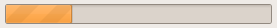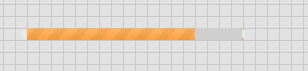- Subscribe to RSS Feed
- Mark Topic as New
- Mark Topic as Read
- Float this Topic for Current User
- Bookmark
- Subscribe
- Mute
- Printer Friendly Page
Customized Progress Bar
Solved!05-17-2013 09:51 AM - edited 05-17-2013 10:19 AM
- Mark as New
- Bookmark
- Subscribe
- Mute
- Subscribe to RSS Feed
- Permalink
- Report to a Moderator
Hello.
I'm trying to make a smart progress bar (similar to image) where it shows that feint diagonal dotted structure (or something similar) on the progress bar with the ability to change colour (i.e. light blue when operation successfull and red or light red when operation failed and maybe light orange (as shown) when finalising the process). Any ways of accomplishing this? Sorry, not much experiance in image editing. Everytime I look at photoshop I go ![]() .
.
Thanks
Kas
Solved! Go to Solution.
05-17-2013 10:28 AM
- Mark as New
- Bookmark
- Subscribe
- Mute
- Subscribe to RSS Feed
- Permalink
- Report to a Moderator
The color can be controlled using the property node for the progress bar. As for editing the graphics, it can be done, painfully, in Microsoft Powerpoint.
Certified LabVIEW Developer
Senior Test Engineer North Shore Technology, Inc.
Currently using LV 2012-LabVIEW 2018, RT8.5

05-17-2013 10:42 AM
- Mark as New
- Bookmark
- Subscribe
- Mute
- Subscribe to RSS Feed
- Permalink
- Report to a Moderator
My first thought would be to find a .NET progress bar which supports this and to call it.
If you can't, or if you want to go with pure LV, my second thought is drawing the progress bar yourself using the picture control, but that would require some code and would probably not look as nice.
My third thought is to open an image editor (Paint.NET is rather good if Photoshop scares you) and to create only the overlay as an external image. Essentially, you want a PNG which alternates between fully transparent and whitish semi transparent stripes (you can create vertical stripes and then rotate the image and crop it to get diagonal stripes). Then you simply overlay that image on top of your progress bar and you can change the color as as suggested before. If you don't want the stripes to be visible over the gray area then you will need something more complicated like putting the entire thing in a cluster and then moving the image programmatically as the bar fills. This might hint as to why my first thought was to take an existing control.
___________________
Try to take over the world!
05-17-2013 10:43 AM
- Mark as New
- Bookmark
- Subscribe
- Mute
- Subscribe to RSS Feed
- Permalink
- Report to a Moderator
Thanks LV.
Correct, the property node to programatically set colour, range etc. But my suffering is the "cosmetics". Thats what's got me stuck.
05-17-2013 10:51 AM
- Mark as New
- Bookmark
- Subscribe
- Mute
- Subscribe to RSS Feed
- Permalink
- Report to a Moderator
I was able to get fairly close just customizing the control in the editor (I only spent 10 minutes on it). Replace the background with the striped image and move the fill slider to the right side (the fill will cover the BG thus creating the effect). Unfortunately there is no way that I know of to control the colors this way. But you could have several colors of the same control.
05-17-2013 11:07 AM
- Mark as New
- Bookmark
- Subscribe
- Mute
- Subscribe to RSS Feed
- Permalink
- Report to a Moderator
Thanks guys.
Would it work if I Add sliders to the control and use different image/colour for each slide? I tried that in my end but everything started looking wrong.
Kas
05-17-2013 11:44 AM
- Mark as New
- Bookmark
- Subscribe
- Mute
- Subscribe to RSS Feed
- Permalink
- Report to a Moderator
Yep, just made it work with Don's suggestion.
Thanks
Kas