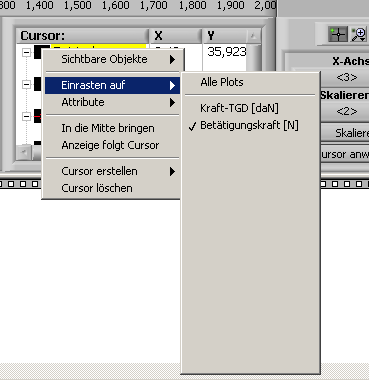- Subscribe to RSS Feed
- Mark Topic as New
- Mark Topic as Read
- Float this Topic for Current User
- Bookmark
- Subscribe
- Mute
- Printer Friendly Page
Cursor list "snap to plot"-Cleaning
03-25-2011 02:51 AM
- Mark as New
- Bookmark
- Subscribe
- Mute
- Subscribe to RSS Feed
- Permalink
- Report to a Moderator
Hi!
When I snap a cursor to a plot the context-menue shows lots of plots that arent actually in the graph anymore.
How can I clean that up?
Greets CtheR
03-25-2011 02:53 AM
- Mark as New
- Bookmark
- Subscribe
- Mute
- Subscribe to RSS Feed
- Permalink
- Report to a Moderator
Hi,
Have you removed them from the plot legend as well? Or are they still in there?
- Bjorn -
Have fun using LabVIEW... and if you like my answer, please pay me back in Kudo's 😉
LabVIEW 5.1 - LabVIEW 2012
03-25-2011 02:56 AM
- Mark as New
- Bookmark
- Subscribe
- Mute
- Subscribe to RSS Feed
- Permalink
- Report to a Moderator
Have you checked graph properties? There is remove option...
CLD Certified !!!!!
Do not forget to Mark solution and to give Kudo if problem is solved.
03-25-2011 04:18 AM
- Mark as New
- Bookmark
- Subscribe
- Mute
- Subscribe to RSS Feed
- Permalink
- Report to a Moderator
@ABC-Programs,
this looks promising!
What do you think is the best way to clear my plot-list up (programmaticaly) since I can only address the plots one by one and not as a whole?
Wiring an empty array to my xy-graph does not help. And when I remove the plot names the list looks like that:
@Gak : Hmm, this just deletes my cursor ffrom the list...
10-26-2018 11:40 PM
- Mark as New
- Bookmark
- Subscribe
- Mute
- Subscribe to RSS Feed
- Permalink
- Report to a Moderator
same issue with me