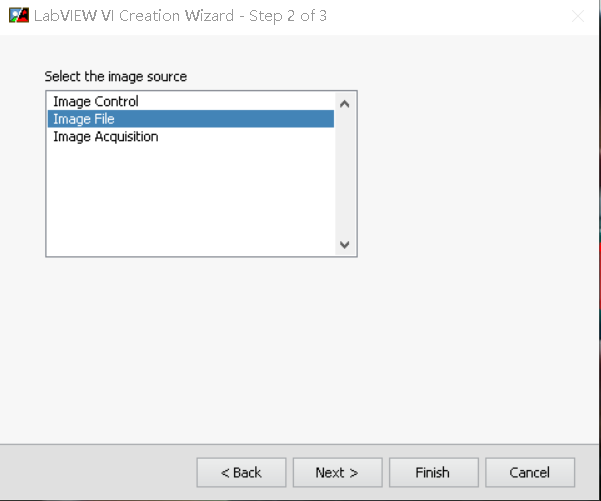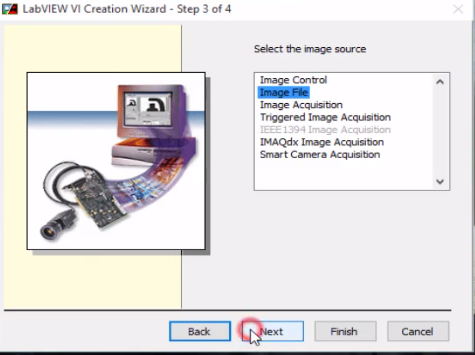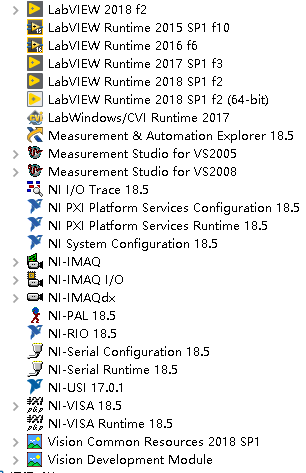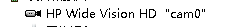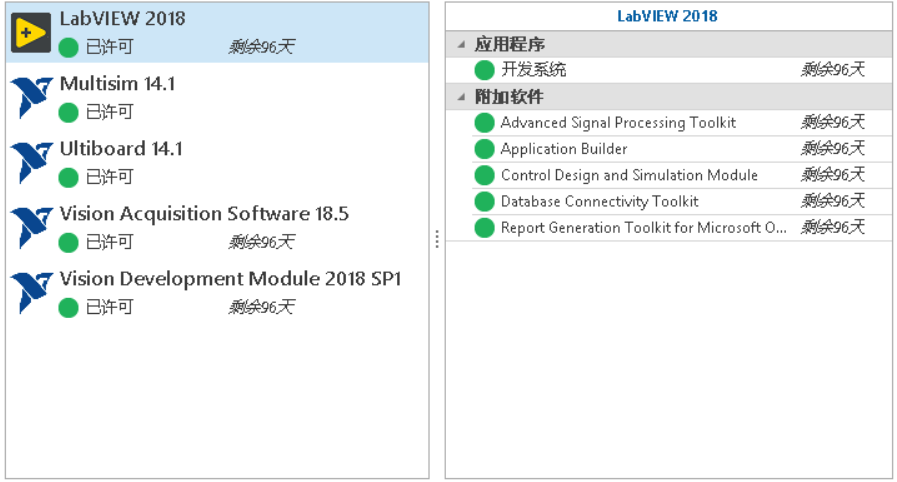- Subscribe to RSS Feed
- Mark Topic as New
- Mark Topic as Read
- Float this Topic for Current User
- Bookmark
- Subscribe
- Mute
- Printer Friendly Page
Create a LabVIEW vi from vision assistant
03-16-2019 05:11 PM
- Mark as New
- Bookmark
- Subscribe
- Mute
- Subscribe to RSS Feed
- Permalink
- Report to a Moderator
There are some differences between my "Create a LabVIEW vi" and others'
Here is mine:
Here is what I find online:
How can I get the options of IMAQdx Image Acquisition and the other choices?
Thanks!
03-17-2019 09:16 PM
- Mark as New
- Bookmark
- Subscribe
- Mute
- Subscribe to RSS Feed
- Permalink
- Report to a Moderator
Some questions:
- What version of LabVIEW (2016, 2018?) do you have? 32-bit LabVIEW or 64-bit LabVIEW?
- What version of Windows are you running? 32-bit or 64-bit?
- Have you installed (and activated) the Vision Development Module?
- Have you installed (and activated) the Vision Acquisition Software?
- Have you hooked up a Camera to your PC and seen it in MAX? Have you been able to Snap (or Grab) any Images?
It would help us (to help you) if you could describe the steps you are trying to do. We need to try to duplicate your situation in order to understand whether there's a step that is missing, or a problem in the steps you are following.
Bob Schor
03-17-2019 09:21 PM
- Mark as New
- Bookmark
- Subscribe
- Mute
- Subscribe to RSS Feed
- Permalink
- Report to a Moderator
Hi Bob,
Thank you for your reply.
1. I have the 2018 version and 32-bits.
2. I am running Windows 10, which is, I think, 64-bit.
3&4. How do I know if I have already installed and activated them?
5. I am using the Webcam on my laptop(I am not sure if it is in MAX) and get video or pictures by acquiring images before.
Thank you so much for your help!
Sincerely,
Xiaowei
03-17-2019 10:33 PM
- Mark as New
- Bookmark
- Subscribe
- Mute
- Subscribe to RSS Feed
- Permalink
- Report to a Moderator
@Caesar2018 wrote:
1. I have the 2018 version and 32-bits.
2. I am running Windows 10, which is, I think, 64-bit.
3&4. How do I know if I have already installed and activated them?
5. I am using the Webcam on my laptop(I am not sure if it is in MAX) and get video or pictures by acquiring images before.
Xiaowei,
Thanks for your response. LabVIEW 2018 32-bits on Windows 10 x64 is just fine (that's what's on my machines).
Did you install LabVIEW on this machine yourself? If so, you'll know if you chose to install the Vision Development Module (it's in the first 3-4 sub-divisions in the Installation Setup, I think in the section called "Interfaces", and when installing Drivers, whether you included the Vision Acquisition Software (one of the last in the list).
Another way to see if these programs are installed is to open MAX and look under the Software Tab. In fact, you could take a screenshot of what MAX lists under Software and attach it to your Reply, which will be helpful.
You should also open the Devices and Interfaces tab in MAX, where you should see your Laptop's camera. Here's what I see on my laptop:
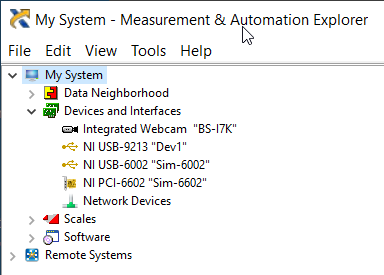
Notice the first device is "Integrated Webcam". I'm pretty sure you need the Vision Acquisition Software to see this show up.
Finally, to really see what is installed and licensed, go to the Start Menu, find the National Instruments folder, and look inside for NI License Manager. Run that, and it will show you what NI Software you have installed and have activated.
Let us know what you find.
Bob Schor
03-18-2019 04:34 PM
- Mark as New
- Bookmark
- Subscribe
- Mute
- Subscribe to RSS Feed
- Permalink
- Report to a Moderator
Hi Bob,
Thank you so much for your reply.
Here is what I get in the "software" of "MAX":
Here is what I get in Devices:
Here is what I get in NI Licenses Managers, I am sorry my system language is in Chinese. I hope it will not affect your checking:
Thank you so much for your help!
Sincerely,
Xiaowei
10-21-2022 06:01 AM
- Mark as New
- Bookmark
- Subscribe
- Mute
- Subscribe to RSS Feed
- Permalink
- Report to a Moderator
Hi Xiaowei,
Did you ever find the answer to this problem? I'm having exactly the same thing. I think I'm following the same guide as you.
Best,
Ross