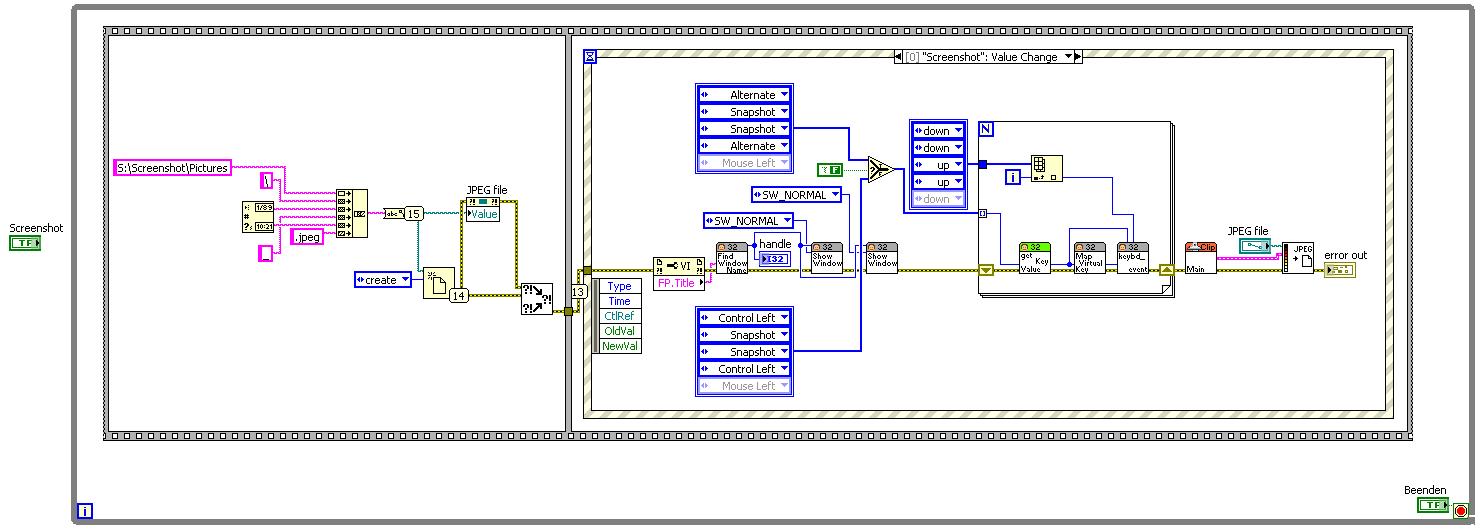- Subscribe to RSS Feed
- Mark Topic as New
- Mark Topic as Read
- Float this Topic for Current User
- Bookmark
- Subscribe
- Mute
- Printer Friendly Page
Create JPEG File
11-12-2012 06:08 AM
- Mark as New
- Bookmark
- Subscribe
- Mute
- Subscribe to RSS Feed
- Permalink
- Report to a Moderator
Hello,
I want to create a .jpeg file to save a actual taken screenshot.
How can I create a .jpeg file to save it and take the actual timestamp as file path?
Here is my code.
I want to press the screenshot button and then save the screenshot to a jpeg file with the filename like the actual timestamp. C:\12.11.2012_11:45.jpeg
Can anybody help me?
Thx!!
11-12-2012 07:33 AM - edited 11-12-2012 07:35 AM
- Mark as New
- Bookmark
- Subscribe
- Mute
- Subscribe to RSS Feed
- Permalink
- Report to a Moderator
Is your screen shot working? Is your only problem building a file path? If so, look into the Build Path (in the File IO palette) and the Format Date/Time String (in the Timing palette).
EDIT: Looking at your code a little closer, I don't think you want to create the file in the first sequence frame. The save to jpg will do that for you. Also, you don't need the sequence structure. The error clusters are creating the data dependence for you.
There are only two ways to tell somebody thanks: Kudos and Marked Solutions
Unofficial Forum Rules and Guidelines
"Not that we are sufficient in ourselves to claim anything as coming from us, but our sufficiency is from God" - 2 Corinthians 3:5