- Subscribe to RSS Feed
- Mark Topic as New
- Mark Topic as Read
- Float this Topic for Current User
- Bookmark
- Subscribe
- Mute
- Printer Friendly Page
Convert to number
01-23-2014 03:24 AM
- Mark as New
- Bookmark
- Subscribe
- Mute
- Subscribe to RSS Feed
- Permalink
- Report to a Moderator
I'm using XBee to communicate with Sparkfun Sensor Stick. I want to display the data on labview. However, it currently looks like this.
How do I convert it into an array of numbers so that I can display them on indicators?
I used String to Byte Array, but it does not work.
01-23-2014 03:33 AM - edited 01-23-2014 03:35 AM
- Mark as New
- Bookmark
- Subscribe
- Mute
- Subscribe to RSS Feed
- Permalink
- Report to a Moderator
Hi make...,
please switch the string display to "HEX display".
Then read the manual for your SensorStick. It should contain a paragraph on the formatting of those data. You NEED TO KNOW the data format before you can convert those data!
Converting string to byte array may be a starting point, but probably you also need to use some typecast here…
Btw. downscaling the snippet graphics seems to remove the embedded LabVIEW code. Either switch off scaling of the snippet or attach the real VI (with some typical data set to default for your "Read Data" string)!
01-23-2014 03:35 AM
- Mark as New
- Bookmark
- Subscribe
- Mute
- Subscribe to RSS Feed
- Permalink
- Report to a Moderator
Also, a single byte seems a little low resolution for a measurement value like "gauge".......
Norbert
----------------------------------------------------------------------------------------------------
CEO: What exactly is stopping us from doing this?
Expert: Geometry
Marketing Manager: Just ignore it.
01-23-2014 04:01 AM
- Mark as New
- Bookmark
- Subscribe
- Mute
- Subscribe to RSS Feed
- Permalink
- Report to a Moderator
Oh! I've attached the VI.
I'll find out the data format. What do I do with that information then?
01-23-2014 04:08 AM
- Mark as New
- Bookmark
- Subscribe
- Mute
- Subscribe to RSS Feed
- Permalink
- Report to a Moderator
01-23-2014 09:53 PM
- Mark as New
- Bookmark
- Subscribe
- Mute
- Subscribe to RSS Feed
- Permalink
- Report to a Moderator
I couldn't find the manual. My sensor stick is connected to an Arduino Pro Mini. Here is the program. Can I use information from this program to figure out how to convert data stream?
I expect the numbers to be pitch, roll, yaw and altitude data.
01-24-2014 01:50 AM
- Mark as New
- Bookmark
- Subscribe
- Mute
- Subscribe to RSS Feed
- Permalink
- Report to a Moderator
01-26-2014 11:46 PM
- Mark as New
- Bookmark
- Subscribe
- Mute
- Subscribe to RSS Feed
- Permalink
- Report to a Moderator
GerdW wrote:Then read the manual for your SensorStick. It should contain a paragraph on the formatting of those data. You NEED TO KNOW the data format before you can convert those data!
Hi, what do you mean by "data format"?
01-27-2014 12:06 AM - edited 01-27-2014 12:07 AM
- Mark as New
- Bookmark
- Subscribe
- Mute
- Subscribe to RSS Feed
- Permalink
- Report to a Moderator
When you are working with some device, you need to understand the communication and data format or protocol) i.e. in which format it is sending is appearing. Information like position of data etc
when any device sends any data, for all the inforation it sends the position of data and protocol is fixed, you need to understand it. Find the manual
Kudos are always welcome if you got solution to some extent.
I need my difficulties because they are necessary to enjoy my success.
--Ranjeet
01-27-2014 12:24 AM
- Mark as New
- Bookmark
- Subscribe
- Mute
- Subscribe to RSS Feed
- Permalink
- Report to a Moderator
The 3 manuals for the accelerometer, magnetometer and gyros are here.
I think this Sensor Stick uses a I2C protocol.

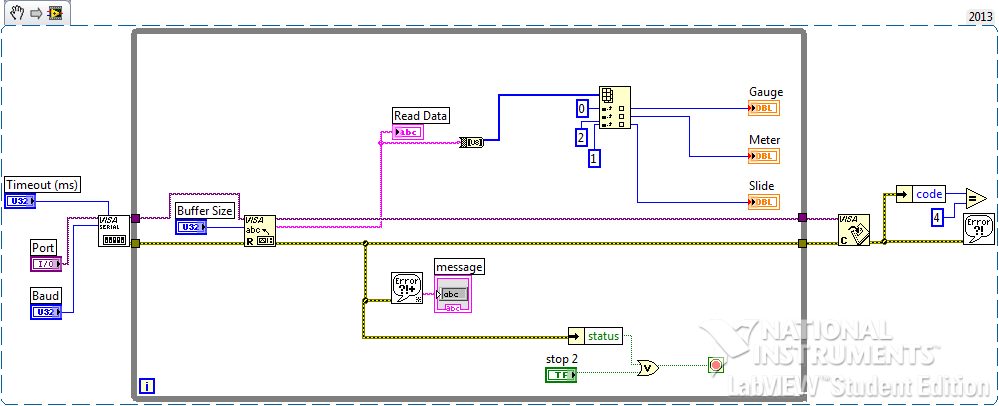
 ?
?