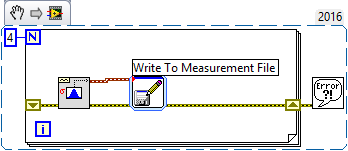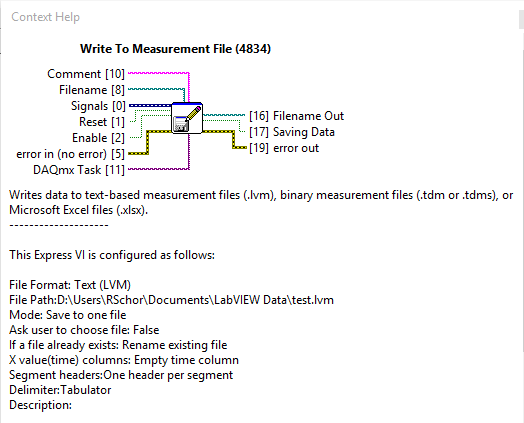- Subscribe to RSS Feed
- Mark Topic as New
- Mark Topic as Read
- Float this Topic for Current User
- Bookmark
- Subscribe
- Mute
- Printer Friendly Page
- « Previous
-
- 1
- 2
- Next »
Convert excel file to lvm format
Solved!09-08-2016 03:57 AM
- Mark as New
- Bookmark
- Subscribe
- Mute
- Subscribe to RSS Feed
- Permalink
- Report to a Moderator
You can convert the Excel File to CSV Format. but you should provide sheet name inorder to define which sheet name should be converted.
then you can read from csv file as 2D Array.
Palanivel Thiruvenkadam | பழனிவேல் திருவெங்கடம்
LabVIEW™ Champion |Certified LabVIEW™ Architect |Certified TestStand Developer
Kidlin's Law -If you can write the problem down clearly then the matter is half solved.
-----------------------------------------------------------------------------------------------------------------
09-08-2016 07:16 AM
- Mark as New
- Bookmark
- Subscribe
- Mute
- Subscribe to RSS Feed
- Permalink
- Report to a Moderator
I have not tried your code (it still bugs me that you continue to talk about an "Excel File" -- at least use the misleading name NI has chosen, "Spreadsheet File"), so I don't know where your error lies, but the basic concept should have worked.
I went to the Waveform Palette and chose a "Gaussian White Noise" generator, which (by default) gives one second of Gaussian White Noise, N(0, 1), sampled at 1KHz (= 1000 points). I put this in a For loop with a Write to Measurement File Express VI configured as shown below. It generated the attached .lvm file, which looks correct to me.
Bob Schor
- « Previous
-
- 1
- 2
- Next »