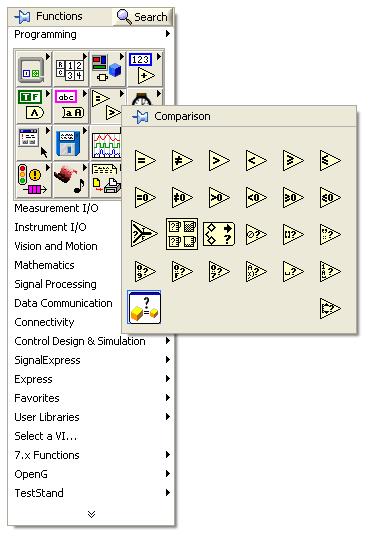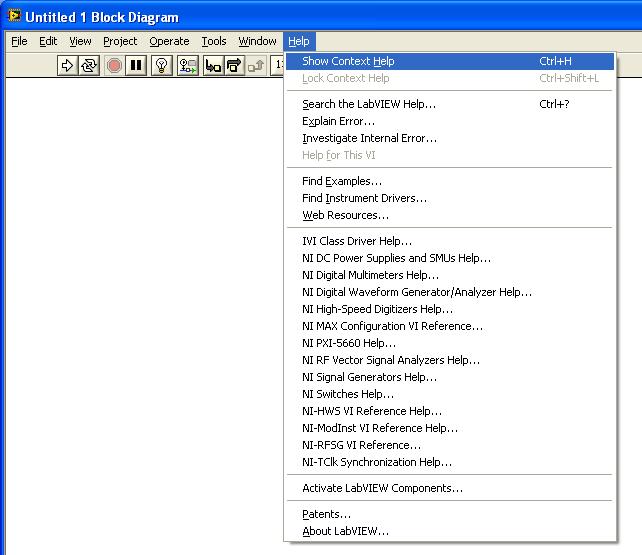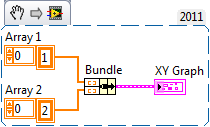- Subscribe to RSS Feed
- Mark Topic as New
- Mark Topic as Read
- Float this Topic for Current User
- Bookmark
- Subscribe
- Mute
- Printer Friendly Page
- « Previous
- Next »
Convert Voltage to Pressure
05-20-2011 06:37 AM
- Mark as New
- Bookmark
- Subscribe
- Mute
- Subscribe to RSS Feed
- Permalink
- Report to a Moderator
Hi,
I have viewed your method to convert the voltage to pressure. May I know is it need to connect to the "DAQ assistant" in the LABview for the conversion?
And, I would like to know what is this symbol (from attached file) and where i can find it?
Thanks you.
Best Regards,
Voon Loong
05-20-2011 06:51 AM
- Mark as New
- Bookmark
- Subscribe
- Mute
- Subscribe to RSS Feed
- Permalink
- Report to a Moderator
It's called "in range and coerce".. Please see attachment where to locate this function..
KowdTek
LabVIEW 2009
One Step At A Time, Maybe Two...
05-20-2011 07:06 AM
- Mark as New
- Bookmark
- Subscribe
- Mute
- Subscribe to RSS Feed
- Permalink
- Report to a Moderator
Hi,
Thanks fro your prompt responce. Where can i find the whole symbol list for the labview as I am beginner using this software? Or, do you have it?
Thanks.
Best regards,
Voon Loong
05-20-2011 08:52 AM
- Mark as New
- Bookmark
- Subscribe
- Mute
- Subscribe to RSS Feed
- Permalink
- Report to a Moderator
When you open LV like the the picture below, click Help -> Show Context Help.. or Ctrl H.. Right click anywhere inside the block diagram to open function palettes and each time you put over your pointer over the function name will appear on the context help.. as far as the whole list? I'm not sure if there's any..
KowdTek
LabVIEW 2009
One Step At A Time, Maybe Two...
04-14-2012 07:58 PM
- Mark as New
- Bookmark
- Subscribe
- Mute
- Subscribe to RSS Feed
- Permalink
- Report to a Moderator
Hello,
I am very new to Labview and I am currently having trouble displaying a graph of the Pressure vs Voltage on the interace. Basically the graph is givng me a sin wave instead of a linear model. For the time being I am modeling this using the simulated signal input block just to test if my model works. I have set the amplitude to 3 V dc and a 3 volt offset. I am using the DAQ 6009 and a pressure transducer that operates at 0.5 - 3V DC and 0 - 5500 PSI. I have attached the VI file.
The values I calculated for slope and the intercept are:
m = 2200
b = -1100
Any guidance as to how to fix my graph would be appreciated. Thanks.
04-16-2012 06:21 PM
- Mark as New
- Bookmark
- Subscribe
- Mute
- Subscribe to RSS Feed
- Permalink
- Report to a Moderator
Hi Skins,
I think the reason why your graph is displaying a sine wave instead of a linear model, is that it is you are just scaling the original sine wave and using that as the input for the Linear Fit VI. This means that it will just output that scaled value, which is then being displayed on the graph.
Is what you are looking for the scaled sine wave plotted against the original sine wave? For this, you should use a XY Graph coupled with a bundle function (see picture).
Also, if you are new to LabVIEW, you might want to check out the free tutorials at: http://www.ni.com/academic/students/learnlabview/
Bill E. | Applications Engineer | National Instruments
05-22-2013 04:21 PM
- Mark as New
- Bookmark
- Subscribe
- Mute
- Subscribe to RSS Feed
- Permalink
- Report to a Moderator
Hey guys, I know this post is kinda old but maybe someone can still help. So I am using a PCB model 113b24 transducer to an NI SCB-68A through a signal conditioner.
Using the equation y=mx+C I believe it should be m to be 689.5 and C as 0. The thing that throws me off is that it is not 0 V to 5 V but -5 to 5 V. Can anyone explain if I should change these values.
Another issue I am having is when I tap the transducer it will register fine but then takes a few seconds to reach zero amplitude again and for my experiment I need it to be level quickly before the next blast hits it.
As of now it will take a rise in pressure then slowly start dropping down but not reach zero before the next blast so the next amplitude it larger so it looks like a staircase.
Is there any way I can decrease the time it takes to reach zero amplitude again?
Thanks guys and gals.
05-23-2013 04:43 PM
- Mark as New
- Bookmark
- Subscribe
- Mute
- Subscribe to RSS Feed
- Permalink
- Report to a Moderator
Hi Kevin,
As for the voltage range, it looks like the equation you are using should be okay, assuming it corresponds to the correct pressure measurements. The -5V to +5V simply has to do with the polarity of the device. I looked in the manual for your device, and found that it has a positive poloarity (heading 5.0 in the manaul). This means it reads back a positive voltage for an increase in pressure input. If you are seeing negative voltage readings, it would imply that you are reading a negative pressure.
As for the settling time, there is probably nothing we can do, but I want to ask a couple of questions.
What for of excitation are you using? Are you supplying voltage or current to your transducer? What are you using to read the data into your computer?
The settling time will mostly depend on the specific transducer you are using. However, if the excitation is noisy, whether it is voltage or current, it could prolong the settling time ever so slightly.
Hopefully this is helpful.
Thomas B.
National Instruments
Applications Engineer
06-11-2015 12:13 PM
- Mark as New
- Bookmark
- Subscribe
- Mute
- Subscribe to RSS Feed
- Permalink
- Report to a Moderator
I know this is an old thread but I want to share my experience with this. What is supposd to be done is
1) Sensor calibration after purchasing. You apply known pressures and check the voltage outputs for these corresponding pressures.
2)Plot a graph of those values. Pressure v/s voltage. In ideal cases it is supposed to be linear (y=mx+b), but practically you may obtain a quadratic function(y=ax*x+bx+c). Find the equation of that curve and determine the constants.
3)Now design your VI and feed the equation.
You have calibrated your sensor from scratch and also determined its readings 🙂
P.S in the equation y=pressure, x=voltage
- « Previous
- Next »