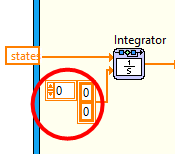- Subscribe to RSS Feed
- Mark Topic as New
- Mark Topic as Read
- Float this Topic for Current User
- Bookmark
- Subscribe
- Mute
- Printer Friendly Page
Control & Simulation Loop error message
Solved!03-20-2019 12:52 PM
- Mark as New
- Bookmark
- Subscribe
- Mute
- Subscribe to RSS Feed
- Permalink
- Report to a Moderator
Hi All,
I'm trying to simulate the kinematics of a car and its performance in relation to acceleration. I've tried to use a control & simulation loop to integrate the signal to obtain the velocity as well as the acceleration and im then trying to plot them on an XY graph.
I've tried to figure out what I've done wrong, but every time I run the VI its comes up with an error message. Does anyone have any idea where I've gone wrong here?
I've attached a snip of the block diagram, and the error.
Thanks in advance,
Chango
Solved! Go to Solution.
03-21-2019 04:07 AM
- Mark as New
- Bookmark
- Subscribe
- Mute
- Subscribe to RSS Feed
- Permalink
- Report to a Moderator
Hello Chango,
Please attach your VI(s) as well, recreating it from your screenshot will not work.
Apart from that: Had you seen this Forum thread: Error -2318 occurred at Integrator.vi -> The dimension of the parameter vectors of this function do ...?
03-21-2019 07:07 AM
- Mark as New
- Bookmark
- Subscribe
- Mute
- Subscribe to RSS Feed
- Permalink
- Report to a Moderator
Hi,
I've uploaded the VI's, aswell as the global variables.
I have tried the solution on the linked page as well, however it doesn't seem to work.
Thanks,
Chango
03-22-2019 03:08 AM - edited 03-22-2019 03:10 AM
- Mark as New
- Bookmark
- Subscribe
- Mute
- Subscribe to RSS Feed
- Permalink
- Report to a Moderator
Hey Chango,
My guess is that the Integrator function is the cause: It's default initial condition is a numeric array ("vector") with just one number inside; the output of your mathscript node is a vector with two numbers. Wiring a correct initial condition into it makes the code work on my end (after some changes as your VIs had more issues).
Does it work on your end as well? My changed VI is attached.