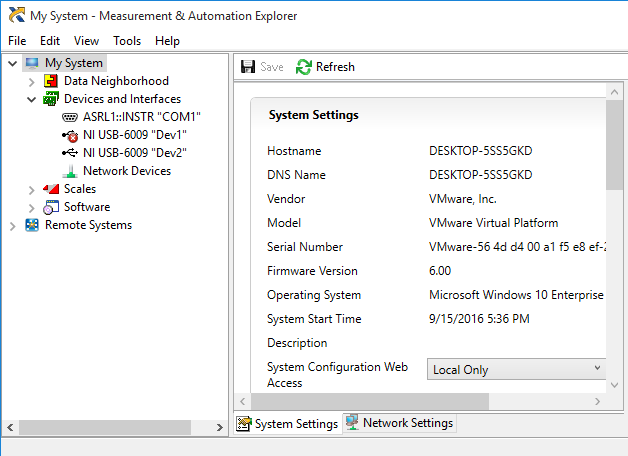ni.com is currently undergoing scheduled maintenance.
Some services may be unavailable at this time. Please contact us for help or try again later.
- Subscribe to RSS Feed
- Mark Topic as New
- Mark Topic as Read
- Float this Topic for Current User
- Bookmark
- Subscribe
- Mute
- Printer Friendly Page
Connecting to a Device through Virtual Box
Solved!09-15-2016 04:28 PM
- Mark as New
- Bookmark
- Subscribe
- Mute
- Subscribe to RSS Feed
- Permalink
- Report to a Moderator
Hello all,
I am running LabVIEW 2015 in Windows 7 in a VM (Virtual Box) on an Ubuntu machine. I would like to connect a USB-DAQ device but I seem to be coming up with an error on connection that is not allowing me to work with the device in the VM. The error in MAX is -88705 and it says "The specified device is not present or is not active in the system...". Any thoughts as to what I need to do to get this to work properly?
Cheers, cirrus
Solved! Go to Solution.
09-15-2016 04:43 PM
- Mark as New
- Bookmark
- Subscribe
- Mute
- Subscribe to RSS Feed
- Permalink
- Report to a Moderator
Never mind - just realized that this is a two step process to add the device. You have to select the USB input twice to get the device to properly show up in the VM.
Cheers
09-15-2016 04:59 PM
- Mark as New
- Bookmark
- Subscribe
- Mute
- Subscribe to RSS Feed
- Permalink
- Report to a Moderator
So I'm running Windows 7 Pro (x64) and a VMWare WorkStation VM with Windows 10 (x64), LabVIEW 2015 and 2016 (32-bit). I plugged a USB-6009 into my PC and started the VM. There's an option that lists Removable Devices on the Host and VM, and the USB-6009 showed up, connected to the Host. I said "Disconnect and connect to the VM:". It make the Happy USB noises and started a very long Setup (like 4-5 minutes with about 3-5% on the Progress Bar, not moving), then Setup started to work and it completed. Opened MAX, there's my USB-6009, on which I ran a Test Panel. Ooh, Snagit can even capture my VM screen, so let me take a screen shot ...
So it is possible ...
Bob Schor
09-15-2016 05:00 PM
- Mark as New
- Bookmark
- Subscribe
- Mute
- Subscribe to RSS Feed
- Permalink
- Report to a Moderator
Hi Matt. A couple of thoughts. Sorry if this is rudimentary, trying to be thorough.
1) Is the Oracle USB extension installed on the host?
2) Does the USB-DAQ device appear in the Devices->USB Devices pull down at the top of the guest window?
3) Host permission errors? usb_setup
Matt
09-15-2016 05:09 PM
- Mark as New
- Bookmark
- Subscribe
- Mute
- Subscribe to RSS Feed
- Permalink
- Report to a Moderator
Thanks, Matt and Bob. As it turns out, it was just a two step process. And, this actually makes sense if you watch how Windows mounts these devices when you plug them in. On Oracle's Virtual Box, you would select Devices>USB and then the device you want to mount. You will see Windows handling the mounting in the bottom corner. If the mount was successful, you once again go to that menu item and see that the device name has now changed and you select it again. You will then find that it has a check mark next to it to indicate that the device is properly mounted. This process takes only about 30 seconds.
cirrus
09-15-2016 05:11 PM
- Mark as New
- Bookmark
- Subscribe
- Mute
- Subscribe to RSS Feed
- Permalink
- Report to a Moderator
Hey Bob,
This is tangential, but why are you running a Windows 7 VM on Windows 10; the underlying OS's are pretty similar, no?
cirrus
09-15-2016 10:31 PM
- Mark as New
- Bookmark
- Subscribe
- Mute
- Subscribe to RSS Feed
- Permalink
- Report to a Moderator
No, you have it backwards. At work, only Windows 7 are "approved" for the OS that is on the "iron" (or "silicon"). If I want to run Windows 10 (for example, for testing purposes, or to see how I like it), I need to run it (Windows 10) in a VM. So my "Virtual" system is Windows 10 + LabVIEW 2016, and my "Physical" system is Windows 7 + LabVIEW 2012, 2014, 2015, and 2016.
BS
09-16-2016 12:30 AM
- Mark as New
- Bookmark
- Subscribe
- Mute
- Subscribe to RSS Feed
- Permalink
- Report to a Moderator
OK...gotcha.