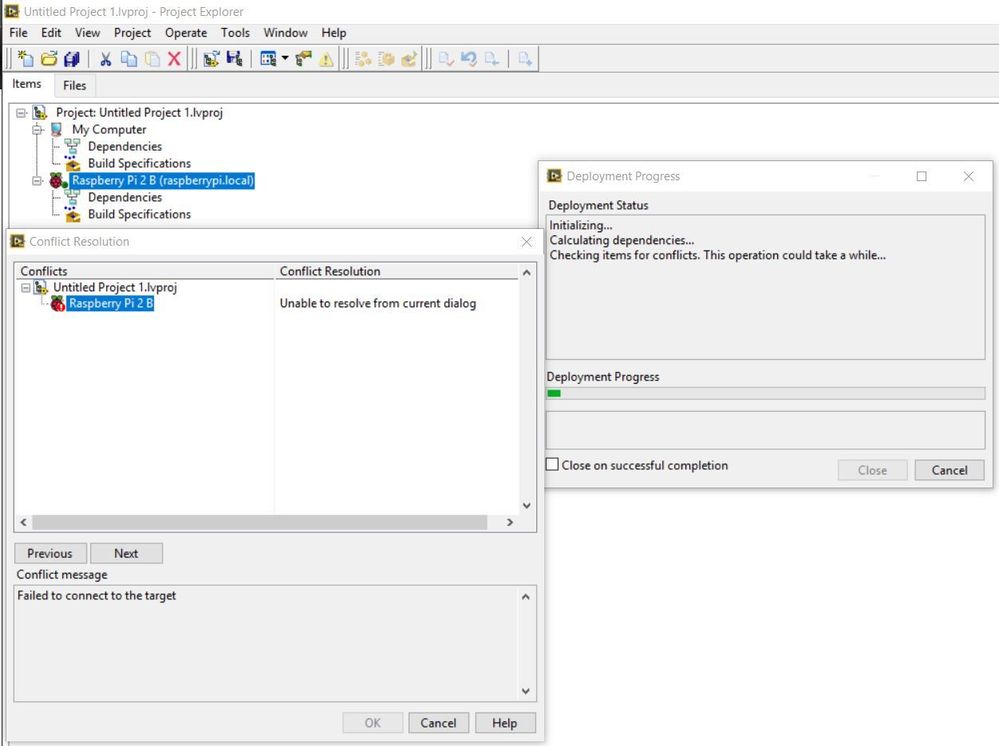- Subscribe to RSS Feed
- Mark Topic as New
- Mark Topic as Read
- Float this Topic for Current User
- Bookmark
- Subscribe
- Mute
- Printer Friendly Page
Connecting Raspberry PI with labView using LINX
03-05-2018 05:50 AM - edited 03-05-2018 05:52 AM
- Mark as New
- Bookmark
- Subscribe
- Mute
- Subscribe to RSS Feed
- Permalink
- Report to a Moderator
Hello everyone, I have problem with connecting my Raspbbery Pi 3 with LabView. I use LabView 2014 SP1 (32 - bit) and LINX of course. Everything was ok, I mean " LINX Target Configuration" it sees RPI "Sucessfuly connected to target", connected using Ethernet cable, install LabView Runtime on it. Then I add Target device and try to connect with it and then I get and conflict error...
Please somebody help.
Thanks in advance
03-19-2018 10:43 PM
- Mark as New
- Bookmark
- Subscribe
- Mute
- Subscribe to RSS Feed
- Permalink
- Report to a Moderator
Hi, please check out this link.
03-12-2021 09:44 AM
- Mark as New
- Bookmark
- Subscribe
- Mute
- Subscribe to RSS Feed
- Permalink
- Report to a Moderator
Hi,
Can you solve this conflict error?
03-14-2021 05:59 AM
- Mark as New
- Bookmark
- Subscribe
- Mute
- Subscribe to RSS Feed
- Permalink
- Report to a Moderator
It’s not a conflict but TCP-IP can’t resolve the raspberry.pi.local name.This happens often on home (and even office) networks without properly configured DNS.
The solution is to find the actual IP address of your RPi and enter that instead in the properties dialog for the RPi inside your project.

03-15-2021 10:08 AM
- Mark as New
- Bookmark
- Subscribe
- Mute
- Subscribe to RSS Feed
- Permalink
- Report to a Moderator
My system LV2020 professional, linx 3, raspberry4B, in RPI expand memory and enable SSH, SPI, I2C, Remote gpio and serial (disable console)
Connect to target with ip address and instal linx completly without any error, lunch example, find target
But, but, but
When i connect ( run vi) show conflict message ( connect failed to taget)
What i can do or must do?
03-24-2021 07:58 AM
- Mark as New
- Bookmark
- Subscribe
- Mute
- Subscribe to RSS Feed
- Permalink
- Report to a Moderator
You need to setup your project correct.
Right now it is trying to connect to a target with a dns name of raspberrypi.local.
You need to change this to a valid ip address for your Pi.
Right-click on the target., go to setting/preference/configuration (can't remember the correct name). There you should be able to change to IP of the target.
01-22-2024 06:59 PM
- Mark as New
- Bookmark
- Subscribe
- Mute
- Subscribe to RSS Feed
- Permalink
- Report to a Moderator
In my case, I updated Raspberry OS to the latest version. Now, it's working well.