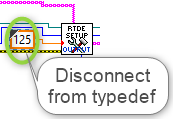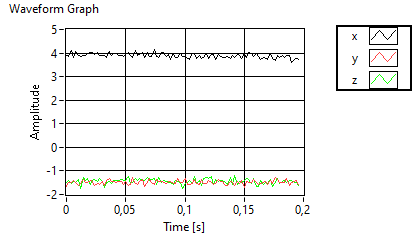- Subscribe to RSS Feed
- Mark Topic as New
- Mark Topic as Read
- Float this Topic for Current User
- Bookmark
- Subscribe
- Mute
- Printer Friendly Page
Connect LabVIEW and Universal Robots via RTDE (real time data exchange)
02-17-2022 05:29 AM
- Mark as New
- Bookmark
- Subscribe
- Mute
- Subscribe to RSS Feed
- Permalink
- Report to a Moderator
Finally finished, here are the instructions: The Universal Robots Real-Time Data Exchange (RTDE) and LabVIEW
I hope you can do something with it!
You will also find the corresponding VIs in the appendix - I look forward to suggestions and improved functions 😁.
Best!
Alex
02-28-2022 01:20 AM
- Mark as New
- Bookmark
- Subscribe
- Mute
- Subscribe to RSS Feed
- Permalink
- Report to a Moderator
Thanks for the work, i've tested with a UR10e V5.11.5 and LV2020 and it work. There is a small problem. The library is using a control that is not in included in the llb. I've just "Disconnect from typedef" and work just fine.
02-28-2022 06:21 AM
- Mark as New
- Bookmark
- Subscribe
- Mute
- Subscribe to RSS Feed
- Permalink
- Report to a Moderator
great that it works! oh yeah, oops no idea how that happened - should be a normal variable.
10-24-2022 10:08 AM
- Mark as New
- Bookmark
- Subscribe
- Mute
- Subscribe to RSS Feed
- Permalink
- Report to a Moderator
Hello, thanks for the super helpful guide!
I tried using your VI to get the force values from a UR5e robot onto my computer but I'm struggling to get it to work. I thought it would be as simple as changing the requested output to actual_TCP_force but the data I get back is gibberish. I tried hardwiring the bytes to read to 56 (I have safety_status and actual_TCP_force as outputs) as it seemed it was calculating the wrong value but that didn't seem to fix it.
"Parse error package invalid" also shows up in "data out" in the RTDE_VECTOR3_6D_2_Array.vi which I'm not sure how to fix.
For clarity, there are no errors in the actual VI itself, everything connects and runs fine, but the output data either stays at zero or jumps wildly between insanely high and low numbers. If anyone could provide any insight into how to successfully output force data it would be greatly appreciated!
10-25-2022 02:14 AM
- Mark as New
- Bookmark
- Subscribe
- Mute
- Subscribe to RSS Feed
- Permalink
- Report to a Moderator
so I tried this out quickly:
unfortunately can not find any error, the data actually looks better than I thought. Please try it with the attached vi.
11-02-2022 09:50 AM
- Mark as New
- Bookmark
- Subscribe
- Mute
- Subscribe to RSS Feed
- Permalink
- Report to a Moderator
Thanks so much for the quick reply! Sorry for the delay on my end, but the program can't find the build_array.vi which I assume is a subVI you created. Could you share that VI as well? Thanks!
11-03-2022 03:11 AM
- Mark as New
- Bookmark
- Subscribe
- Mute
- Subscribe to RSS Feed
- Permalink
- Report to a Moderator
Oh sorry!
11-03-2022 03:12 PM
- Mark as New
- Bookmark
- Subscribe
- Mute
- Subscribe to RSS Feed
- Permalink
- Report to a Moderator
Thank you it works great! I suppose it was just formatting differently
I do have another question for you or anyone. I'm trying to write the force data to a csv file, I used the "export waveforms to spreadsheet file" function which works but only shows the most recent 100 values (whatever values currently show on the graph). How can I show all the value history in the waveform graph but more importantly in the file? I also tried getting the waveform components, converting them to fractional strings, concatenating the strings then writing to a text file but the formatting of the file was all messed up. Admittedly I am really new to labview so sorry if this is a silly question and thanks for any input!
07-13-2023 08:29 AM
- Mark as New
- Bookmark
- Subscribe
- Mute
- Subscribe to RSS Feed
- Permalink
- Report to a Moderator
Yes, It would definitely be worth it as many people are still struggling to find a way to communicate with UR via RTDE using LabView.
07-13-2023 09:30 AM
- Mark as New
- Bookmark
- Subscribe
- Mute
- Subscribe to RSS Feed
- Permalink
- Report to a Moderator
Sorry, just saw your question - if you still need help - I think it is in the wrong place here!