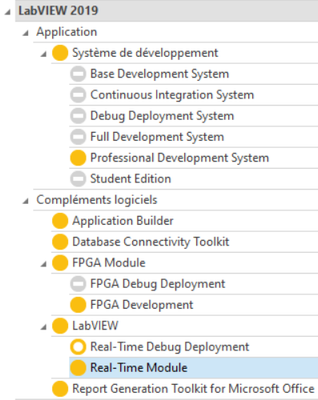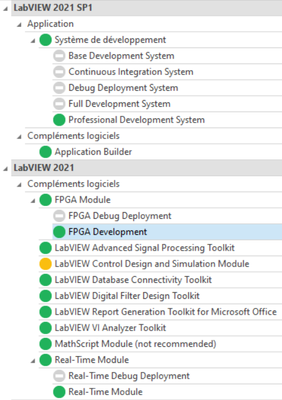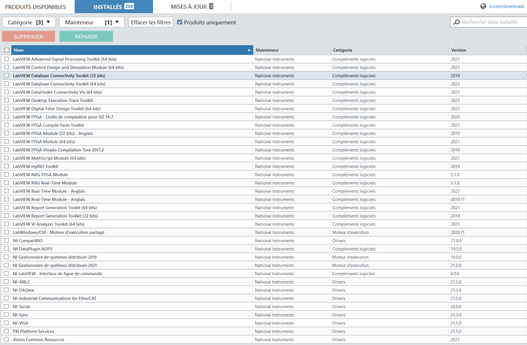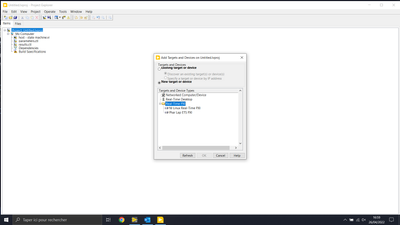- Subscribe to RSS Feed
- Mark Topic as New
- Mark Topic as Read
- Float this Topic for Current User
- Bookmark
- Subscribe
- Mute
- Printer Friendly Page
Compact rio offline project LabView 2021.
Solved!04-27-2022 03:53 AM
- Mark as New
- Bookmark
- Subscribe
- Mute
- Subscribe to RSS Feed
- Permalink
- Report to a Moderator
Hello all in this community,
I have some trouble to make an offline project for a compact-rio with Labview 2021 SP1 version. I want to prepare and if it's possible test my program in offline because I receive my components in 2-3 month.
I see on the link belowr it was possible in previous version for example Labview 2016, see the link below.
https://knowledge.ni.com/KnowledgeArticleDetails?id=kA03q000000YI6yCAG&l=fr-FR
But with my actual installation of the labview 2021 SP1 I can't add any compact rio component, I try with a Labview 2019 with toolkit MyRio. The toolkit MyRio may not reconduct on the labview 2021 version, I don't found it in the NI Packet manager.
My configuration
I'm sorry in advance some screen capture are in french, but I have actually not found the mean to change the langage on some NI software.
Licences
Labview version 2019 (only for make the test so it's on evaluation mode)
Labview 2021 version
Softwares installed
Interface Development Environment
Labview 2019 version
Labview 2021 version
Information complement
Additionnaly I have made all the update possible for the 2021 Labview SP1 version.
In addition there is a template project for the compact Rio in labview 2019 version but not for the 2021 labview SP1 version.
Does anybody know if it's already possible to create an offline project for the compact rio in the labview 2021 SP1 version?
If yes does anybody know what I need to do to can create my project?
Thanks in advanced for your answers
Amos05
Solved! Go to Solution.
04-27-2022 05:54 AM
- Mark as New
- Bookmark
- Subscribe
- Mute
- Subscribe to RSS Feed
- Permalink
- Report to a Moderator
Check if you have NI CompactRIO driver support for LabVIEW 2021 installed and possibly NI CompactRIO Module Support for LabVIEW 2021!
CLA
04-27-2022 08:52 AM
- Mark as New
- Bookmark
- Subscribe
- Mute
- Subscribe to RSS Feed
- Permalink
- Report to a Moderator
The myRIO support is not included in NI CompactRIO beyond version 19.x. NI has sort of promised to add it back to an upcoming release but hasn’t confirmed yet when that will happen. For now you need to use LabVIEW 2019 or earlier and CampactRIO 19.x or earlier.

04-27-2022 09:23 AM
- Mark as New
- Bookmark
- Subscribe
- Mute
- Subscribe to RSS Feed
- Permalink
- Report to a Moderator
Hello Lucian,
Thank you for your response
You can see on my software screen capture I have already the Compact RIO driver installed for 2021 Labview version.
The compact rio support module avaible on NI.com is maximum the version 17.0.1 Patch.
As rolfk mentionned the support module for Compact Rio while include last in the version 19.
Amos05
04-27-2022 11:08 AM
- Mark as New
- Bookmark
- Subscribe
- Mute
- Subscribe to RSS Feed
- Permalink
- Report to a Moderator
Hello Rolfk,
thank you for your response, for my well understanding if MyRio is not support on the version 21, why NI give Compact Rio Driver in version 21?
Are Support module and driver are two separated thinks?
In an other think, if I have a compact rio right now can I detect it with Labview version 2021?
If it's not possible I must use Labview 2019 and need to buy a licence for it.
Amos05
04-27-2022 02:18 PM
- Mark as New
- Bookmark
- Subscribe
- Mute
- Subscribe to RSS Feed
- Permalink
- Report to a Moderator
The myRIO is a special self-contained product designed for the Academic market to provide students with a relatively-inexpensive product that can run in a fashion similar to the CompactRIO (or cRIO). It contains a (fixed) set of DAQ devices -- A/D converters, D/A converters, DIO capability, and an FPGA. Its "driver" is basically the cRIO Driver. The myRIO Toolkit is an add-on set of utilities that provide Express VIs to enable students to easily get started programming the myRIO to collect Analog and Digital data, output Analog and Digital signals, and serve as a SPI or I²C Master.
NI has provided a set of utilities expressly for the myRIO that allow you to install and update its Firmware, and includes the Express VIs specifically designed for the myRIO hardware (and, as far as I know, not compatible with any of NI's cRIO or sbRIO platforms). Unfortunately, NI failed to release a myRIO 2020 Software Toolkit, and the 2021 Software Toolkit, though expected "soon", has not yet been released.
Many (all?) of NI's cRIO products, however, remain supported for LabVIEW 2021, which explains why there is cRIO support (and Drivers) in LabVIEW 2021.
My recommendations:
- If you want to use a myRIO, install LabVIEW 2019 (32-bit) and the myRIO Software Toolkit. You will also need to install the Compact RIO drivers.
- If you want to use a Compact RIO, install whatever version of LabVIEW you wish, with the appropriate cRIO drivers.
Bob Schor
04-27-2022 02:19 PM
- Mark as New
- Bookmark
- Subscribe
- Mute
- Subscribe to RSS Feed
- Permalink
- Report to a Moderator
CompactRIO is the driver architecture that NI uses for all its cRIO, sbRIO, IC RIO and myRIO hardware. There is a (huge) part that is hardware agnostic, but in order to connect to a particular hardware, there need to be low level drivers and hardware resource definition files for every of them. CompactRIO comes standard with support for most sbRIO and cRIO devices but needs additional driver support for others. In CompactRIO 18.x and 19.x they decided to add myRIO support in the standard driver but for some reason it was left out in 20.0,most likely since the 64-bit version of the driver was not ready. And they haven’t come to revisit this change.

04-28-2022 01:06 AM
- Mark as New
- Bookmark
- Subscribe
- Mute
- Subscribe to RSS Feed
- Permalink
- Report to a Moderator
Hello Bob,
thank you very much for your precise response, I understand well how it work.
Amos05
04-28-2022 01:08 AM
- Mark as New
- Bookmark
- Subscribe
- Mute
- Subscribe to RSS Feed
- Permalink
- Report to a Moderator
Hello Rolf,
thank you for your precise complement response.
Amos05