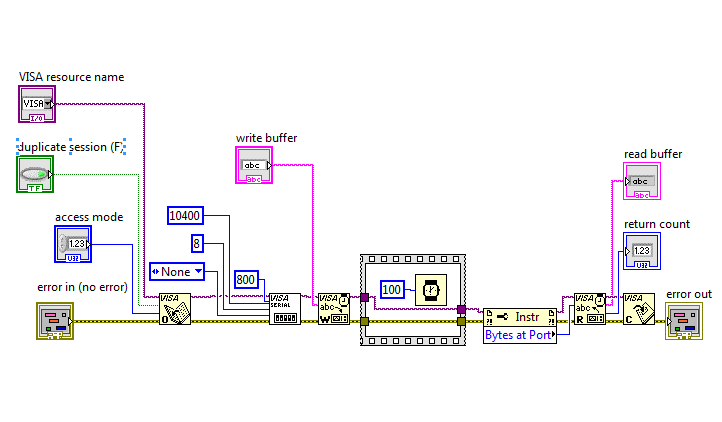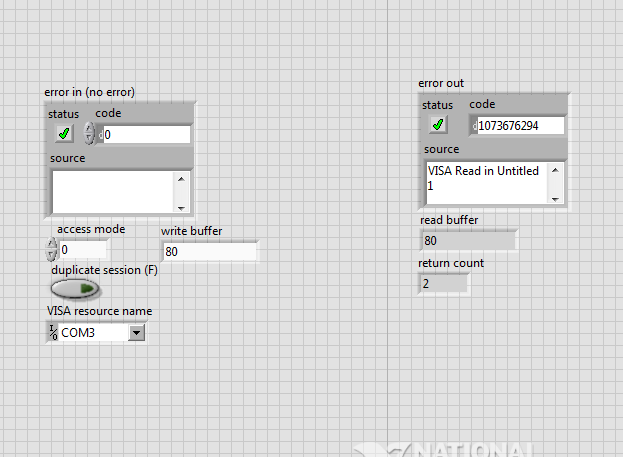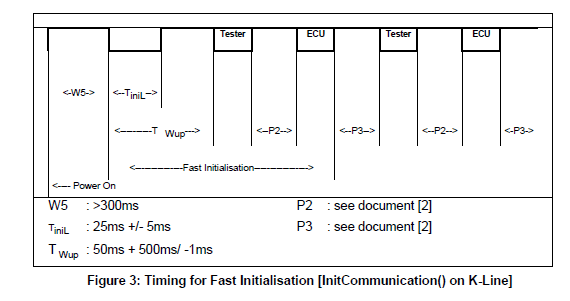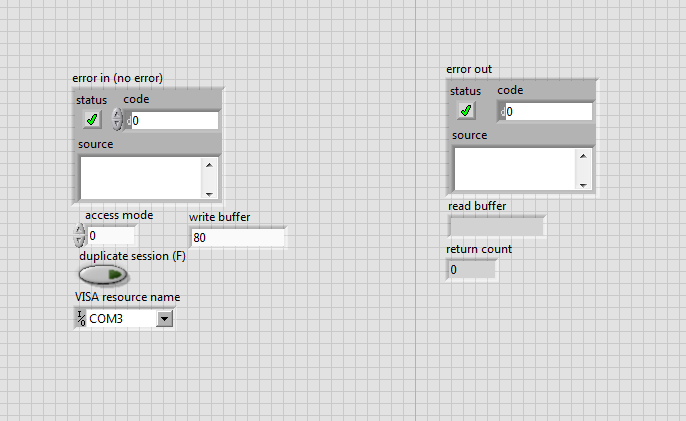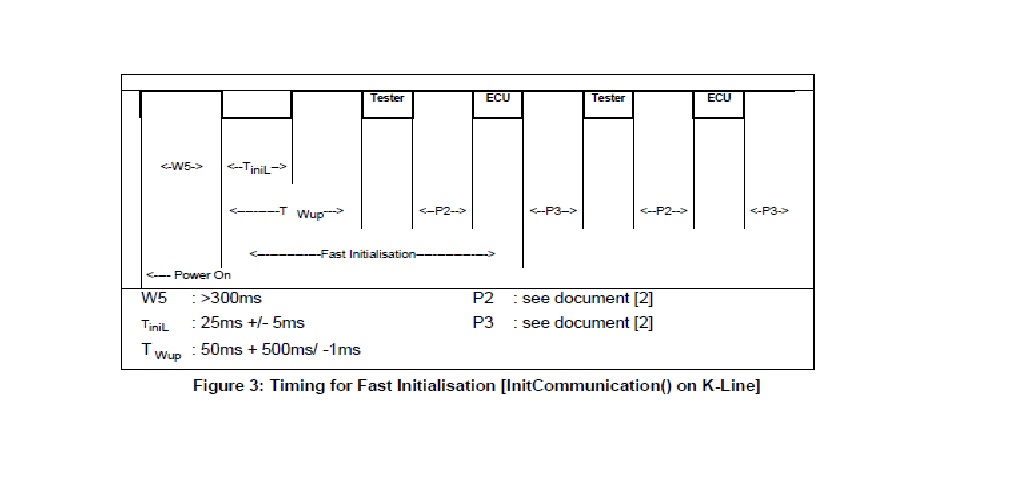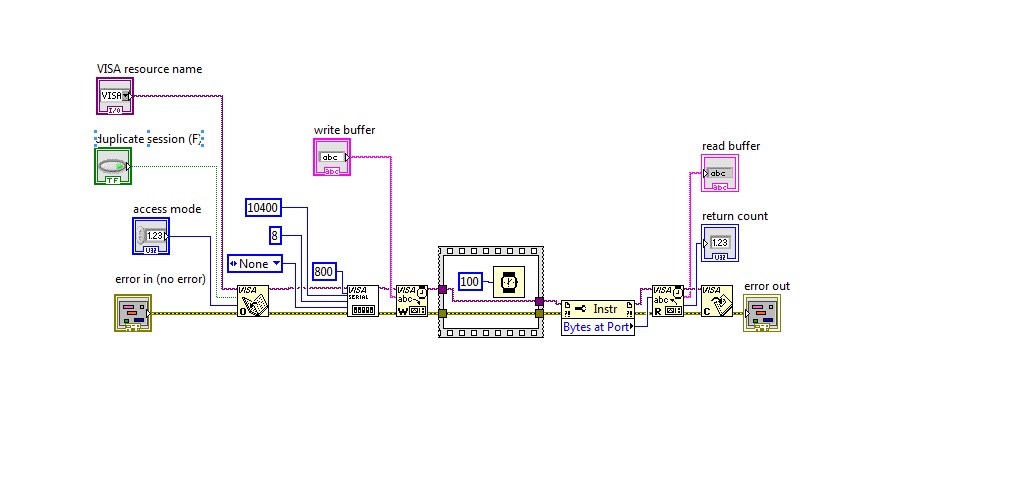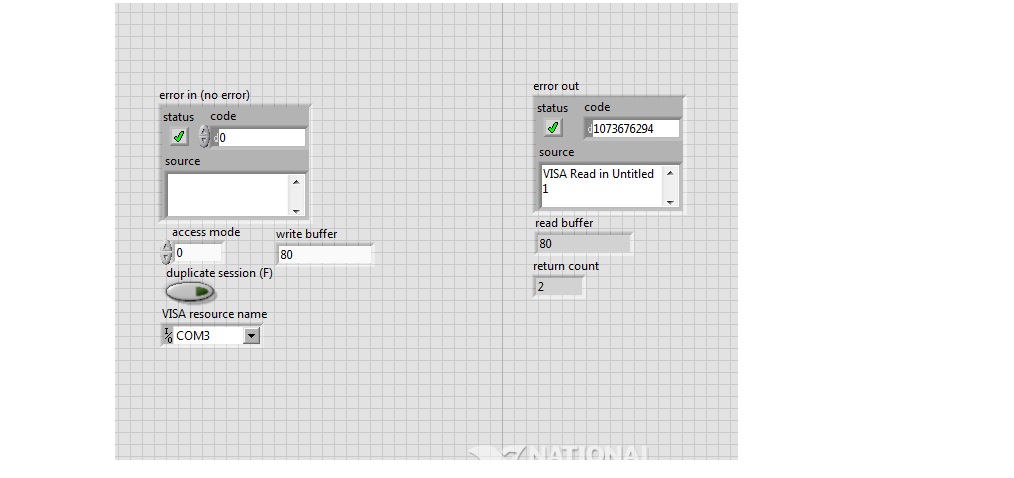- Subscribe to RSS Feed
- Mark Topic as New
- Mark Topic as Read
- Float this Topic for Current User
- Bookmark
- Subscribe
- Mute
- Printer Friendly Page
Communication between tester and microcontroller
01-13-2017 07:36 AM
- Mark as New
- Bookmark
- Subscribe
- Mute
- Subscribe to RSS Feed
- Permalink
- Report to a Moderator
Hello All,
I have created a VI(Tester) and i want to communicate with a microcontroller(Source).
So, i need to send Wake up signal to Activate the Source via RS232.
Wake up signal: LOW(25ms)+HIGH(25ms) pulse.
then source responds 0x55.
Please explain me how do i send wake up signal and read the response from Device.
Tester Adress: EE
Source Adress: F0
Please find the attachemens.
01-13-2017 07:12 AM
- Mark as New
- Bookmark
- Subscribe
- Mute
- Subscribe to RSS Feed
- Permalink
- Report to a Moderator
Hello,
I have created a VI(Tester) to communicate with my microcontroller(Source).
I need to send Wake up signal(pulse) to the Source to Activate it
ie: LOW(25ms)+HIGH(25ms) pulse ,then i will get response as 0x55.
Please explain me how do i send the Wakeup signal via RS232 and how to read the response in LABVIEW.
Tester Adress:EE
Source Adress: F0
VI that i created:
01-13-2017 07:40 AM
- Mark as New
- Bookmark
- Subscribe
- Mute
- Subscribe to RSS Feed
- Permalink
- Report to a Moderator
Hello All,
I have created a VI(Tester) and i want to communicate with a microcontroller(Source).
So, i need to send Wake up signal to Activate the Source via RS232.
Wake up signal: LOW(25ms)+HIGH(25ms) pulse.
then source responds 0x55.
Please explain me how do i send wake up signal and read the response from Device.
Tester Adress: EE
Source Adress: F0
Please find the attachemens.
01-13-2017 11:23 AM
- Mark as New
- Bookmark
- Subscribe
- Mute
- Subscribe to RSS Feed
- Permalink
- Report to a Moderator
Hello All,
I have created a VI(Tester) and i want to communicate with a microcontroller(Source).
So, i need to send Wake up signal to Activate the Source via RS232.
Wake up signal: LOW(25ms)+HIGH(25ms) pulse.
then source responds 0x55.
Please explain me how do i send wake up signal and read the response from Device.
Tester Adress: EE
Source Adress: F0
Please find the attachemens.
01-13-2017 11:55 AM
- Mark as New
- Bookmark
- Subscribe
- Mute
- Subscribe to RSS Feed
- Permalink
- Report to a Moderator
Hi,
A couple suggestions for your test vi.
1. Remove the visa open, the configure will open the port for you anyways.
2. Remove the read bytes at port and the wait because you already have a default timeout of 10 seconds in the configure.
Take a look at the link attached for controlling the serial lines on rs232.
Good luck
-Matt
01-13-2017 12:14 PM
- Mark as New
- Bookmark
- Subscribe
- Mute
- Subscribe to RSS Feed
- Permalink
- Report to a Moderator
Please do not create multiple messages with the same question, and definitely don't go and create a new username asking the same question. All of those messages have been merged into a single message thread.
01-13-2017 12:27 PM - edited 01-13-2017 12:33 PM
- Mark as New
- Bookmark
- Subscribe
- Mute
- Subscribe to RSS Feed
- Permalink
- Report to a Moderator
The topic was not updated into list...so i created one more account but now it has come in list.
Sorry, Will delete one account.
Thank you.
01-13-2017 12:37 PM
- Mark as New
- Bookmark
- Subscribe
- Mute
- Subscribe to RSS Feed
- Permalink
- Report to a Moderator
No. That was a completely different message thread called "Serial Com Port".
Here you are asking a different question. But you've asked it 4 times with 3 different subjects and 2 different user names. But the body of all 4 of those messages are identical (at least as far as I can tell.) Just look at messages 1-4 in this thread above (now that they've been merged into a single thread.)
Why did you create a new username?
I don't know if you can control the serial line in that way. It looks like you want to control the timing on the Transmit pin. Wollee's message is about the signal control lines which I don't think is what you want based on reading your multiple messages. LabVIEW doesn't give you that kind of granular control on the transmit pin. I doubt any programming language would as you are asking to control something that is below the driver level.
There may be a way to do what you want by sending a serial break. You can control the length of that break. I don't know if it gives you control over the high time and low time.
01-13-2017 12:49 PM - edited 01-13-2017 12:51 PM
- Mark as New
- Bookmark
- Subscribe
- Mute
- Subscribe to RSS Feed
- Permalink
- Report to a Moderator
Hi RavensFan,
But to activate any device, wake up signal is necesary right?..there must be a way.
But anyway thanks for ur suggestions.
01-13-2017 01:54 PM
- Mark as New
- Bookmark
- Subscribe
- Mute
- Subscribe to RSS Feed
- Permalink
- Report to a Moderator
No.
I've never heard of needing to wake up any device. (Except for things like Wake on LAN computers and wireless network nodes.) The vast majority of serial devices are just on and waiting for a message to come.