- Subscribe to RSS Feed
- Mark Topic as New
- Mark Topic as Read
- Float this Topic for Current User
- Bookmark
- Subscribe
- Mute
- Printer Friendly Page
Common Properties dialog erases captions in Control Editor
07-10-2009 08:32 AM
- Mark as New
- Bookmark
- Subscribe
- Mute
- Subscribe to RSS Feed
- Permalink
- Report to a Moderator
LV 8.6.1f1 - the buggiest LabVIEW ever just keeps on giving.
It seems I spend more and more time working around the bugs in LabVIEW these days.
See attached pic.
Create a similar cluster in the CONTROL EDITOR (It works fine elsewhere).
"Temp" and "Press" are the LABELS of the associated controls.
The "degC" and "kPa" are the CAPTIONS of the associated controls, not free-standing.
Select both controls (and nothing else).
Right click on one and choose PROPERTIES.
Uncheck the CAPTION - VISIBLE box.
Choose OK.
Select both controls (and nothing else).
Right click on one and choose PROPERTIES.
Check the CAPTION - VISIBLE box.
OOPS! So sorry! I forgot your captions, you'll have to type them all in again.
Not terrible with two, but I just lost the captions in a cluster of 20.
Arrrrrgh.
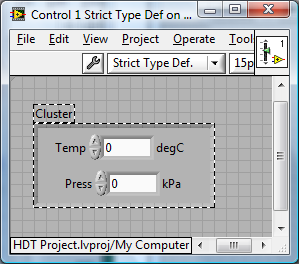
Culverson Software - Elegant software that is a pleasure to use.
Culverson.com
Blog for (mostly LabVIEW) programmers: Tips And Tricks
07-10-2009 08:44 AM
- Mark as New
- Bookmark
- Subscribe
- Mute
- Subscribe to RSS Feed
- Permalink
- Report to a Moderator
Ouch! Have you or anyone else tried that in the 2009 beta? I guess we're either waiting a month or 7 to see a fix.
One practice that I have adoped is to place the units in the format specifier of the numeric. I used to do the same thing you show there with the captions on the right side, but now I like the look of the units being right in there with the value. Either way, your captions should not be tossed out like that.
Dan Press
Certified LabVIEW Architect
07-10-2009 09:01 AM
- Mark as New
- Bookmark
- Subscribe
- Mute
- Subscribe to RSS Feed
- Permalink
- Report to a Moderator
One practice that I have adoped is to place the units in the format specifier of the numeric.
That's a thought, but it seems difficult to keep them aligned that way. If I have a column of numbers, with different dec. places specs, and different units, then the units tend to get out of line, I would think. If they are entry fields, I don't want the units to move just because they type 100 instead of 99.
Also, if the units change (I have some indicators that switch from English - metric), then you have to adjust the format string through properties (much slower), rather than just an indicator. In those cases I have a separate transparent indicator.
Thanks for the idea, though.
Culverson Software - Elegant software that is a pleasure to use.
Culverson.com
Blog for (mostly LabVIEW) programmers: Tips And Tricks
07-13-2009 05:49 PM
- Mark as New
- Bookmark
- Subscribe
- Mute
- Subscribe to RSS Feed
- Permalink
- Report to a Moderator
Hi CoastalMaineBird,
Thank you for posting to the NI Discussion Forums. I have tested this situation and seen the same behavior. Therefore, I have filed a report with R&D. Just in case you were not aware, there is a way for you to directly provide feedback to R&D. It is through Product Feedback on the Contact National Instruments page. I hope you have a great day and best of luck with your application.
Kristen H.
