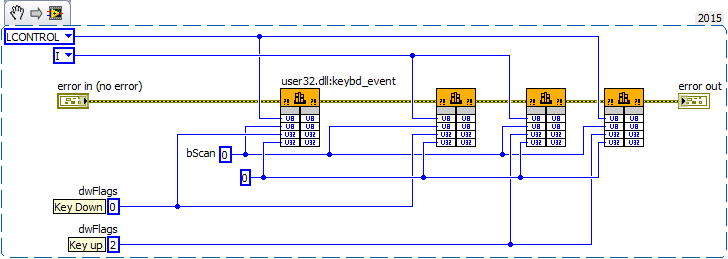- Subscribe to RSS Feed
- Mark Topic as New
- Mark Topic as Read
- Float this Topic for Current User
- Bookmark
- Subscribe
- Mute
- Printer Friendly Page
Command keyboard
Solved!07-15-2019 12:55 AM - edited 07-15-2019 12:58 AM
- Mark as New
- Bookmark
- Subscribe
- Mute
- Subscribe to RSS Feed
- Permalink
- Report to a Moderator
How could I send a command to the computer, as if I had pressed two keys. Example CTRL + I
I want to execute execute CTRL + I, according to a schedule that I will define.
Solved! Go to Solution.
07-15-2019 01:15 AM
- Mark as New
- Bookmark
- Subscribe
- Mute
- Subscribe to RSS Feed
- Permalink
- Report to a Moderator
Hi Nunes,
have you searched this forum on "simulate keypress events"? There are a lot of threads on this topic!
You will find mainly two options:
- Use a Windows DLL call (or a .NET call) to simulate a keypress.
- Use some 3rd party tool (like AutoIt) to do that for you…
07-15-2019 01:58 AM
- Mark as New
- Bookmark
- Subscribe
- Mute
- Subscribe to RSS Feed
- Permalink
- Report to a Moderator
As Gerd said, use user32.dll:keybd_event to send key-presses one after the other... Ctrl + i...
07-15-2019 02:00 AM
- Mark as New
- Bookmark
- Subscribe
- Mute
- Subscribe to RSS Feed
- Permalink
- Report to a Moderator
Hi GerdW,
I did not search, I'm new here. Thanks a lot for the help!