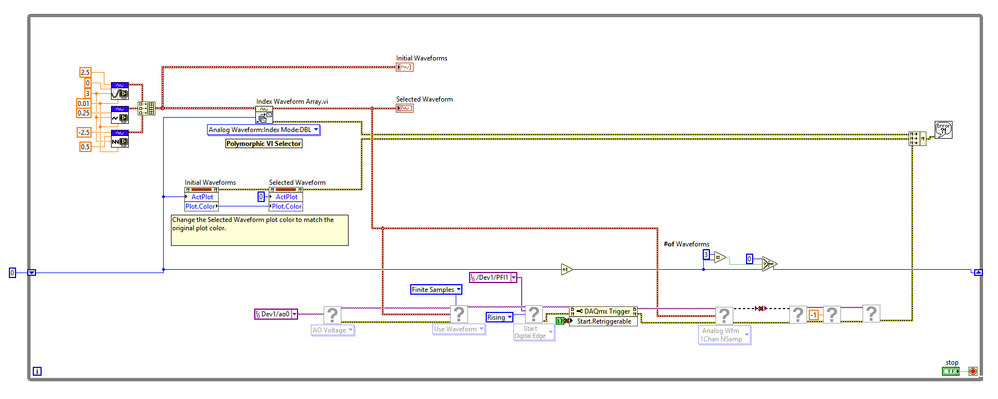- Subscribe to RSS Feed
- Mark Topic as New
- Mark Topic as Read
- Float this Topic for Current User
- Bookmark
- Subscribe
- Mute
- Printer Friendly Page
Change waveform index dynamically
Solved!05-31-2018 02:22 PM
- Mark as New
- Bookmark
- Subscribe
- Mute
- Subscribe to RSS Feed
- Permalink
- Report to a Moderator
I extended the waveform index selection example, and fed the selected waveform into single channel analog output. The analog outputs are triggered by PFI1, which is set to retriggerable. When I start the program, the analog output will be listening, whenever I send a raise signal through PFI1, the selected waveform will be output, and it goes back to listening mode waiting for the next trigger. This works perfectly.
However, between PFI1 signals, I changed the waveform index manually, but the next output waveform is still the same. What I want is whenever a trigger comes in, it would increase the waveform index by one, so when the next trigger comes in, the selected waveform becomes the next one. When reaching the last index, it would loop back to zero.
Solved! Go to Solution.
06-01-2018 09:46 AM
- Mark as New
- Bookmark
- Subscribe
- Mute
- Subscribe to RSS Feed
- Permalink
- Report to a Moderator
06-04-2018 10:10 AM
- Mark as New
- Bookmark
- Subscribe
- Mute
- Subscribe to RSS Feed
- Permalink
- Report to a Moderator
Thanks! I just need to take out the "retriggerable" property and let the loop to handle trigger sequence.