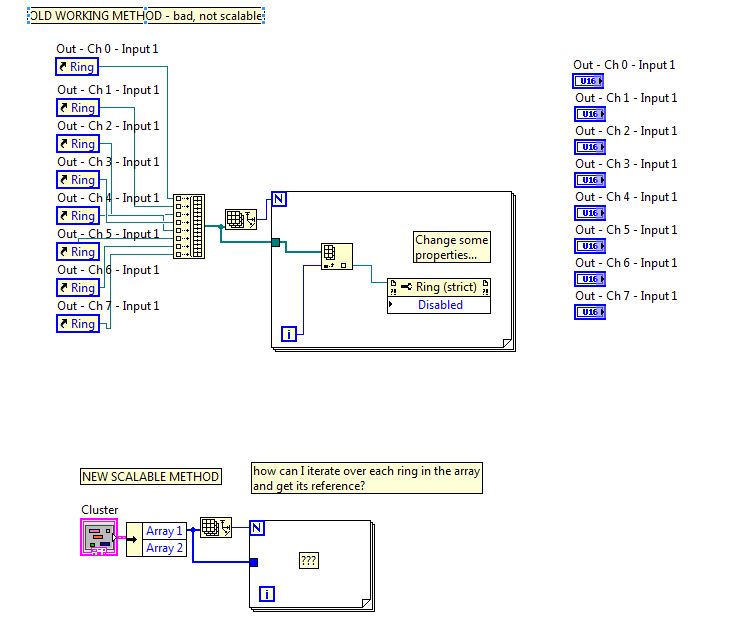- Subscribe to RSS Feed
- Mark Topic as New
- Mark Topic as Read
- Float this Topic for Current User
- Bookmark
- Subscribe
- Mute
- Printer Friendly Page
Change properties of multiple controls
02-28-2006 02:43 PM
- Mark as New
- Bookmark
- Subscribe
- Mute
- Subscribe to RSS Feed
- Permalink
- Report to a Moderator
Hydrogenics Test Systems,
Burnaby, BC,
Canada
02-28-2006 03:08 PM
- Mark as New
- Bookmark
- Subscribe
- Mute
- Subscribe to RSS Feed
- Permalink
- Report to a Moderator
Hello,
There is currently no interactive way to change the properties of multiple controls at once. You could write a VI that iterates on the given controls and sets their properties programmatically. Other than this, you are right, you must edit each control's properties individually.
LabVIEW R&D is looking into adding this functionality in a future LabVIEW version.
-D
06-06-2007 03:15 PM
- Mark as New
- Bookmark
- Subscribe
- Mute
- Subscribe to RSS Feed
- Permalink
- Report to a Moderator
06-07-2007 10:12 AM
- Mark as New
- Bookmark
- Subscribe
- Mute
- Subscribe to RSS Feed
- Permalink
- Report to a Moderator
Hi Chuck,
I wish NI would make the references in the array refer to the more specific control so that all the properties got exposed.
You can use the To More Specific Class function located on the Application Control palette to make your control references refer to a more specific type. For the Target Class input, select Generic >> GObject >> Control >> Numeric >> Digital and you can progamatically access properties such as Format and Precision.
I hope this helps!
Casey Weltzin
Applications Engineer
National Instruments
06-07-2007 10:15 AM
- Mark as New
- Bookmark
- Subscribe
- Mute
- Subscribe to RSS Feed
- Permalink
- Report to a Moderator
Mike... (a voice from your past)
Certified Professional Instructor
Certified LabVIEW Architect
LabVIEW Champion
"... after all, He's not a tame lion..."
For help with grief and grieving.
06-07-2007 12:44 PM
- Mark as New
- Bookmark
- Subscribe
- Mute
- Subscribe to RSS Feed
- Permalink
- Report to a Moderator
06-07-2007 02:22 PM
- Mark as New
- Bookmark
- Subscribe
- Mute
- Subscribe to RSS Feed
- Permalink
- Report to a Moderator
06-04-2013 08:39 AM
- Mark as New
- Bookmark
- Subscribe
- Mute
- Subscribe to RSS Feed
- Permalink
- Report to a Moderator
@chucklippmeier wrote:
I'm looking at the Panel->Controls[] property that exposes an array of references to all the controls on a panel.
Is there a way to specify a certain subset of the array of controls?
For instance, I have 100+ controls in the VI I'm working on, but I'd only like to iterate over, say, 10 ring controls (to enable/disable them based on a certain condition).
I know it's been a while since this thread was active but I'm hoping someone will be able to help! Or even better, that labview has since added functionality to support this (I'm using 2011, by the way).
Thanks!
06-04-2013 08:47 AM
- Mark as New
- Bookmark
- Subscribe
- Mute
- Subscribe to RSS Feed
- Permalink
- Report to a Moderator
For that few controls, I would just create an array of their references.
You could filter the list based on data type or what not, but that can quickly get involved.
There are only two ways to tell somebody thanks: Kudos and Marked Solutions
Unofficial Forum Rules and Guidelines
"Not that we are sufficient in ourselves to claim anything as coming from us, but our sufficiency is from God" - 2 Corinthians 3:5
06-04-2013 10:47 AM
- Mark as New
- Bookmark
- Subscribe
- Mute
- Subscribe to RSS Feed
- Permalink
- Report to a Moderator
That was very helpful, and simple to implement (don't know why I didn't think of that before!).
Now the problem I'm having is I have a 1D array of ring controls within a cluster, and I need to iterate over the array and get the refnum of each ring.
I know how to get the refnum of a ring when it's not in an array, and I know how to get the refnum of an array, I'm just having trouble iterating over the array and programmatically getting a reference for each ring.
Note: for the purpose of scalability (is that a word?) the rings need to be in an array.