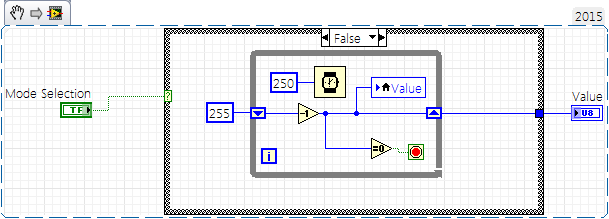- Subscribe to RSS Feed
- Mark Topic as New
- Mark Topic as Read
- Float this Topic for Current User
- Bookmark
- Subscribe
- Mute
- Printer Friendly Page
- « Previous
-
- 1
- 2
- Next »
Case Structure and Numeric Indicator
Solved!07-26-2016 04:02 AM
- Mark as New
- Bookmark
- Subscribe
- Mute
- Subscribe to RSS Feed
- Permalink
- Report to a Moderator
@Ken_Naylor wrote:Your counter indicator will not update until the loop has finished executing and then it will display either 0 (counting down) or 255 counting up. If you want to see the indicator labled 'counter' counting up (or down) then the indicator (or a local variable attached to the indicator) MUST be inside the loop.
Ken
Even I put the indicator inside the SCTL the counter value still not counting 1 by 1.
07-26-2016 04:43 AM
- Mark as New
- Bookmark
- Subscribe
- Mute
- Subscribe to RSS Feed
- Permalink
- Report to a Moderator
Try this code
Palanivel Thiruvenkadam | பழனிவேல் திருவெங்கடம்
LabVIEW™ Champion |Certified LabVIEW™ Architect |Certified TestStand Developer
Kidlin's Law -If you can write the problem down clearly then the matter is half solved.
-----------------------------------------------------------------------------------------------------------------
07-26-2016 04:53 AM
- Mark as New
- Bookmark
- Subscribe
- Mute
- Subscribe to RSS Feed
- Permalink
- Report to a Moderator
07-26-2016 02:17 PM - edited 07-26-2016 02:25 PM
- Mark as New
- Bookmark
- Subscribe
- Mute
- Subscribe to RSS Feed
- Permalink
- Report to a Moderator
Your inner loop has a fixed number of iterations, known before the loop starts, thus it needs to be a FOR loop.
Since the two cases are nearly identical, you don't need a case structure.
Here's one possibility:

Feel free to adjust the time delay (currently 200ms).
This is much less cluttered that some of the other suggestions with lots of duplicate code and even local variables. 😉
- « Previous
-
- 1
- 2
- Next »