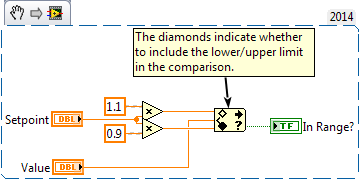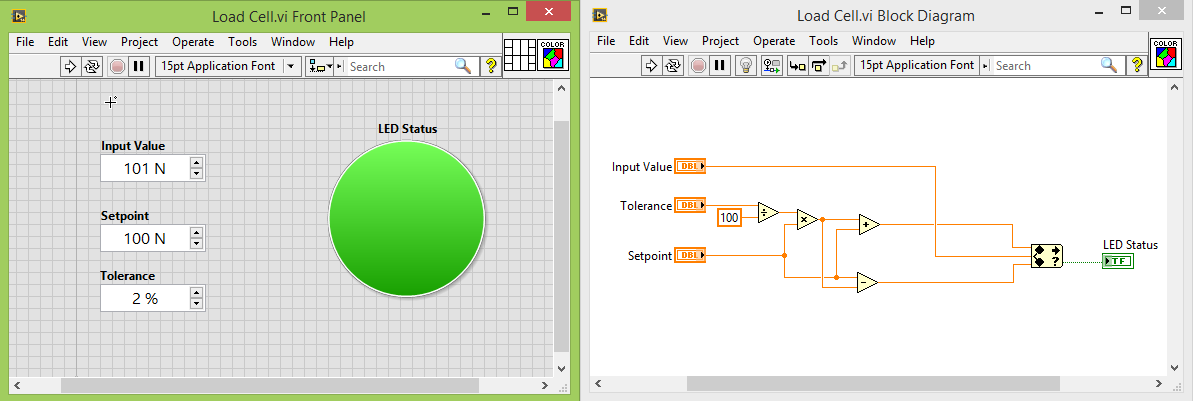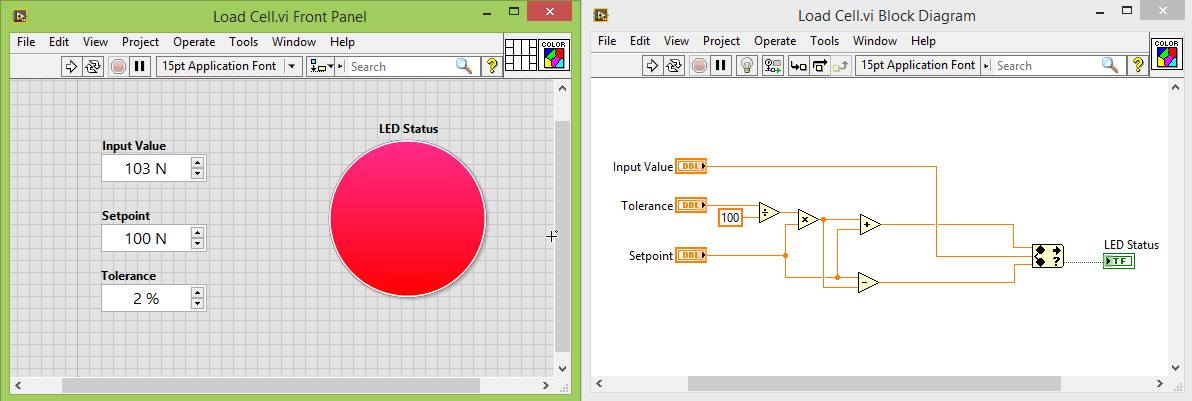- Subscribe to RSS Feed
- Mark Topic as New
- Mark Topic as Read
- Float this Topic for Current User
- Bookmark
- Subscribe
- Mute
- Printer Friendly Page
Case Structure Range Question
Solved!10-20-2016 09:38 PM
- Mark as New
- Bookmark
- Subscribe
- Mute
- Subscribe to RSS Feed
- Permalink
- Report to a Moderator
I have a simple application where I am using a pneumatic cylinder to apply compression force. The user inputs a load setpoint into the front panel, and my LabVIEW program reads the force coming from the load cell and adjusts current to an electric regulator to control the load at the set point.
I would like to have a simple LED boolean on the front panel to let the user know if the actual load is within +/- 2% of the setpoint that they entered. For instance, if they input 100 N, I want the LED Boolean to be green when the load is within 98 N and 102N and red when it is not.
I was thinking that I would need a case structure with a numeric range to control the boolean. The issue is that the load set point will change based on the user's input, so the range in the case structure will change. Is there a way to use the case structure where it can use the percentage of the load setpoint as the bounds for the range? Or is there another way to code this functionality?
Thank you,
Russell
Solved! Go to Solution.
10-20-2016 10:32 PM
- Mark as New
- Bookmark
- Subscribe
- Mute
- Subscribe to RSS Feed
- Permalink
- Report to a Moderator
You can't do it with a case structure.
You want to look at In Range and Coerce.
10-21-2016 03:39 AM
- Mark as New
- Bookmark
- Subscribe
- Mute
- Subscribe to RSS Feed
- Permalink
- Report to a Moderator
10-21-2016 04:48 AM
- Mark as New
- Bookmark
- Subscribe
- Mute
- Subscribe to RSS Feed
- Permalink
- Report to a Moderator
Hi,
you can use the the range check function as suggested by Raven fans and sam_sharp suggested.
Have a look at the attched vi.
Best Regards
Deepu Jacob
Waiting For the inner calling 🙂

10-21-2016 07:46 AM
- Mark as New
- Bookmark
- Subscribe
- Mute
- Subscribe to RSS Feed
- Permalink
- Report to a Moderator
I figured there was a simple solution, but did not know of this function before and it worked. Thank you everyone!