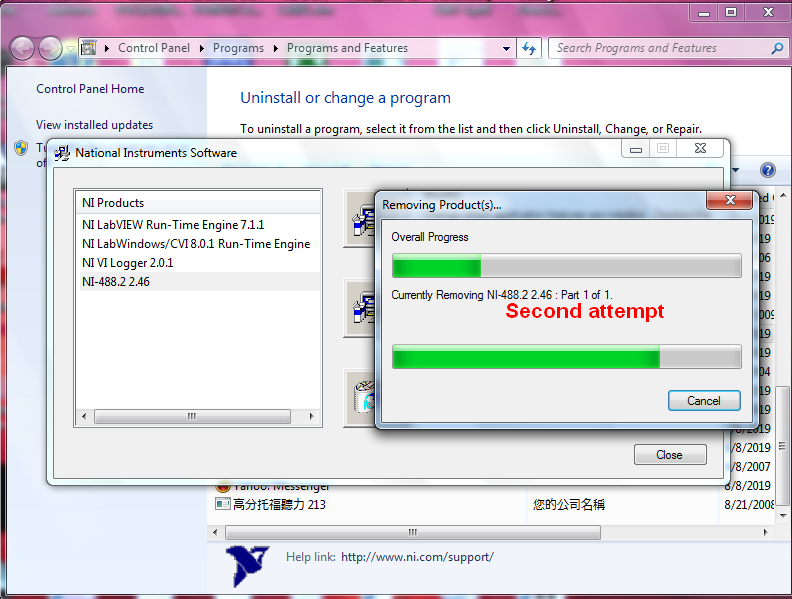- Subscribe to RSS Feed
- Mark Topic as New
- Mark Topic as Read
- Float this Topic for Current User
- Bookmark
- Subscribe
- Mute
- Printer Friendly Page
Cannot re-assign device under Measurement and Automation Explorer after PCMover to new machine
Solved!08-09-2019 02:16 PM
- Mark as New
- Bookmark
- Subscribe
- Mute
- Subscribe to RSS Feed
- Permalink
- Report to a Moderator
Used PCmover Ultimate to transfer files from an XP hard drive to a Windows 7 system. Everything (including other programs like Microsoft Office) seems to work, but I am unable to re-assign "Dev1" from a PCI-6221 to USB-6221 (necessary because the new computer's case is too small). I had no problems doing this 2-3 weeks ago on the late, unlamented XP system.
No matter which name I choose, I am told that the name is invalid or already in use. I am also unable to delete the current Dev1 assignment.
How do you recommend I proceed to resolve this problem?
LabVIEW V8.something was used to create the program back in 2007, if that provides any useful information.
Thanks in advance,
Jeff
Solved! Go to Solution.
08-11-2019
07:02 PM
- last edited on
07-11-2024
09:52 AM
by
![]() Content Cleaner
Content Cleaner
- Mark as New
- Bookmark
- Subscribe
- Mute
- Subscribe to RSS Feed
- Permalink
- Report to a Moderator
JeffinCA,
Since NI MAX's database holds some information regarding the system and its resources, I am not surprised it is "behaving weird" when moved to another machine (with different OS and resources) as a stand alone file copy. I would recommend:
- Exporting the NI MAX configuration from the original computer.
- Resetting the NI MAX database of the new one.
- Importing the NI MAX database of the old computer to the new one.
If the import/export doesn't work, or is not possible, I would like to think resetting the NI MAX database can still "unlock" NI MAX to allow renaming and deleting. Moreover, you can explore force reinstalling the drivers you are using to make sure the dependencies are correctly in the computer (such as the Windows Registry Keys, and files that are placed in system32).
All the best,
08-12-2019 02:56 AM
- Mark as New
- Bookmark
- Subscribe
- Mute
- Subscribe to RSS Feed
- Permalink
- Report to a Moderator
Thanks for the guidance.
The original computer is kaput; I used the hard drive to transfer the programs and data to the new computer's boot drive via a USB SATA Duplicator Dock.
Can the Measurement and Automation utility load environments from different folders? Even if so, I'd be loading the configuration file from the old XP computer into the new computer with the operating system that doesn't take kindly to it.
Jeff
08-12-2019 09:55 AM
- Mark as New
- Bookmark
- Subscribe
- Mute
- Subscribe to RSS Feed
- Permalink
- Report to a Moderator
JeffinCA,
NI MAX pulls data from multiple sources of the Operating System, Drivers, and connected hardware to create its database. You can read a more detailed explanation here: Looking for a general understanding of MAX database(s)...
All the best,
08-12-2019 01:18 PM
- Mark as New
- Bookmark
- Subscribe
- Mute
- Subscribe to RSS Feed
- Permalink
- Report to a Moderator
Okay... so here's hoping I can figure out how to reset the M&A.
Thanks for the overview.
Jeff
08-12-2019 05:57 PM
- Mark as New
- Bookmark
- Subscribe
- Mute
- Subscribe to RSS Feed
- Permalink
- Report to a Moderator
Was unable to export data. The resulting pop-up said that there was a configuration error.
I tried Reset, but that only got rid of the USB-6221 definition and left the PCI-6221 as Dev1 (not present in system); still unable to rename or alter that in any way or delete it.
I cannot add the USB-6221 as a device. It doesn't show up in the list of available devices, even though it's connected to the system.
The M&AE version is 4.1.0.3001.
I saw (somewhere) that the 2010 Run-Time engine is installed, but it's not referenced in the M&AE's Software tab.
This is a puzzle.
Is there a NI-DAQ installation disk for Win7 that supports the USB-6221? Where would I go looking for that?
08-13-2019
09:01 AM
- last edited on
07-11-2024
09:52 AM
by
![]() Content Cleaner
Content Cleaner
- Mark as New
- Bookmark
- Subscribe
- Mute
- Subscribe to RSS Feed
- Permalink
- Report to a Moderator
Jeff,
According to this White Paper, the oldest version of LabVIEW compatible with Windows 7 is LabVIEW 2009 SP1. You can sometimes "trick" Windows 7 into installing an older version, but simply using a "File Mover" program to transfer a Windows XP installation "into" a Windows 7 one would surprise me if it worked!
My advice would be to rebuild the Windows 7 machine, installing the programs you want to use and copying the data files from your Window XP disk. This would also be an excellent time to install a Windows 7-compatible version of LabVIEW.
Bob Schor
08-13-2019 10:37 AM
- Mark as New
- Bookmark
- Subscribe
- Mute
- Subscribe to RSS Feed
- Permalink
- Report to a Moderator
I agree with Bob,
We do not test for this use cases: moving all the files from one computer to another without using the installers, nor for operating systems that are not supported according to the readme file of each distribution. This means we can't assure they will work. If resetting the MAX database is still leaving it in a state where it's not usable, a re-installation/re-image of the system is the safest path, indeed.
Regards,
08-15-2019 03:05 AM
- Mark as New
- Bookmark
- Subscribe
- Mute
- Subscribe to RSS Feed
- Permalink
- Report to a Moderator
I ported to a Win7 laptop several years ago, but I may have used my 2011 installation to do it. However, that is not really the concern.
Fortunately, we found the original NI-DAQ 9.5.1 installation disk and it is compatible with both WinXP and Win7. When I have the time, I will uninstall the munged transfer of MAX, clean out the Registry, then install from the original disk.
In the meantime, when I popped the original drive into my external USB drive dock, it prompted me to repair it. I did and, by a stroke of good fortune, it now boots the original computer, alleviating the time crunch.
Thanks for the advice.
Jeff
09-05-2019 12:39 AM
- Mark as New
- Bookmark
- Subscribe
- Mute
- Subscribe to RSS Feed
- Permalink
- Report to a Moderator
There is some follow-up. I had to uninstall a bunch of stuff to be allowed to install 9.5.1, and that took some effort. As it turns out, I had to uninstall the VI Logger to get past the installation barrier.
Following that, NI-DAQ 9.5.1 could be installed and my software works (mostly, but that is the subject of another post).
Jeff