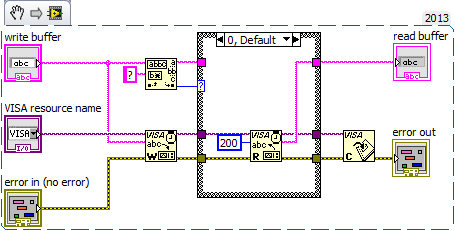- Subscribe to RSS Feed
- Mark Topic as New
- Mark Topic as Read
- Float this Topic for Current User
- Bookmark
- Subscribe
- Mute
- Printer Friendly Page
Can't Query Keithley 2400 From LabView
05-10-2019 11:35 AM
- Mark as New
- Bookmark
- Subscribe
- Mute
- Subscribe to RSS Feed
- Permalink
- Report to a Moderator
A piece of production test equipment using a PXI-8840 grenaded itself, so I get the task of trying to replace it with a new system. The tester also uses a Keithley 2400 hooked up via GPIB. I can query the Keithley ID through NI MAX without difficulty, but when I try to do the same through LabView, it fails. I downloaded the "latest" drivers provided here on the 3rd party driver link.
Sorry, I am pretty new to LabVIEW, but does anyone have any idea why a simple ID query would fail?
05-13-2019 10:53 AM
- Mark as New
- Bookmark
- Subscribe
- Mute
- Subscribe to RSS Feed
- Permalink
- Report to a Moderator
Hi,
Have you checked this out? This is an article that talks about how to programmatically retrieve the resource name of a VISA device.
https://knowledge.ni.com/KnowledgeArticleDetails?id=kA00Z0000019KfVSAU&l=en-US
05-13-2019 03:45 PM
- Mark as New
- Bookmark
- Subscribe
- Mute
- Subscribe to RSS Feed
- Permalink
- Report to a Moderator
Try using this simple VISA snippet. Make sure on the front panel to select the instrument in the 'VISA resource name'. Enter the following into the 'write buffer' including the return below as well.
*idn?
If it helped - KUDOS
If it answers the issue - SOLUTION
05-13-2019 03:50 PM
- Mark as New
- Bookmark
- Subscribe
- Mute
- Subscribe to RSS Feed
- Permalink
- Report to a Moderator
set VISA resource name to match what you see in NI MAX
05-13-2019 03:56 PM
- Mark as New
- Bookmark
- Subscribe
- Mute
- Subscribe to RSS Feed
- Permalink
- Report to a Moderator
Essentially, when you click on the 'VISA resource name' on the front panel, the options should appear. Select your Keithley 2400 then.
If it helped - KUDOS
If it answers the issue - SOLUTION
05-13-2019 03:59 PM
- Mark as New
- Bookmark
- Subscribe
- Mute
- Subscribe to RSS Feed
- Permalink
- Report to a Moderator
BTW: NI Max and LabVIEW cannot both communicate with the instrument at the same time. Close the NI-Max communicate with Instrument windows for LabVIEW to operate properly.
If it helped - KUDOS
If it answers the issue - SOLUTION
05-14-2019 07:58 AM
- Mark as New
- Bookmark
- Subscribe
- Mute
- Subscribe to RSS Feed
- Permalink
- Report to a Moderator
Thanks for the replies guys. I feel foolish: the DMM was just miss-named. I was getting a 1073807346 error. Changed it in NI-MAX and now it's working.