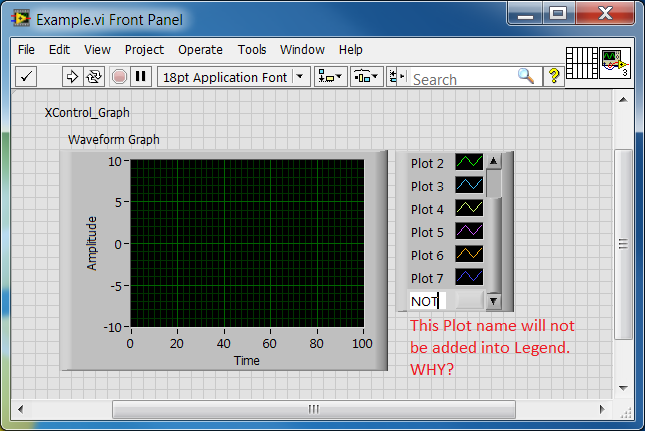- Subscribe to RSS Feed
- Mark Topic as New
- Mark Topic as Read
- Float this Topic for Current User
- Bookmark
- Subscribe
- Mute
- Printer Friendly Page
Can not add new plot name into legend of XControl Waveform Graph
08-11-2014 07:14 AM
- Mark as New
- Bookmark
- Subscribe
- Mute
- Subscribe to RSS Feed
- Permalink
- Report to a Moderator
Hello,
I created a simple XControl which contains Waveform Graph.
When I use this XControl_Graph.xctl in Example.vi I can not add new legend item by typing its name into uninitialized legend element (see picture below).
This behavior differs from behavior with normal Waveform Graph as well as from behavior in Facade,vi of XControl_Graph.xctl.
Does anybody know why?
Second question: Is it possible to ensure that user can add new legend item of XControl_Graph.xctl in "normal way"?
Thank you very much for any help.
Best regards,
Martin
08-11-2014 07:24 AM
- Mark as New
- Bookmark
- Subscribe
- Mute
- Subscribe to RSS Feed
- Permalink
- Report to a Moderator
Your XCTL is technically running at this point. It is like if you had a normal graph on a running VI. You can't add more plots to the graph while it is running. That is an edit-time operation.
There are only two ways to tell somebody thanks: Kudos and Marked Solutions
Unofficial Forum Rules and Guidelines
"Not that we are sufficient in ourselves to claim anything as coming from us, but our sufficiency is from God" - 2 Corinthians 3:5
08-11-2014 08:53 AM
- Mark as New
- Bookmark
- Subscribe
- Mute
- Subscribe to RSS Feed
- Permalink
- Report to a Moderator
Thank you very much for your reply.
I observed that new plot can by added by clicking on the small picture in uninitialized legend element (see picture below).
Is it possible to prohibit this way of adding a new plot?
I tried to catch the Graph: Plot Attribute Change event in Facade.vi but it seems that adding new plot in this way does not fire this event.
Thanks a lot.
Martin
08-12-2014 04:12 AM
- Mark as New
- Bookmark
- Subscribe
- Mute
- Subscribe to RSS Feed
- Permalink
- Report to a Moderator
Hello mavlc!
I think there is no direct method to see if you add plots, but there is a workaround that you can use. If you put in a property node of the graph and you read the value, you get it back in an Array format, there you can check the size of the array and detect if there is a change in that number.
I hope this helps with your problem.
Levente