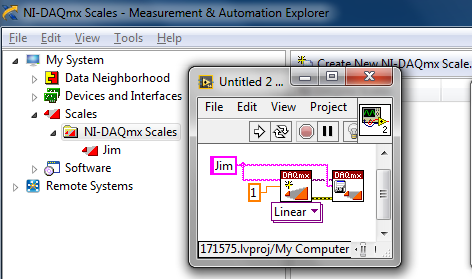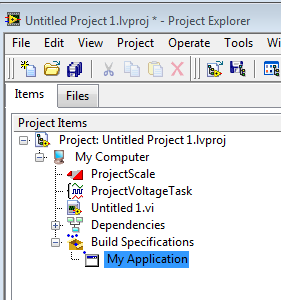- Subscribe to RSS Feed
- Mark Topic as New
- Mark Topic as Read
- Float this Topic for Current User
- Bookmark
- Subscribe
- Mute
- Printer Friendly Page
Can I create an executable that includes my scaling?
11-05-2014 07:22 AM
- Mark as New
- Bookmark
- Subscribe
- Mute
- Subscribe to RSS Feed
- Permalink
- Report to a Moderator
Is it possible to c reate an executable VI including scaling, for use on multiple systems? Please include instructions.
11-05-2014 07:51 AM
- Mark as New
- Bookmark
- Subscribe
- Mute
- Subscribe to RSS Feed
- Permalink
- Report to a Moderator
What type of scaling did you have in mind? The easiest way to do this is to scale the data yourself in your code, then your scaling follows your code in whatever form the code takes (VIs, executable, ppl, etc.).
11-05-2014 08:06 AM
- Mark as New
- Bookmark
- Subscribe
- Mute
- Subscribe to RSS Feed
- Permalink
- Report to a Moderator
For Strain gauges and O2 analysers. How do you build it in the code? I use DAQ assistant.... Is it still possible?
11-05-2014 09:09 AM
- Mark as New
- Bookmark
- Subscribe
- Mute
- Subscribe to RSS Feed
- Permalink
- Report to a Moderator
Sure there are lots of ways. Your scaling is stored in MAX, Measurement and Automation Explorer. There you can export all kinds of DAQ settings, and then import them on another PC. You can do this manually, or programatically at the start of your program, or on installation.
http://digital.ni.com/public.nsf/allkb/12288DEB3C6A185B862572A70043C353
http://digital.ni.com/public.nsf/allkb/E8E00D0F0C05823886257522007E66FA
Unofficial Forum Rules and Guidelines
Get going with G! - LabVIEW Wiki.
17 Part Blog on Automotive CAN bus. - Hooovahh - LabVIEW Overlord
11-05-2014 10:47 AM
- Mark as New
- Bookmark
- Subscribe
- Mute
- Subscribe to RSS Feed
- Permalink
- Report to a Moderator
We are doing this already. I was just wondering if the scales could be put right in the executable due to the fact that we use multiple PC's and DAQ units for our testing.
11-05-2014 11:26 AM
- Mark as New
- Bookmark
- Subscribe
- Mute
- Subscribe to RSS Feed
- Permalink
- Report to a Moderator
11-05-2014 11:26 AM - edited 11-05-2014 11:27 AM
- Mark as New
- Bookmark
- Subscribe
- Mute
- Subscribe to RSS Feed
- Permalink
- Report to a Moderator
You can do a number of things. This shows that you can create a scale and save it in MAX. One idea would be to query available scales when your program starts and create them if they don't exist. The sky's the limit.
11-05-2014 12:35 PM
- Mark as New
- Bookmark
- Subscribe
- Mute
- Subscribe to RSS Feed
- Permalink
- Report to a Moderator
Keep your project all together. Add the Task and Scale to the project.
if you look inside this build you will find
\Data\NI-DAQmx.ini
"
[DAQmx]
MajorVersion = 9
MinorVersion = 8
[DAQmxChannel ProjectVoltageTask/Voltage]
AI.MeasType = Voltage
AI.Voltage.Units = From Custom Scale
AI.TermCfg = Differential
AI.Max = 10
AI.Min = -10
AI.CustomScaleName = ProjectScale
ChanType = Analog Input
PhysicalChanName = Dev1/ai0
[DAQmxTask ProjectVoltageTask]
Channels = ProjectVoltageTask/Voltage
SampQuant.SampMode = Finite Samples
SampClk.ActiveEdge = Rising
SampQuant.SampPerChan = 100
SampClk.Rate = 1000
SampTimingType = Sample Clock
SampClk.src=
[DAQmxScale ProjectScale]
Lin.Slope = 1
Lin.YIntercept = 0
PreScaledUnits = Volts
ScaledUnits =
ScaleType = Linear"
Right there in the exe.
"Should be" isn't "Is" -Jay
- Tags:
- NI-DAQ_iniInTheEXE
11-05-2014 12:37 PM
- Mark as New
- Bookmark
- Subscribe
- Mute
- Subscribe to RSS Feed
- Permalink
- Report to a Moderator
Thanks I'll Try those suggestions.!!!!!!!!! 🙂