- Subscribe to RSS Feed
- Mark Topic as New
- Mark Topic as Read
- Float this Topic for Current User
- Bookmark
- Subscribe
- Mute
- Printer Friendly Page
Calling .NET DLLs that are dependent on other DLLs.
10-25-2017 01:19 PM - edited 10-25-2017 01:22 PM
- Mark as New
- Bookmark
- Subscribe
- Mute
- Subscribe to RSS Feed
- Permalink
- Report to a Moderator
We recently made a .NET DLL library for helping our users send HTTP calls to our backend. This DLL is primarily used in Visual Studio projects, but can also be used in Labview. When a user installs our DLL library, a folder is created on their C drive:
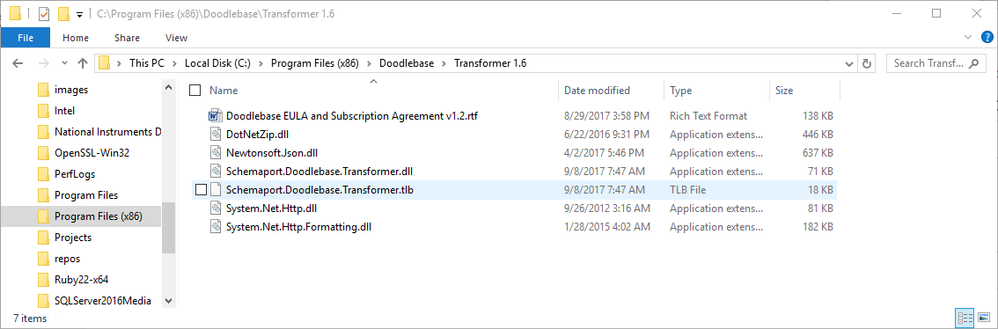
To call methods from this library, they use Labview's constructor, property, and invoke nodes on methods from the Schemaport.Dooodlebase.Transformer.dll library (shown above).
I am successfully able to call methods from the DLL library. However, there is one method that causes an error when invoked. Here is an image of the error message:
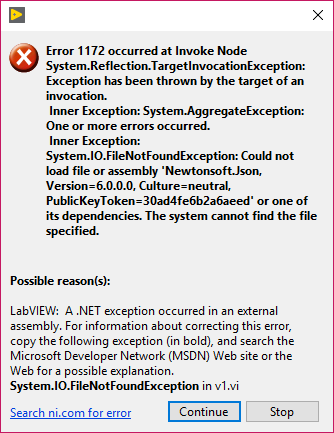
It appears that Labview can't find a required reference to execute the method called Newtonsoft.Json.Dll. If you look back at the first picture, you'll notice there is a file called Newtonsoft.Json.Dll (this is version 10). But it's finding a version 6.0.0 which is confusing? Is there perhaps another version of Newtonsoft.Json.Dll on my computer that is conflicting with the one in the folder showing in the top photo? Is there something I should be doing to tell labview to use the Newtonsoft.Json.dll included in the folder shown above? Thanks for your help!
10-26-2017 06:04 PM
- Mark as New
- Bookmark
- Subscribe
- Mute
- Subscribe to RSS Feed
- Permalink
- Report to a Moderator
tylersbrown01,
It looks like the invoke node may have been hard-coded to only use version 6.0.0. If you have access to the code, you may want to change it to work with whatever versions of the .dll are present on the computer. Otherwise, if you just want it to work on this current computer, I would recommend figuring out what application actually installs that .dll (It's under the Microsoft Teams folder for me, so that's probably the application) and downloading the version the program was made to access.
