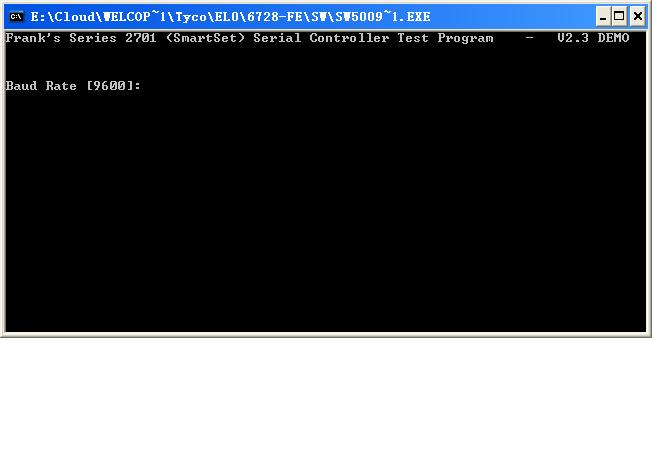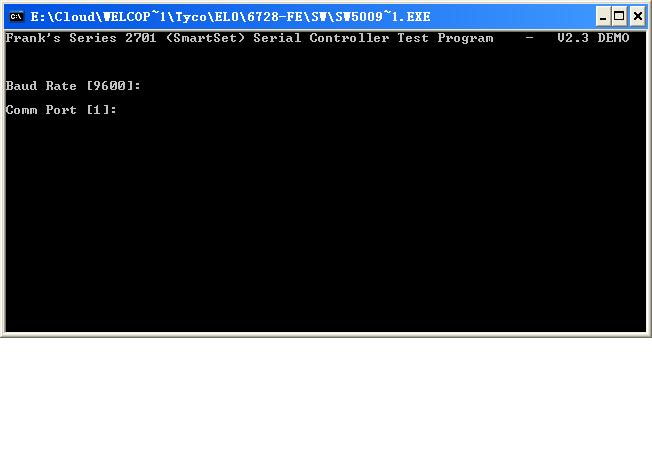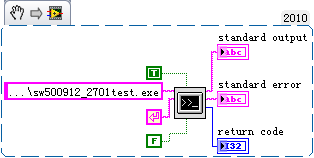- RSS フィードを購読する
- トピックを新着としてマーク
- トピックを既読としてマーク
- このスレッドを最上位に表示
- {0}にこのスレッドを追加する
- 購読
- ミュート
- 印刷用ページに変更
Call based-dos .exe file, but how to input the parameters and get the text on DOS screen?
解決済み07-23-2013 01:19 AM
- 新着としてマーク
- {0}にこのメッセージを追加する。
- 購読
- ミュート
- RSS フィードを購読する
- このメッセージをハイライトする
- このメッセージを印刷する
- 管理者に不正使用を報告する
Yes, I have searched the similar topic before posting this topic.
I understand we can use standard input for parameters input of system exec.vi, but still can't find any answer about "how to get the text on DOS screen".
1. Attached sw500912_2701test.exe is the based-dos exe file, (change .tar to rar)
2. Double click .exe, run this file. The first parameter is band rate, default is 9600.
3. Setting the COM #
3.
------------------
LV7.1/8.2/8.2.1/8.5/8.6/9.0/2010/2011/2013/2015/2016/2020; test system development; FPGA; PCB layout; circuit design...
Please Mark the solution as accepted if your problem is solved and donate kudoes
Home--colinzhang.net: My Blog
ONTAP.LTD : PCBA test solution provider!
解決済! 解決策の投稿を見る。
07-23-2013 02:15 AM
- 新着としてマーク
- {0}にこのメッセージを追加する。
- 購読
- ミュート
- RSS フィードを購読する
- このメッセージをハイライトする
- このメッセージを印刷する
- 管理者に不正使用を報告する
to get the output text set wait till completion to truew (default i think) then wire the standard output. It returns a multiline string of the output
Hope it helps
LV 8.6.1, LV2010,LV2011SP1, FPGA, Win7
07-23-2013 02:22 AM
- 新着としてマーク
- {0}にこのメッセージを追加する。
- 購読
- ミュート
- RSS フィードを購読する
- このメッセージをハイライトする
- このメッセージを印刷する
- 管理者に不正使用を報告する
Thanks for your reply. I thought so as well before, but it seems failed to receive the data from standard output.
------------------
LV7.1/8.2/8.2.1/8.5/8.6/9.0/2010/2011/2013/2015/2016/2020; test system development; FPGA; PCB layout; circuit design...
Please Mark the solution as accepted if your problem is solved and donate kudoes
Home--colinzhang.net: My Blog
ONTAP.LTD : PCBA test solution provider!
07-23-2013 02:29 AM
- 新着としてマーク
- {0}にこのメッセージを追加する。
- 購読
- ミュート
- RSS フィードを購読する
- このメッセージをハイライトする
- このメッセージを印刷する
- 管理者に不正使用を報告する
May be worth checking the command is actually running. when the dos window pops up is there any text?
try cmd /c "<insert command>"
LV 8.6.1, LV2010,LV2011SP1, FPGA, Win7
07-23-2013 03:59 AM
- 新着としてマーク
- {0}にこのメッセージを追加する。
- 購読
- ミュート
- RSS フィードを購読する
- このメッセージをハイライトする
- このメッセージを印刷する
- 管理者に不正使用を報告する
Thanks, i understand a little. Because didn't complete the DOS .exe file implement, maybe the text data can't pass to the front panel.
------------------
LV7.1/8.2/8.2.1/8.5/8.6/9.0/2010/2011/2013/2015/2016/2020; test system development; FPGA; PCB layout; circuit design...
Please Mark the solution as accepted if your problem is solved and donate kudoes
Home--colinzhang.net: My Blog
ONTAP.LTD : PCBA test solution provider!
07-23-2013 09:32 PM
- 新着としてマーク
- {0}にこのメッセージを追加する。
- 購読
- ミュート
- RSS フィードを購読する
- このメッセージをハイライトする
- このメッセージを印刷する
- 管理者に不正使用を報告する
Cant you add the parameters of the com-port to the command call? Similar to "TarToRar -c 1 -b 9600 -f file.tar -o file.rar"?
/Y
07-24-2013 12:27 AM
- 新着としてマーク
- {0}にこのメッセージを追加する。
- 購読
- ミュート
- RSS フィードを購読する
- このメッセージをハイライトする
- このメッセージを印刷する
- 管理者に不正使用を報告する
Yes, I can. I find the reason that why no output.
Because it fail to jump out of loop of DOS .exe, can't output the text of screen. Thanks for your reply.
------------------
LV7.1/8.2/8.2.1/8.5/8.6/9.0/2010/2011/2013/2015/2016/2020; test system development; FPGA; PCB layout; circuit design...
Please Mark the solution as accepted if your problem is solved and donate kudoes
Home--colinzhang.net: My Blog
ONTAP.LTD : PCBA test solution provider!