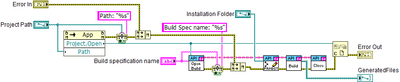- Subscribe to RSS Feed
- Mark Topic as New
- Mark Topic as Read
- Float this Topic for Current User
- Bookmark
- Subscribe
- Mute
- Printer Friendly Page
Call an installer or build vi from another vi
Solved!03-14-2024 01:25 PM
- Mark as New
- Bookmark
- Subscribe
- Mute
- Subscribe to RSS Feed
- Permalink
- Report to a Moderator
This is more of question out of curiousity, I have a labview installer Vi or build which is installed and it absolutely works fine. I was wondering if there is a way to call this installer/build from another vi?
I feel like it’s a stupid question, but if there is a way to do this, it could be something I could give a try.
thanks,
themadgreek
Solved! Go to Solution.
03-14-2024 01:32 PM
- Mark as New
- Bookmark
- Subscribe
- Mute
- Subscribe to RSS Feed
- Permalink
- Report to a Moderator
Define your use of the term "call"!
You can of course launch it via system exec, but you obviously cannot place it on the diagram.
They can communicate over the network if desired (many possibilities).
03-14-2024 03:02 PM
- Mark as New
- Bookmark
- Subscribe
- Mute
- Subscribe to RSS Feed
- Permalink
- Report to a Moderator
I've been doing stuff like that.
03-15-2024 11:14 AM
- Mark as New
- Bookmark
- Subscribe
- Mute
- Subscribe to RSS Feed
- Permalink
- Report to a Moderator
Hi @altenbach,
I have a LabVIEW installer/volume build that came along with an instrument that I recently purchased to interface with it. I am using this instrument with a setup that comprises of other instruments and controls. I am using LabVIEW to interface, control, and monitor all these instruments and setups. Since I don't have the source code of the LabVIEW application, I was hoping to call it from the program I am building, whenever I need to interface with it and monitor it.
I haven't used the system exec.vi before, but I will most definitely give it a try and see if it works.
Thanks,
themadgreek
03-15-2024 11:27 AM
- Mark as New
- Bookmark
- Subscribe
- Mute
- Subscribe to RSS Feed
- Permalink
- Report to a Moderator
Hi @ paul_cardinale,
This is interesting to know. Would this method work if I don't have a project path for the build?
My problem is that the LabVIEW installer/build program came along with an instrument I purchased, so it only has the volume folder and file for the installer. The reason I am trying to do this is coz it will save me a lot of time and effort trying to build an interface program for this instrument when it already comes with the Labview interface installer. I am hoping my question makes sense to you, I can provide more info if you would like to know more.
Thanks,
themadgreek
03-15-2024 12:27 PM
- Mark as New
- Bookmark
- Subscribe
- Mute
- Subscribe to RSS Feed
- Permalink
- Report to a Moderator
@themadgreek wrote:
Hi @altenbach,
I have a LabVIEW installer/volume build that came along with an instrument that I recently purchased to interface with it.
Your terminology is somewhat very confusing. From reading between the lines, it seems you have a few standalone LabVIEW executables that were installed via an installer provided by the vendor. Obviously, you don't want to programmatically install (or rebuild, because you don't even have the source!), so the subject of this thread should actually be "run a LabVIEW standalone executable from within a VI" or similar. Can you please clarify if I at least partially understand the question?
(Of course the instrument makes might also offer a more general API or drivers that you could use to do things from scratch instead).
What are these "instruments"?
04-16-2024 12:58 PM
- Mark as New
- Bookmark
- Subscribe
- Mute
- Subscribe to RSS Feed
- Permalink
- Report to a Moderator
Hi,
My terminology addressing this question/problem was indeed wrong. Thanks for the clarification @altenbach. At the time when I posted this question, I had very less information and understanding about this and even if this question was addressable, hence the poor terminology.
The “instrument” is a spectrometer. I have finally tacked the problem by going back to the drawing board and recreating a VI for the spectrometer for the functions I’ll be using. The original installer/exe program that came along with the spectrometer has a vast amount of functions that I’ll be rarely using. I have tried to call via system exec and it worked great, but with the other facets of the program I am building it seemed like the spectrometer standalone program I was running from another vi was running slow and LabVIEW kept crashing. So I decided to go the hard path and redesign the VI for only functions I would use.
Thanks again to everyone who addressed the question.
-themadgreek-