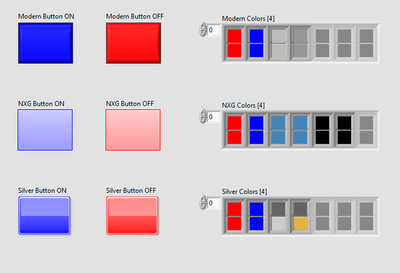- Subscribe to RSS Feed
- Mark Topic as New
- Mark Topic as Read
- Float this Topic for Current User
- Bookmark
- Subscribe
- Mute
- Printer Friendly Page
Button colors don't match
12-11-2019 03:17 PM - edited 12-11-2019 03:18 PM
- Mark as New
- Bookmark
- Subscribe
- Mute
- Subscribe to RSS Feed
- Permalink
- Report to a Moderator
Did you ever notice that the button colors do not match the colors you set for the NXG style button? The Silver button seems to be a bit off too.
The NXG button also appears to have 6 color pairs, not the indicated 4 on the property node.
NOTE: All buttons colors were set from the properties page, and set to pure colors (ie 255 blue, and 255 red)
This kinda seems like a bug to me.
Certified LabVIEW Developer (CLD)
There are two ways to tell somebody thanks: Kudos and Marked Solutions
12-11-2019 03:30 PM
- Mark as New
- Bookmark
- Subscribe
- Mute
- Subscribe to RSS Feed
- Permalink
- Report to a Moderator
Are you talking about the faded appearance to the colors?
I believe those buttons are special in that NI added some extra features in them to add some 3-D effect to the colors. I don't think it is a bug.
12-11-2019 04:10 PM
- Mark as New
- Bookmark
- Subscribe
- Mute
- Subscribe to RSS Feed
- Permalink
- Report to a Moderator
It is certainly unexpected behavior, which is generally the definition of a bug. IE. I set the color to be pure red, but I get a faded red.
Certified LabVIEW Developer (CLD)
There are two ways to tell somebody thanks: Kudos and Marked Solutions
12-11-2019 04:31 PM
- Mark as New
- Bookmark
- Subscribe
- Mute
- Subscribe to RSS Feed
- Permalink
- Report to a Moderator
No. A bug would be unintended behavior. Unexpected behavior is not the same as a bug.
NXG and silver buttons are special "advanced" buttons. If you want pure red without the "special" effects, use a classic button. Or Modern.
12-11-2019 04:36 PM
- Mark as New
- Bookmark
- Subscribe
- Mute
- Subscribe to RSS Feed
- Permalink
- Report to a Moderator
How do you know it is unexpected behavior unless you work for NI? That was a design choice that they made, to give the buttons a 3d appearance or a faded appearance. If you don't like the choices, you can always make your own buttons. There is a whole forum for people who are interested in customizing UI elements.
------------------
Heads up! NI has moved LabVIEW to a mandatory SaaS subscription policy, along with a big price increase. Make your voice heard.
12-11-2019 04:54 PM
- Mark as New
- Bookmark
- Subscribe
- Mute
- Subscribe to RSS Feed
- Permalink
- Report to a Moderator
NXG style button is little bit different.
You can't even manually set the foreground color in edit mode !
It will be ignored no matter when color you choose.
When you set the background color to red, the edge of the button turns into red, while the button has a faded red.
12-12-2019 09:10 AM
- Mark as New
- Bookmark
- Subscribe
- Mute
- Subscribe to RSS Feed
- Permalink
- Report to a Moderator
@ aputman I am sure it was intentionally designed that way (btw, it is not 3D, it is the new "Win10 flat'so" design where you can't tell where the clickable buttons are.) However, the unexpected part was not getting the color I set it to. There is a difference between intent and expectations.
In my particular case, I could not use the NXG button, so I used the classic button instead since it behaved in the expected manor. That is beauty of programming, there is always 10 different ways of doing the same thing 🙂
Certified LabVIEW Developer (CLD)
There are two ways to tell somebody thanks: Kudos and Marked Solutions
12-12-2019 09:33 AM
- Mark as New
- Bookmark
- Subscribe
- Mute
- Subscribe to RSS Feed
- Permalink
- Report to a Moderator
Thanks for the vocabulary lesson.
So what was the point of this post, again, if you are sure that it was designed this way intentionally but because it didn't meet your expectations, that it must be a bug?
------------------
Heads up! NI has moved LabVIEW to a mandatory SaaS subscription policy, along with a big price increase. Make your voice heard.
12-12-2019 11:10 AM - edited 12-12-2019 11:10 AM
- Mark as New
- Bookmark
- Subscribe
- Mute
- Subscribe to RSS Feed
- Permalink
- Report to a Moderator
@aputman wrote:
So what was the point of this post, again, ...
Fair enough. Maybe I am just complaining for the sake of complaining? I just really thought that setting something to red and it not appearing to be red, was a bug. Guess I am wrong. (Wouldn't be the first time)
Certified LabVIEW Developer (CLD)
There are two ways to tell somebody thanks: Kudos and Marked Solutions
10-27-2020 07:16 PM
- Mark as New
- Bookmark
- Subscribe
- Mute
- Subscribe to RSS Feed
- Permalink
- Report to a Moderator
I agree, bug or not this is annoying because I like the look of the NXG buttons but I cant use them because I cant make them match my UI color palette.
Have a pleasant day and be sure to learn Python for success and prosperity.