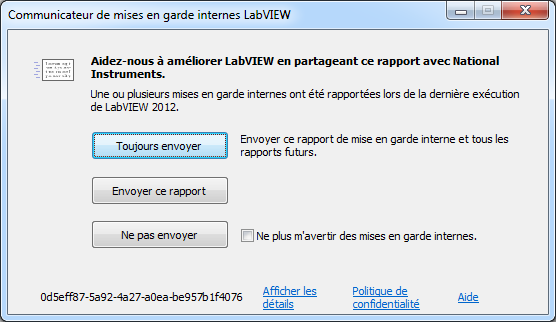- Subscribe to RSS Feed
- Mark Topic as New
- Mark Topic as Read
- Float this Topic for Current User
- Bookmark
- Subscribe
- Mute
- Printer Friendly Page
Building an EXE using the Report Generation Toolkit
10-05-2016 07:36 AM
- Mark as New
- Bookmark
- Subscribe
- Mute
- Subscribe to RSS Feed
- Permalink
- Report to a Moderator
Hi all,
I am using LabVIEW 2012 with OS Win 7 Pro SP1 64-bit
When building my project into an executable, I get a LabVIEW internal communication warning box.
This never happened with my previous version of LabVIEW 2011 with the same OS.
By trying to find what the problem was, I understand that it was coming from the VI’s library Report Generation Toolkit.
I am using the Report Generation Toolkit 12.0.0
With my previous version of LV 2011 I was using Report Generation Toolkit 11.0.0
If I delete from my application the VI attached: no more LabVIEW internal communication warning box.
Is there a way to avoid this message box ? Should I be concerned about these warnings?
The last thing I tried without any success is to add the following file to my LabVIEW project:
- labview\vi.lib\Utility\NIReport.llb\Standard Report\NI_Standard Report.lvclass my application uses standard reports.
- From the Source Files page I select the class files and added to the project. I click the right arrow button next to the Always Included list to add the class files to the application.
Thank you.
Bravi
10-05-2016 10:26 AM
- Mark as New
- Bookmark
- Subscribe
- Mute
- Subscribe to RSS Feed
- Permalink
- Report to a Moderator
Hi,
I cant read the error, but you may want to try adding the LVClass to your project and always include as well. Have you ran your .exe yet to check for errors?
Heres a link?
http://digital.ni.com/public.nsf/allkb/8A0E6274D9BD7B1986256F62006AD402
-Matt
10-05-2016 10:38 AM
- Mark as New
- Bookmark
- Subscribe
- Mute
- Subscribe to RSS Feed
- Permalink
- Report to a Moderator
Hi,
Thanks for reply.
Please find attach the log file that LabVIEW internal communication warning box generated.
I try to add the LVClass to my project but I still get the LabVIEW internal communication warning box.
When I ran my .exe there is no problem (no error 7) : I had seen this kb link (before to open this thread) but it does not provide me help in relation to my problem.
Bravi
10-06-2016 08:21 AM
- Mark as New
- Bookmark
- Subscribe
- Mute
- Subscribe to RSS Feed
- Permalink
- Report to a Moderator
Hi everybody,
Just an update of the thread.
I noticed that if I flush compiled objects caches (Tools -> Advanced -> Empty compiled object caches) : the first time that I build my project I did not get the LabVIEW internal communication warning box.
Bravi
10-07-2016 04:49 AM
- Mark as New
- Bookmark
- Subscribe
- Mute
- Subscribe to RSS Feed
- Permalink
- Report to a Moderator
Dear All
I have a similar thing in a project using network shared varibles and one single .NET constructor.
I alos have to clear the compiled opject cache otherwies the build EXE says during startup (Full developement system is required)
Propably there is a similar background and somebody can state to it and eventually give an easy to use workaround.
Cheers
Gernot
IONICON Analytik Gesellschaft m.b.H.