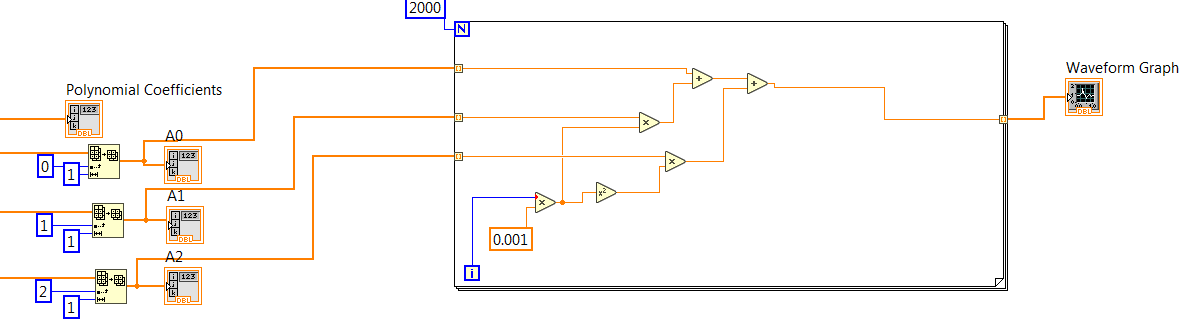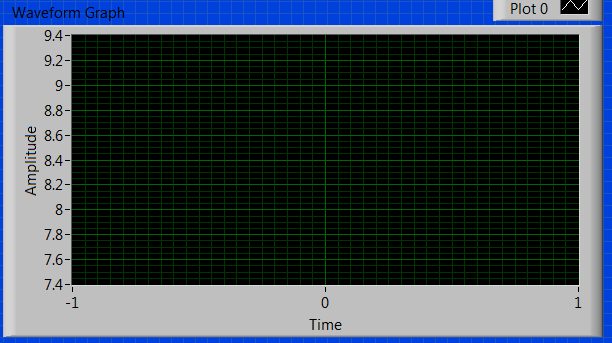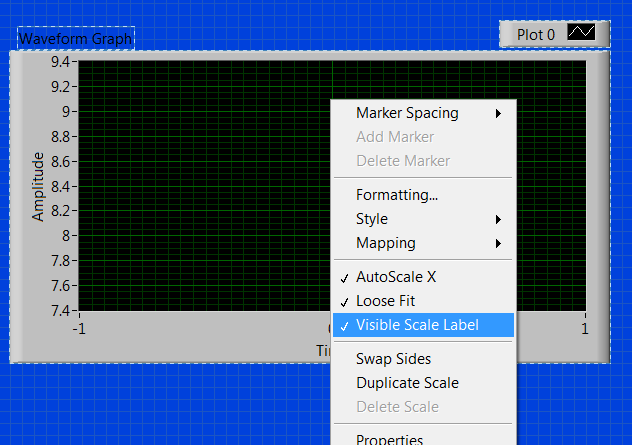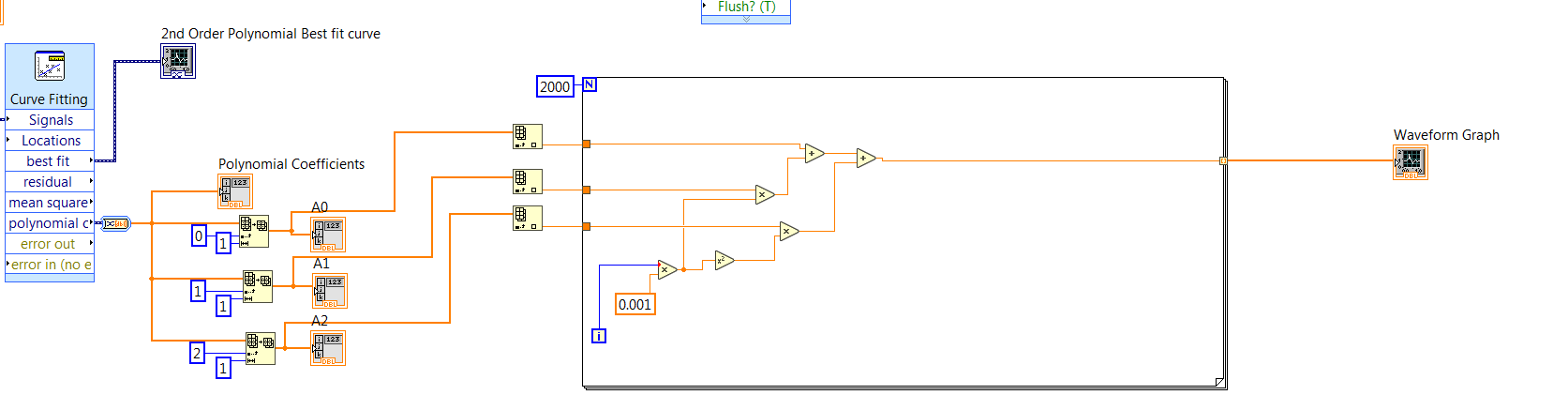- Subscribe to RSS Feed
- Mark Topic as New
- Mark Topic as Read
- Float this Topic for Current User
- Bookmark
- Subscribe
- Mute
- Printer Friendly Page
Building an Array
01-24-2017 10:09 AM
- Mark as New
- Bookmark
- Subscribe
- Mute
- Subscribe to RSS Feed
- Permalink
- Report to a Moderator
So I am making SOME progress.....I created the equation I need to graph and generated the "x" based on the itteration
The values for Y are coming out correct, but I am not seeing any plot on the waveform.
Suggestions on what I am not doing correctly?
01-24-2017 10:17 AM
- Mark as New
- Bookmark
- Subscribe
- Mute
- Subscribe to RSS Feed
- Permalink
- Report to a Moderator
Right click on the graph axis values and set them to Autoscale. I suspect the plots are just outside of the visible plot area.
01-24-2017 10:22 AM
- Mark as New
- Bookmark
- Subscribe
- Mute
- Subscribe to RSS Feed
- Permalink
- Report to a Moderator
Looks like all is set to autoscale
01-24-2017 10:28 AM
- Mark as New
- Bookmark
- Subscribe
- Mute
- Subscribe to RSS Feed
- Permalink
- Report to a Moderator
UPDATE: I wrote the data being fed to the graph to a spreadsheet and it is only generating a single value for Y of 8.938.
So I am not generating the 2000 values like I thought?
There is something I am not understanding about the for loop
01-24-2017 10:34 AM
- Mark as New
- Bookmark
- Subscribe
- Mute
- Subscribe to RSS Feed
- Permalink
- Report to a Moderator
Ahhh, you have AutoIndexing turned on for your coefficients and a value wired to the For Loop count terminal. You cannot have both. Well, technically you can have both, but the count terminal is ignored in that situation.
01-24-2017 10:38 AM
- Mark as New
- Bookmark
- Subscribe
- Mute
- Subscribe to RSS Feed
- Permalink
- Report to a Moderator
Suggestions on how to fix this? I tried disabling the autoindex and moved the graph inside the loop....but same results....no plot.
01-24-2017 10:44 AM - edited 01-24-2017 10:45 AM
- Mark as New
- Bookmark
- Subscribe
- Mute
- Subscribe to RSS Feed
- Permalink
- Report to a Moderator
No, it's not ignored, since the for- loop determines the minimum value of all indexing inputs and the loop-count terminal. If the number of array- elements are greater than the constant wired to the loop count terminal, this will be the limiting number.
You have to decimate the dimension of your polynomial coeficients with a "index array" function, then there is no autoindexing and the loop will execute 2000 times.
Btw. why are the coefficients coming from an array?
01-24-2017 10:50 AM
- Mark as New
- Bookmark
- Subscribe
- Mute
- Subscribe to RSS Feed
- Permalink
- Report to a Moderator
I'm not sure I follow what you are suggesting. Can you elaborate?
The poly coefficients are coming from an expresse VI curve fitting filter. One of the outputs from that VI is an array containing the coefficients of the second order polynomial curve.
Thanks 🙂
01-24-2017 10:54 AM
- Mark as New
- Bookmark
- Subscribe
- Mute
- Subscribe to RSS Feed
- Permalink
- Report to a Moderator
OK, I think I got what you were saying....I tried this and it seems to be working WHEW 🙂
Thanks
01-24-2017 11:04 AM - edited 01-24-2017 11:05 AM
- Mark as New
- Bookmark
- Subscribe
- Mute
- Subscribe to RSS Feed
- Permalink
- Report to a Moderator
The problem is you are using array subset with a length of 1. That gives you an array with exactly 1 element. When you auto-indexed on that, you got one iteration of the For Loop even though you had 2000 wired into N. (For loops run the amount of times that is the minimum between the N terminal and the shortest auto-indexed array.)
What you show now isn't much better. You are still only getting 1 element and using index array to get that down to a scalar. What you should have done is just used index array on the original 1-D array of polynomial coefficients When you expand Index Array down, you'll get elements 0, 1, 2, .... automatically.
An alternative is to use Polynomial Evaluation in the Mathematics >> Polynomial palette.