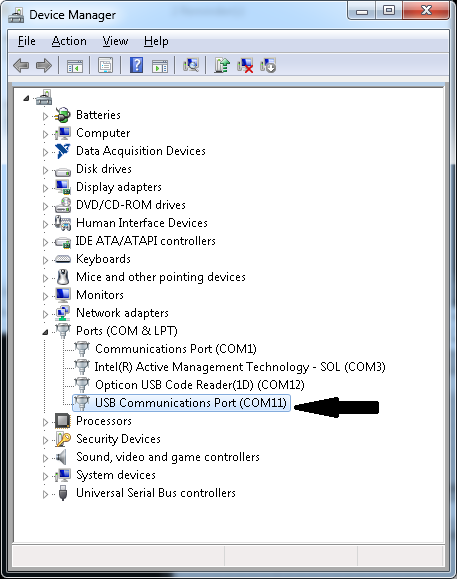- Subscribe to RSS Feed
- Mark Topic as New
- Mark Topic as Read
- Float this Topic for Current User
- Bookmark
- Subscribe
- Mute
- Printer Friendly Page
Build installer that configures "Unknown Device" with given INF files
12-02-2015 11:46 AM
- Mark as New
- Bookmark
- Subscribe
- Mute
- Subscribe to RSS Feed
- Permalink
- Report to a Moderator
Hello, I have a Labview code that interacts with a Microchip Microcontroller via viratual com port. In order for this interaction to be successfull I need to connect the microcontroler to the PC, go to "Device Manager", find my "Unknown Device", select to upgrade driver for the unknown device, navegate to where I have the INF files, then select the folder that contains the INF files. All these steps will change my "Unknown Device" to a "USB Communications Port" device that I can use as any regular COM port. All previously mentioned works perfectly.
My question comes when I try to build the installer for this Labview program for distribution for other users. How do I tell the project installer to install the INF files for my "unknown device'?
The following image is how my device looks before installing INF files:
The following image is how my device looks after manually installing the INF files:
Thank you,
12-02-2015 12:06 PM
- Mark as New
- Bookmark
- Subscribe
- Mute
- Subscribe to RSS Feed
- Permalink
- Report to a Moderator
12-02-2015 12:17 PM
- Mark as New
- Bookmark
- Subscribe
- Mute
- Subscribe to RSS Feed
- Permalink
- Report to a Moderator
When building the project installer, how do I tell it to automatically (during installation of my labview program) install those drivers to my unknown device.
12-02-2015 12:31 PM
- Mark as New
- Bookmark
- Subscribe
- Mute
- Subscribe to RSS Feed
- Permalink
- Report to a Moderator
12-02-2015 02:29 PM
- Mark as New
- Bookmark
- Subscribe
- Mute
- Subscribe to RSS Feed
- Permalink
- Report to a Moderator
Exactly, and I have done that before, I have copied files to other folders, but how do I make the installer to automatically set those files as drivers for my "unknown device"? There is no third party installation driver.
02-09-2016 02:49 AM
- Mark as New
- Bookmark
- Subscribe
- Mute
- Subscribe to RSS Feed
- Permalink
- Report to a Moderator
For me it is still an important question!
NI WorldClass 2015
02-09-2016 07:03 AM
- Mark as New
- Bookmark
- Subscribe
- Mute
- Subscribe to RSS Feed
- Permalink
- Report to a Moderator
02-09-2016 07:12 AM
- Mark as New
- Bookmark
- Subscribe
- Mute
- Subscribe to RSS Feed
- Permalink
- Report to a Moderator
Well, sounds like a nice idea!
So far, today I have been trying to control features of device manager: Upgrade SW and so on. I must admit that it is painful.
Could you please tell me where this directory is?)
And thanks for reply!
NI WorldClass 2015
02-09-2016 07:20 AM
- Mark as New
- Bookmark
- Subscribe
- Mute
- Subscribe to RSS Feed
- Permalink
- Report to a Moderator