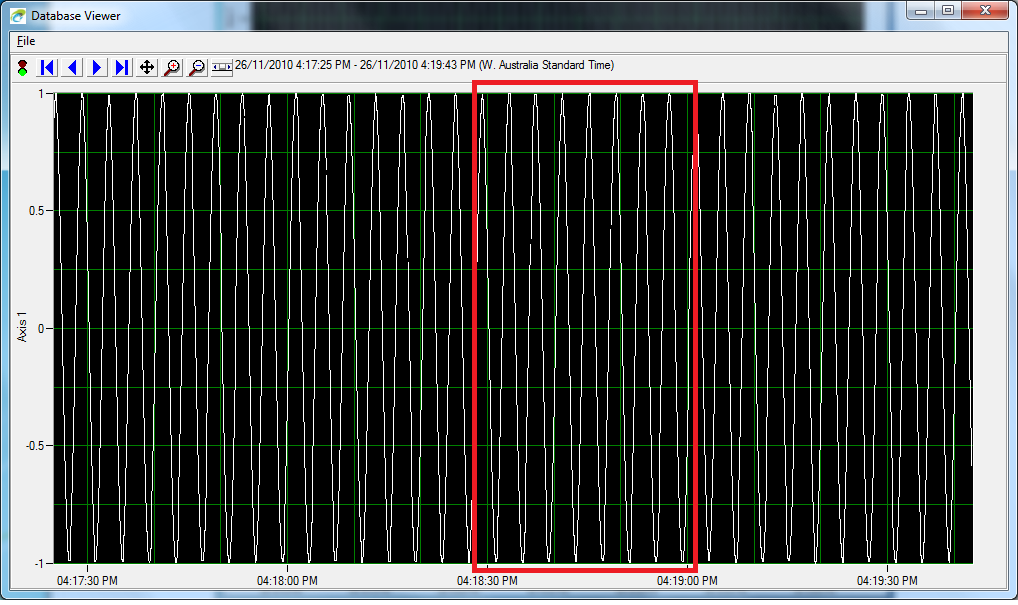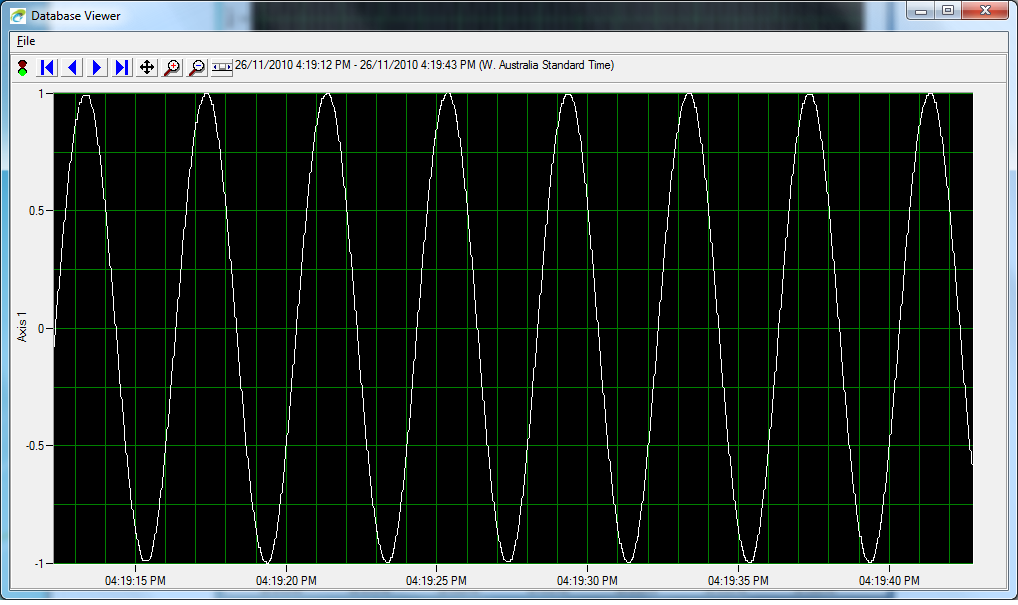- Subscribe to RSS Feed
- Mark Topic as New
- Mark Topic as Read
- Float this Topic for Current User
- Bookmark
- Subscribe
- Mute
- Printer Friendly Page
[Bug?] Hypertrend Draws 'Fake' Gaps in Data
Solved!12-09-2010 10:10 PM
- Mark as New
- Bookmark
- Subscribe
- Mute
- Subscribe to RSS Feed
- Permalink
- Report to a Moderator
Hi
I have noticed Hypertrend drawing gaps in the data (when there is actually data there). This can be confirm when you zoom in on the data. Is this a known issue, or is there any workaround/configuration? The images are from Hypertrend in LabVIEW, but we have seen it in MAX too.
Cheers
-JG
Solved! Go to Solution.
12-10-2010 11:12 AM - edited 12-10-2010 11:14 AM
- Mark as New
- Bookmark
- Subscribe
- Mute
- Subscribe to RSS Feed
- Permalink
- Report to a Moderator
I have observed this behavior also. In one case it was a refresh issue with Hypertrend and is corrected by mouse clicking (repeatedly) on the chart. In the other case it was caused by the x axis timescale of hypertrend (which is derived from the windows system time) being equal to or ahead of the timestamp of the data source. In my application I resort to servoing the windows system time to GPS -.4s which solved the problem. I also have a background deamon which constantly sends mouse down events to the hypertrend window for the other issue. BTW, I reported this to NI and supposedly there is a general CAR to fix it.
12-10-2010 04:33 PM
- Mark as New
- Bookmark
- Subscribe
- Mute
- Subscribe to RSS Feed
- Permalink
- Report to a Moderator
@sachsm wrote:
I have observed this behavior also. In one case it was a refresh issue with Hypertrend and is corrected by mouse clicking (repeatedly) on the chart. In the other case it was caused by the x axis timescale of hypertrend (which is derived from the windows system time) being equal to or ahead of the timestamp of the data source. In my application I resort to servoing the windows system time to GPS -.4s which solved the problem. I also have a background deamon which constantly sends mouse down events to the hypertrend window for the other issue. BTW, I reported this to NI and supposedly there is a general CAR to fix it.
Thanks Sachsm - I will try the above.
Can anyone from NI post the CAR if it if exists, otherwise can we followup to have one created?
Cheers
-JG
12-13-2010 09:09 AM
- Mark as New
- Bookmark
- Subscribe
- Mute
- Subscribe to RSS Feed
- Permalink
- Report to a Moderator
Hi JG,
I tried to replicate this issue but I wasn't able to (LV 2010 f2 32bit). Do you have a simple VI that you could attach that shows this issue? Once I am able to duplicate the issue I will file a CAR.
12-13-2010 09:49 AM
- Mark as New
- Bookmark
- Subscribe
- Mute
- Subscribe to RSS Feed
- Permalink
- Report to a Moderator
Here are some prior discussions on the subject...
Also see attachment for a Jing video of the problem. This occurs in DSM 2009 and 2010 and on multiple machines.
Here is the final result after much rangling with NI:
From: Mark Black [mailto:mark.black@ni.com]
Sent: Thursday, January 21, 2010 4:53 PM
To: Sachs, Michael A. (MSFC-ET30)[Intelligent Systems]
Cc: Roger Hebert
Subject: Re: DSM issues
Hi Mike,
We do have a CAR for this issue (#178809), but its a general CAR for these
types of Hypertrend drawing issues that your case fits into. Currently
this bug is not targeted to be fixed for SP1, but I have contacted our Shanghai
development team for more an update. Have you seen this issue on multiple
different systems? Have you seen this issue with plots not tied to your
GPS synched cRIO?
Thanks,
Mark Black
Product Support Engineer - LabVIEW R&D
National Instruments
mark.black@ni.com
(512) 683-8929
12-13-2010 05:11 PM
- Mark as New
- Bookmark
- Subscribe
- Mute
- Subscribe to RSS Feed
- Permalink
- Report to a Moderator
Thanks guys