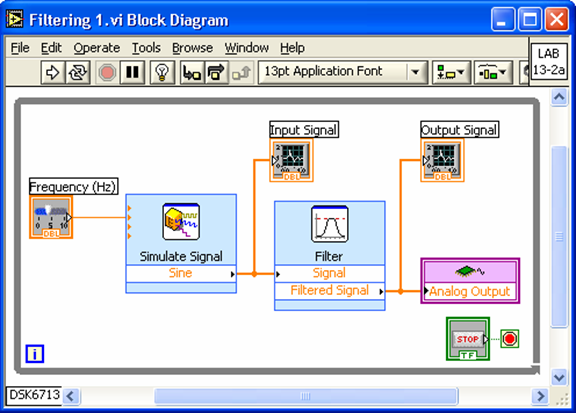- Subscribe to RSS Feed
- Mark Topic as New
- Mark Topic as Read
- Float this Topic for Current User
- Bookmark
- Subscribe
- Mute
- Printer Friendly Page
Board is not detected
04-17-2018 06:02 AM
- Mark as New
- Bookmark
- Subscribe
- Mute
- Subscribe to RSS Feed
- Permalink
- Report to a Moderator
Hello everyone,
I am working on LabView version 2017.I have signal ranger mk3 board as my hardware platform.In order to use Analog Output block I downloaded NI DAQ version 17.0.I am using MAX explorer version 17.0.When I clicked Analog Output from Generate Signals tab of NI DAQ Assistant window,I got a message "No supported devices found".
So I checked into MAX explorer window and my device got detected.I have attached the figure as follows.
Can anyone help me to resolve this issue?
04-17-2018 06:55 AM
- Mark as New
- Bookmark
- Subscribe
- Mute
- Subscribe to RSS Feed
- Permalink
- Report to a Moderator
Hello everyone,
I am using Labview 2017 with NI MAX version 17.0.I have installed NI DAQ version 17.0.I am using signal ranger mk3 board as my hardware platform.I want to use Analog Output block from DAQ Assistant.But when I clicked on Voltage from Analog Output block of Generate Signals tab of DAQ Assistant window.I got a message "No supported devices found".
So I checked in NI MAX and my board was detected.I have attached the figure below.
Can anyone help me to resolve this issue?
04-17-2018
07:56 AM
- last edited on
02-28-2025
09:29 AM
by
![]() Content Cleaner
Content Cleaner
- Mark as New
- Bookmark
- Subscribe
- Mute
- Subscribe to RSS Feed
- Permalink
- Report to a Moderator
Hi,
Are you sure your device is meant to be controlled via DAQmx ? Seems to me that it has more to do with VISA communication or associated. More info here : https://knowledge.ni.com/KnowledgeArticleDetails?id=kA03q000000x1qzCAA&l=en-US
04-18-2018 06:22 AM
- Mark as New
- Bookmark
- Subscribe
- Mute
- Subscribe to RSS Feed
- Permalink
- Report to a Moderator
Thanks for the reply.
I want to design FIR filter and IIR filter in Labview. The input and output signal should be real time.
I want to use my hardware i.e. Signal Ranger Mk3 board for this application.
As my board is VISA and USB associated,can I use this board for any filtering application?
If yes then can I have any tutorial /pdf / video to design a FIR or IIR filter using Labview for NI VISA and USB boards.
04-18-2018
06:33 AM
- last edited on
02-28-2025
09:30 AM
by
![]() Content Cleaner
Content Cleaner
- Mark as New
- Bookmark
- Subscribe
- Mute
- Subscribe to RSS Feed
- Permalink
- Report to a Moderator
Hi abhishekti,
As my board is VISA and USB associated,can I use this board for any filtering application?
Generic answer for your generic question: Yes!
can I have any tutorial /pdf / video to design a FIR or IIR filter using Labview for NI VISA and USB boards.
You don't create filters for VISA or "USB boards" - you create filters for signals!
LabVIEW comes with Filter toolkit, there you have "filter designers".
Do you have access to that toolkit with your license?
04-18-2018 06:52 AM
- Mark as New
- Bookmark
- Subscribe
- Mute
- Subscribe to RSS Feed
- Permalink
- Report to a Moderator
No I don't have access to that toolkit with my license.Is there any other option to design a filter?
In NIDAQmx software there is a block DAQ Assistant, but as my device is not supported by that Software so what should I use?
I want to design a schematic like the below mentioned one.
Kindly suggest any solution.
04-18-2018 06:58 AM - edited 04-18-2018 07:01 AM
- Mark as New
- Bookmark
- Subscribe
- Mute
- Subscribe to RSS Feed
- Permalink
- Report to a Moderator
Hi abhishekti,
Is there any other option to design a filter?
You have FIR and IIR filter functions, even without this toolkit.
You only have to provide your own filter coefficients…
so what should I use?
Use VISA…
design a schematic like the below mentioned one.
Why don't you attach (or insert) the image with your message? Why use this bloated RTF file?
Your image:
Read the signal using VISA, filter it, output the filtered signal using VISA…
04-18-2018 07:21 AM
- Mark as New
- Bookmark
- Subscribe
- Mute
- Subscribe to RSS Feed
- Permalink
- Report to a Moderator
Hi GerdW,
But how to get that Analog Output and stop block?I havn't get that block.
This is only the schematic which I have but I want to make this type of design.
Secondly how to generate the coefficients?
But with VISA is there any other technique to get the input and filtering it?
04-18-2018
07:26 AM
- last edited on
02-28-2025
09:30 AM
by
![]() Content Cleaner
Content Cleaner
- Mark as New
- Bookmark
- Subscribe
- Mute
- Subscribe to RSS Feed
- Permalink
- Report to a Moderator
@abhishekti wrote:
Hi GerdW,
But how to get that Analog Output and stop block?I havn't get that block.
This is only the schematic which I have but I want to make this type of design.
I would recommend you learn more about LabVIEW from here. How to Learn LV
04-18-2018 07:29 AM - edited 04-18-2018 07:32 AM
- Mark as New
- Bookmark
- Subscribe
- Mute
- Subscribe to RSS Feed
- Permalink
- Report to a Moderator
Hi abhishekti,
how to get that Analog Output and stop block?I havn't get that block.
- You don't need that "Analog Output" terminal as you will need your VISA functions here to communicate with your device.
- The "stop block" is the terminal of a stop button in the front panel… (When you don't know this you should take the beginner courses offered in the "Getting started" section in the header of the LabVIEW board!)
how to generate the coefficients?
You can calculate them using paper and pen. Or use LabVIEW with your own VIs. Or use other tools (like Matlab)…
But with VISA is there any other technique to get the input and filtering it?
VISA is just for communication with hardware, it's not meant for "filtering signals"!