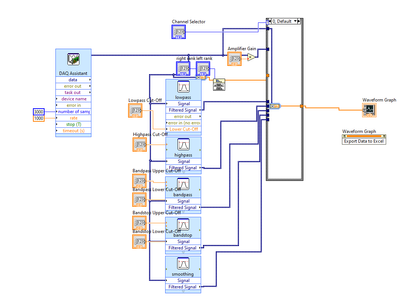- Subscribe to RSS Feed
- Mark Topic as New
- Mark Topic as Read
- Float this Topic for Current User
- Bookmark
- Subscribe
- Mute
- Printer Friendly Page
Automatic export data to excel
Solved!03-16-2023 08:01 PM
- Mark as New
- Bookmark
- Subscribe
- Mute
- Subscribe to RSS Feed
- Permalink
- Report to a Moderator
Hello,
I am trying to export waveform data to excel automatically using Create>Invoke Node>Export Data to Excel. However, this command executes at the same time as my DAQ collection begins so the data that gets exported to excel is the data that already exists on the waveform graph, not the new data that the DAQ is collecting. Is there any way to fix this?
Solved! Go to Solution.
03-17-2023 02:05 AM
- Mark as New
- Bookmark
- Subscribe
- Mute
- Subscribe to RSS Feed
- Permalink
- Report to a Moderator
Hi Joey,
@JoeyD829 wrote:
Is there any way to fix this?
Yes, sure! All you need to do is to THINK DATAFLOW…
When you want to execute that method node AFTER all the other code then you must enforce execution order. To do so you should employ DATAFLOW - one of the easiest option is to use the error wire to set the execution order!
(When you don't know this part of LabVIEW then I advise to (re)visit the Training Resources offered at the top of the LabVIEW board.)