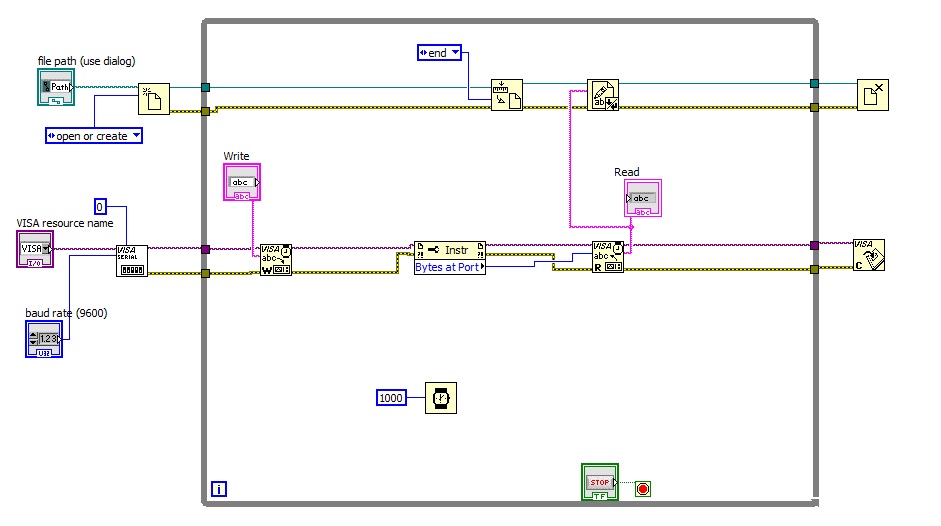- Subscribe to RSS Feed
- Mark Topic as New
- Mark Topic as Read
- Float this Topic for Current User
- Bookmark
- Subscribe
- Mute
- Printer Friendly Page
- « Previous
-
- 1
- 2
- Next »
Arduino read write serial interface
11-15-2014 12:11 PM
- Mark as New
- Bookmark
- Subscribe
- Mute
- Subscribe to RSS Feed
- Permalink
- Report to a Moderator
11-15-2014 12:27 PM - edited 11-15-2014 12:28 PM
- Mark as New
- Bookmark
- Subscribe
- Mute
- Subscribe to RSS Feed
- Permalink
- Report to a Moderator
Listen " Dennis_Knutson" I have been tried many ways to do it but it is all not working , and I mentioned previously that I new to LabVIEW so, there is no need to empty discussion like " This is not a forum for doing someone's homework but help will be provided for people who do most of the work themselves". If you can help then help, if you don't want to help it is ok . thanks
11-15-2014 02:04 PM
- Mark as New
- Bookmark
- Subscribe
- Mute
- Subscribe to RSS Feed
- Permalink
- Report to a Moderator
11-15-2014 02:26 PM
- Mark as New
- Bookmark
- Subscribe
- Mute
- Subscribe to RSS Feed
- Permalink
- Report to a Moderator
11-15-2014 02:36 PM
- Mark as New
- Bookmark
- Subscribe
- Mute
- Subscribe to RSS Feed
- Permalink
- Report to a Moderator
11-15-2014 03:20 PM
- Mark as New
- Bookmark
- Subscribe
- Mute
- Subscribe to RSS Feed
- Permalink
- Report to a Moderator
@EngFarouk89 wrote:
Listen " @Dennis_Knutson" I have been tried many ways to do it but it is all not working , and I mentioned previously that I new to LabVIEW so, there is no need to empty discussion like " This is not a forum for doing someone's homework but help will be provided for people who do most of the work themselves". If you can help then help, if you don't want to help it is ok . thanks
Whether or not you like the response you are given, please realize that you have asked for help and someone has volunteered it when they had no obligation to do so. Ignore it, ask the question a different way, go somewhere else, whatever you want to do but please don't disrespect the person doing effort on your behalf.
As I understand it:
you want the Arduino to post "Enter the Latitude" to the serial port
the VI should recieve this and ask the VI user to enter a number
the VI should write this number to the serial port
the Arduino recieves this and then posts "Enter the Longitude" to the serial port
the VI should recieve this and ask the VI user to enter a number
the VI should write this number to the serial port
If my understanding is correct, everything I posted in post #5 is still true. Read the serial port (first) and decide what do with what you get by using a CASE structure. Rework your VI per the suggestions and if you're still having problems post your updated VI and tell us what is not working for you.
11-15-2014 07:40 PM - edited 11-15-2014 07:46 PM
- Mark as New
- Bookmark
- Subscribe
- Mute
- Subscribe to RSS Feed
- Permalink
- Report to a Moderator
@EngFarouk89 wrote:
Hello every one ... I am working recently on a read write serial communication with Arduino via LabVIEW. At the beginning Arduino asks like that " Please enter the value of Latitude" and I type a value of a certain latitude ( like 33) and then it askes for longitude "Please enter the value of Longitude" , I type a value of longitude ( like 44) but what happend the labview sends 33 to the arduino and does not send the another value (44) , so the Arduino takes (33) for both latitude and longtude unlike what I want so what is the problem. the block digram shown below . thanks to every one tries to help me
EDIT:
If the Arduino is prompting you for latitude value why aren't you waiting for it and then writing the value back?
As currently written, you have a WHILE loop that repeatedly/continuously writes the value in Write string control to the serial port then Reads the serial port.
- « Previous
-
- 1
- 2
- Next »